- All of Microsoft

Power Automate Desktop: October 2023 Update & Features
Experience enhanced automation with October 2023 update of Power Automate for desktop! New cloud connectors, UI action simulations, and more.
Welcome to the latest update for 2023, wherein Power Automate for desktop introduced fresh features. The October upgrade notably added four new cloud connectors, the capability to simulate UI automation actions in the background, and extended the range to edit additional variable types during debugging.
- October 2023 update of Power Automate for desktop - Microsoft
- We are happy to announce that the October 2023 update of Power Automate for desktop (version 2.37) has been released!
- Actions from four new cloud connectors have now been introduced
- Some UI automation actions can now work in the background
- The values of more variable types can now be edited during debugging
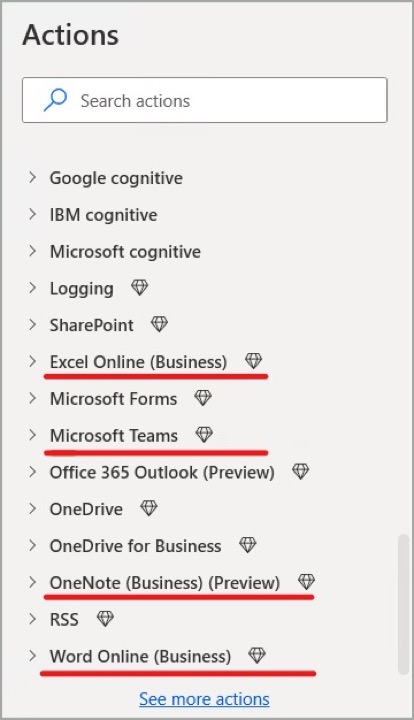
It delights us to announce the release of the October 2023 version 2.37 updates. It comprises of remarkable features, such as the inclusion of four new cloud connectors to fortify desktop actions. These newly added connectors include Excel Online for Business, Word Online for Business, OneNote for Business (currently still in preview), and Microsoft Teams. Now, every desktop flows comes nicely packed with multiple operations right out of the box through these connectors.
Another crucial aspect is the enhancement of UI automation actions that can now operate without being focused. 'Click UI element in window' and 'Populate text field in window' now come with an additional parameter for simulation. This gives it the flexibility to run even if the screen is in the background.
The expansion scope of editable variables during the debugging process is another solid feature of this update. Now, while debugging is paused, users can edit the values of List, Datatable, Datarow, and Custom object variables through the variable value window. This assists in performing tests and debugging with users' own values for these variable types.
We anticipate that you will find these updates useful. To provide your questions and feedback, you can visit the Power Automate Community.
If you are interested in attaining more information, sign up for a free trial. Access our documentation and start leveraging the power of enhancing your operations with the updated desktop version.
Understanding the significance of Power Automate updates
This continuous process of updating is more than just new inclusions and improvements. Every update is a calculated move towards a digitally adept workspace that aims to minimize manual intervention and amplify productivity. The October 2023 update is no different and offers businesses an opportunity to enjoy smoother navigations, improved data flow, streamlined debugging, and efficient background actions. Furthermore, the introduction of four prominent cloud connectors significantly expands operational capabilities while the enhanced variable types editor provides a more versatile platform for testing and debugging. Getting familiar with these new features enables organizations to take full advantage of the Power Automate for desktop in managing operations more effectively and accelerating the attainment of strategic goals.

Learn about October 2023 update of Power Automate for desktop
This blog post dives into the October 2023 update for the desktop version of a widely popular automation tool. The new release, version 2.37, brings a variety of exciting features and improvements designed to further streamline and enhance your automation tasks.
Among the most remarkable additions are the incorporation of four new cloud connectors, the advent of background-simulated UI automation actions, and the capacity to edit additional variable types' values during debugging.
This update was met with significant enthusiasm. The newer version bolsters the pre-existing features of the tool, thereby adding to its versatility and productivity.
- New cloud connectors: Excel Online for Business, Word Online for Business, OneNote for Business (currently in preview), and Microsoft Teams have been introduced as new connectors. These connectors come integrated into the tool, enabling a variety of out-of-the-box operations for desktop flows.
- UI automation actions: now, actions can be performed even when the UI element's screen is in the background, negating the need for focus. The actions like Click UI element in window and Populate text field in window now come with an additional parameter for simulation.
- Editing variable types: now, List, Datatable, Datarow, and Custom object variables' values can be edited during the debugging process. This capability facilitates user tests and debugging with custom values for particular variable types.
For anyone seeking to learn more about the tool or get started with it, plenty of resources are available. You can access the detailed documentation on the official site, sign up for a free trial, or download the latest version of the desktop app.
Feedback and questions are welcomed in the community forum. This release signifies a notable step forward, one that widens the reach and capabilities of automated workflow tools. Powered with these advanced features and updates, this tool continues to stand as a premier software in workflow automation.
More links on about October 2023 update of Power Automate for desktop
Keywords
Power Automate Desktop 2023 update, October 2023 Power Automate update, Power Automate new features 2023, Power Automate October 2023 changes, desktop Power Automate update, Microsoft Power Automate 2023 changes, Power Automate 2023 upgrade, automation software 2023 update, Power Automate Desktop improvements, latest Power Automate Desktop version.