- All of Microsoft
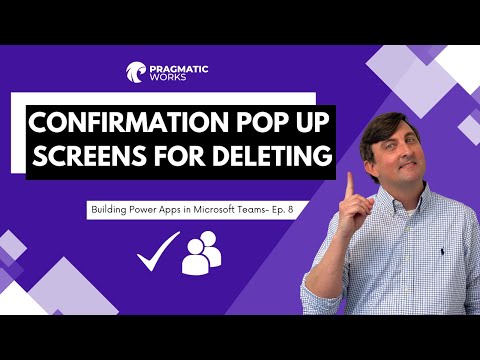
Building Power Apps In Microsoft Teams
Confirmation Pop Up Screens For Deleting
Confirmation Pop Up Screens For Deleting [Building Power Apps In Microsoft Teams – Ep. 8] Matt continues to add to the app he built in episodes 1 through 7. To see the previous episodes take a look below for the videos INSERT YT LINKS OF EPISODE 1 THROUGH 7. In this eighth video of Matt’s series, he shows how to use contextual variables for controlling a pop up screen to appear or disappear.
- One popular use case for this action is to make your users select two actions before the official deletion of a record occurs.
- There are many more uses cases for this design set up as well inside of your canvas apps.
Matt also showcases how to utilize containers inside of your screens for a different look and feel to your controls.
Tips for Building Power Apps in Microsoft Teams
When creating Power Apps in Microsoft Teams, keep in mind the importance of user experience and efficient navigation. Here are a few tips to enhance these aspects in your app:
- Leverage the power of containers to organize your screen and create a consistent layout.
- Use cues and context-aware menus to guide users through the app and prevent any confusion.
- Consider implementing confirmation pop-ups for actions that have irreversible effects, such as deleting records.
- Experiment with different controls and screen layouts to find the best design for your target users.
- Continuously seek feedback from stakeholders and users to improve the app over time.
Learn about Confirmation Pop Up Screens For Deleting [Building Power Apps In Microsoft Teams – Ep. 8]
In this episode of Building Power Apps in Microsoft Teams, Matt demonstrates how to use context variables to control a pop up screen, which can be used for a variety of purposes, such as requiring two actions before a record is deleted. He also shows how to use containers inside of screens for a different look and feel to your controls. With this, users can add additional layers of security to their apps, while also creating a more visually appealing design.
In addition to this, Matt also explains how to use confirmation pop up screens, which allow users to double-check their decisions before taking action. By adding this extra layer of protection, users can be sure that their data is safe and secure. This also helps to ensure that users are aware of all the options they have available to them.
Finally, Matt demonstrates how to utilize the built-in features of Power Apps to create a more powerful and customizable experience for users. With this, users can create an app that is tailored to their individual needs and wants, while still keeping the security of their data in mind. By utilizing these features, users will be able to get the most out of their apps, while also ensuring that their data is safe.
More links on about Confirmation Pop Up Screens For Deleting [Building Power Apps In Microsoft Teams – Ep. 8]
- Confirmation Pop Up Screens in Power Apps
- Nov 13, 2019 — Learn how to present your users with popup screens to confirm a harmful action in an application in Power Apps.
- Delete confirmation Dialog in PowerApps Canvas App
- Nov 11, 2021 — Delete confirmation Dialog in PowerApps Canvas App · Step 1: From Insert menu, add the 'Bin' icon from the default icons dropdown list. · Step 2: ...
- Exploring the PowerApps Dialog Box
- Dec 26, 2018 — Building the Dialog Box · From the Insert ribbon, select Controls and select Group. · With the group Dialog selected insert another group. · With ...
- Disable Chrome to ask for confirmation to open external ...
- Sep 12, 2019 — One computer it does not open straight Skype after clicking a tel-link, but asks if skype should be opened (in a popup). I tried to reset Chrome ...
- Build pipeline does not delete - azure devops
- Sep 26, 2018 · 13 answersIf you have deleted the release in question, but you still get this error, the solve for it is: Go to the build pipeline in question.
- Jumbo Hotfix Accumulator for R80.10 (R80_10_jumbo_hf)
- IDProductDescriptionPRJ‑28501, PRHF‑18400VPNA memory leak may occur in the VPND process.PRJ‑20748, PMTR‑63201Gaia OSCVE‑2020_25705: ICMP reply ratePRJ‑11290, PRHF‑8491Security GatewayUnused OIDs may appear in SNMP MIB file.View 500 more rowsView 500 more rows
- Dataverse for Teams
- Review your Dataverse for Teams environment regularly and delete unused resources (i.e.: apps and flows) to ensure you environment does not reach its limit. You ...
Keywords
Power Apps, Microsoft Teams, Pop Up Screens, Context Variables, Containers, Canvas Apps.