- All of Microsoft

Download SharePoint library files in Power Pages with JavaScript and Cloud flows
Elevate SharePoint File Handling with Power Pages, JavaScript & Cloud Flows - Learn More!
Key insights
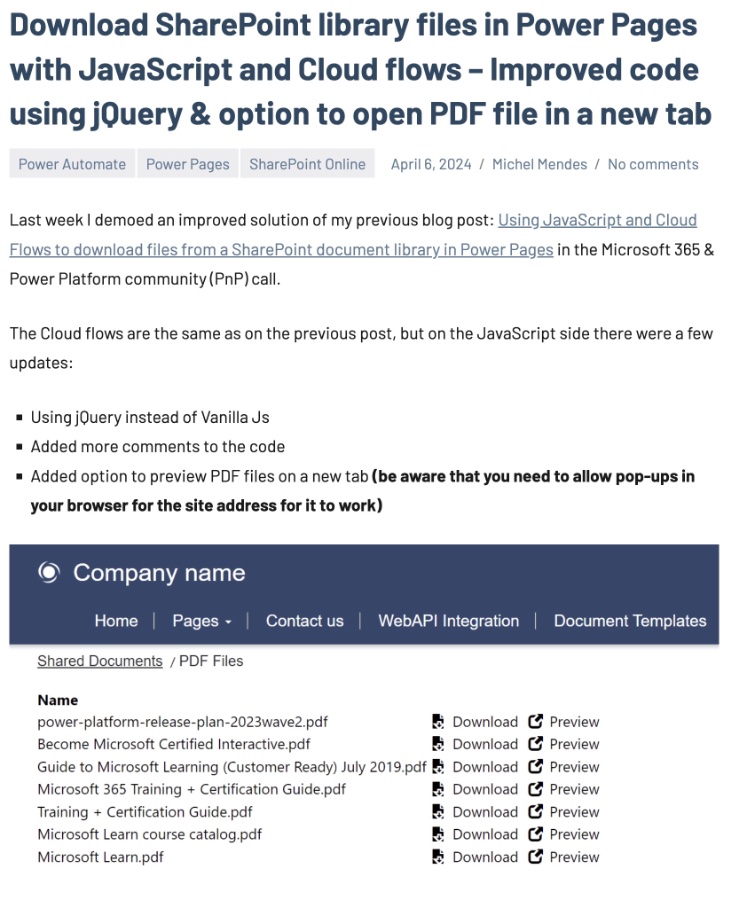
- Improved solution for downloading files from a SharePoint document library in Power Pages using JavaScript and Cloud Flows.
- Switched to using jQuery for JavaScript code, added more comments for clarity, and introduced an option to preview PDF files in a new tab.
- Provided detailed source code for implementing the functionality, including JavaScript for managing SharePoint folder contents and file actions.
- Essential for users to allow pop-ups in their browser for the site address to use the PDF preview feature.
- Highlighted the necessity of integrating Cloud Flows in Power Pages for automating the retrieval and download of files.
Enhancing File Management in SharePoint with Power Pages
SharePoint, a prominent document management and collaboration tool, continues to evolve, embracing new technologies for enhancing user experience. The integration of Power Pages with SharePoint represents a significant advancement in how users interact with document libraries.
By leveraging JavaScript and Cloud Flows, developers have successfully devised a more efficient method to download library files, making the process more seamless for end-users. The recent enhancements including the shift to jQuery, the refinement of the source code, and the addition of a PDF preview option, underline the ongoing efforts to improve usability and functionality. These improvements not only streamline workflow but also highlight the potential of Power Pages as a powerful tool for customizing SharePoint environments to meet diverse organizational needs.
Read the full article Download SharePoint library files in Power Pages with JavaScript and Cloud flows – Improved code usi
Download SharePoint library files in Power Pages with JavaScript and Cloud flows – Improved code using jQuery & option to open PDF file in a new tab. Last week I demoed an improved solution of my previous post: Using JavaScript and Cloud Flows to download files from a SharePoint document library in Power Pages in the Microsoft 365 & Power Platform community (PnP) call.
The Cloud flows remain the same as in the previous post, but updates on the JavaScript side include: Using jQuery instead of Vanilla Js, adding more comments to the code, and adding an option to preview PDF files in a new tab (be aware that you need to allow pop-ups in your browser for the site address for it to work).
The updated source code for the Power Pages page has been shared, highlighting the need for JavaScript improvements and configurations to enhance file management and user experience on SharePoint through Power Pages. This includes advanced document handling capabilities such as previewing PDF files directly from the document library.
- Switched to jQuery from Vanilla JavaScript
- Improved code documentation with more comments
- Added functionality to preview PDF files on a new tab
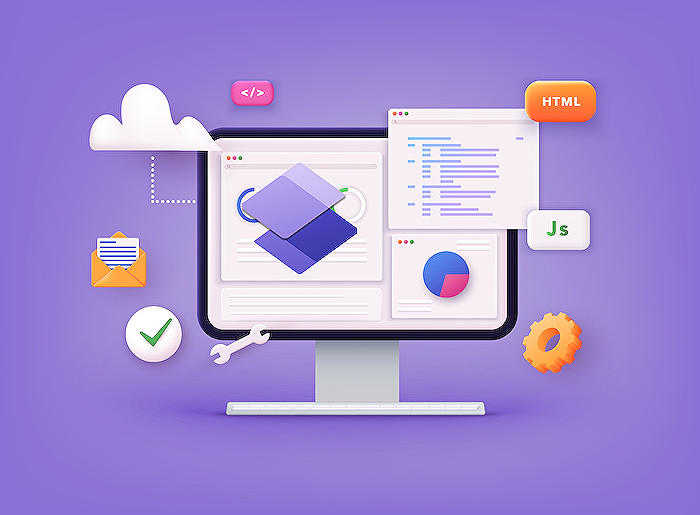
People also ask
"How do I Download files from SharePoint using Power Automate?"
To download files from SharePoint using Power Automate, you should utilize the functionality termed as "Get File from SharePoint"."How do I Download all files from SharePoint Online Library?"
To download multiple files from a SharePoint Online Library, you should navigate to the relevant document library on SharePoint. You can select multiple files by holding down the Ctrl key, or select a range of files by holding the Shift key. After selecting the necessary documents, simply click the “Download” button located at the top of the page to initiate the download process."How do I save a file to SharePoint library Power Automate?"
To automate the process of uploading a file to a SharePoint library through Power Automate, you should set up Power Automate with the specific configuration to perform this task, which is referred to as "How to Set Up Power Automate to Upload a File to SharePoint"."How to get document library ID in SharePoint using Power Automate?"
To obtain the document library ID in SharePoint for use in Power Automate, follow these steps: Firstly, create or utilize an existing Document Library, configuring it by creating a column named 'DocID' with the datatype 'single line of text'. Afterwards, utilize the 'When a file is created (properties only)' trigger by searching for the 'SharePoint file' trigger within Power Automate.
Keywords
Download SharePoint library files, Power Pages JavaScript, SharePoint Cloud flows, Improved code utilization, SharePoint files download, JavaScript Power Pages integration, Cloud flows in Power Pages, SharePoint JavaScript download optimization