- All of Microsoft
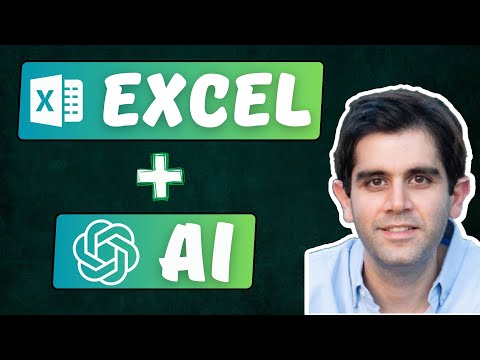
Quick Excel AI Integration: Use GPT Prompts in 10 Min
Principal Program Manager at Microsoft Power CAT Team | Power Platform Content Creator
Boost Excel with GPT AI: Quick 10-min Guide to Supercharge Data Analysis!
Key insights
Discover quick integration of GPT AI in Excel:
- Learn to merge GPT AI with Excel using the Power Platform.
- Build a workflow to process data through GPT AI.
- Enhance your Excel tasks with AI prompts.
Maximize workflow with Power Automate:
- Create and test prompts with AI Builder's Prompt builder tool.
- Use Azure OpenAI Service to produce creative text.
- Generative AI can significantly improve your Excel use.
Preview the functionality of custom prompts:
- Integrate custom prompts in Power Automate for greater flexibility.
- Stay aware that it's a preview feature and may change.
- Custom prompts are currently exclusive to the United States region.
Get started with custom prompts:
- Follow the prerequisites for creating a flow with a custom prompt.
- However, keep an eye on usage limits and potential throttling.
- Custom prompts enhance productivity but require oversight.
Enhancing Excel with AI Capabilities
The emergence of AI technologies such as GPT AI has opened new frontiers in data processing and automation within tools like Excel. By incorporating AI-driven prompts through tools like Power Platform's AI Builder, Excel users can automate repetitive tasks, categorize data, and generate text, transforming their spreadsheets into more intelligent and dynamic tools. The process involves creating workflows in Power Automate that leverage these AI capabilities, essentially turning Excel into a more agile and powerful data management tool. As AI continues to evolve, its integration with everyday applications like Excel signifies a leap towards a more efficient, AI-enhanced future for businesses and individuals alike.
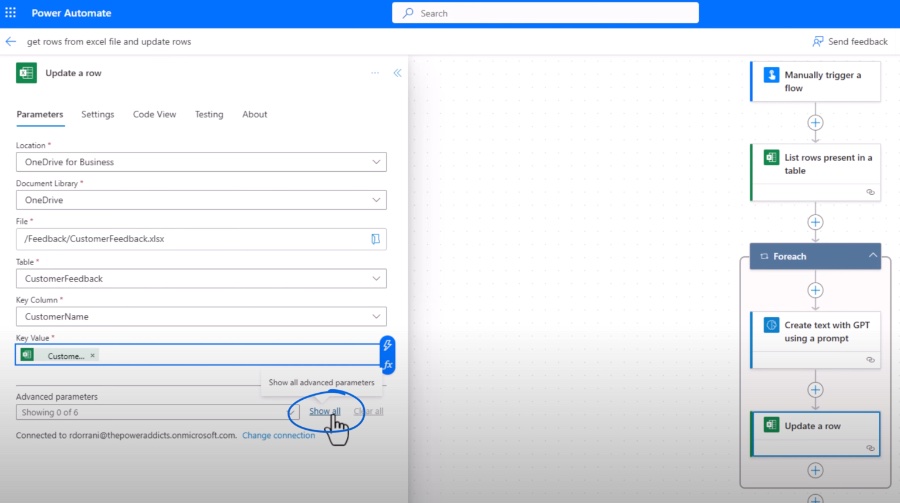
Integrating AI with Excel: A Step-by-Step Guide
In a recent tutorial on YouTube, viewers were taught how to integrate GPT AI with Excel in just 10 minutes. The video showcased the ease of enhancing productivity through AI prompts in the Power Platform. AI and Machine Learning technologies can significantly improve how we handle data in Excel.
The tutorial went on to demonstrate building a Power Automate workflow that connects to an Excel table. This workflow is designed to loop through table rows and categorize data using AI. The process is streamlined and efficient, showing viewers the practical applications of AI in everyday tasks.
The Prompt builder is an innovative tool from AI Builder. This tool aids users in writing and testing prompts for GPT models, which are powered by Azure OpenAI Service. Such models assist in a range of text creation tasks, proving the versatility and utility of generative AI technologies.
To leverage custom prompts in Power Automate flows, users must follow certain prerequisites. The video made sure to outline steps like creating a flow, configuring it and testing it for efficiency. It also emphasized the importance of human oversight to ensure the quality of outputs.
- Create a flow and configure it
- Test your flow
- Ensure quality output with human oversight
- Explore the generated outputs
Note that this capability is in the preview stage, meaning it is not fully released for production use. Preview features are prone to changes and might have limited functionalities - they are offered for testing and feedback purposes. This function is currently only available in the United States region and may face usage limits.
For those interested in this functionality, one must first create a custom prompt named 'Task Identifier' with an input called 'Input Text'. This requirement is crucial for incorporating a custom prompt as a flow action in a Power Automate workflow.
Advancing Excel with AI
The integration of AI and Machine Learning into Excel through the Power Platform is a revolutionary step towards data handling and productivity enhancement. Ami Diamond, an acknowledged expert in this space, suggests that the potential for such integrative use of AI will reshape how we see data manipulation and workflow automation. By using such AI-driven tools, businesses and individuals can catapult their data analysis abilities to unprecedented levels. The future of data management in Excel promises to be more intuitive, automated, and intelligent.

Keywords
excel gpt ai integration, excel ai prompts tutorial, integrate gpt into excel, excel artificial intelligence, gpt-3 excel tutorial, automate excel with ai, excel gpt quick guide, gpt ai excel plugin, gpt ai excel functions, excel gpt setup guide