- All of Microsoft
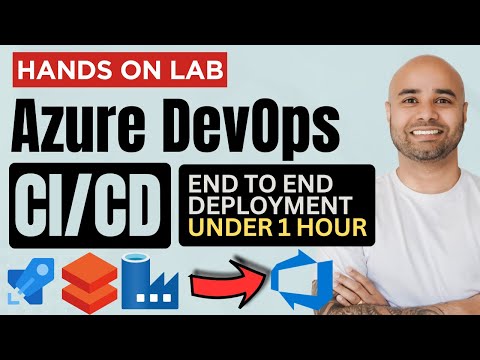
Azure DevOps CI/CD Tutorial: Launch Your Pipeline in 1 Hour
Modern Work Cloud Endpoint Technical Specialist
Azure DevOps Azure Data Factory Azure Databricks Repos Pipelines Artifacts Releases CI/CD Beginners Hands-on Lab
Key insights
- Azure DevOps CI/CD automates the process of building, testing, and deploying software using tools like Azure Pipelines, Repos, Boards, and Artifacts. This helps teams integrate code changes continuously and deploy them reliably to different environments such as development, staging, and production.
- The main benefits include a faster time-to-market by reducing manual work, support for secure multi-stage deployments with approvals, improved traceability by linking code changes to work items in Azure Boards, and flexibility through scalable pipeline agents.
- Core Components: Use Azure Repos for version control, define workflows in Pipelines (YAML or visual editor), manage tests with integrated test plans, and handle dependencies using Artifacts. The process includes both continuous integration (CI) for building and testing code, and continuous delivery (CD) for deploying it.
- Pipelines Workflow: Start by creating a project in Azure DevOps. Connect your Git repository, then define your pipeline using YAML templates or the visual designer. The CI stage builds code and runs unit tests; the CD stage deploys artifacts to environments with approval gates when needed.
- 2025 Updates: New features include enhanced YAML pipelines with simpler syntax for multi-stage workflows, built-in security scans during CI (DevSecOps Integration), faster container builds through optimizations like layer caching, and improved automation for Azure Data Factory ETL deployments.
- Step-by-Step Implementation: Begin with a template that matches your tech stack (like .NET Core). Customize the YAML file to add build and test tasks. Define multiple stages such as
Azure DevOps CI/CD: Transforming Software Delivery in 2025
Azure DevOps continues to play a central role in modern software development, and a recent tutorial by Susanth Sutheesh offers a comprehensive walkthrough for beginners eager to master Continuous Integration and Continuous Delivery (CI/CD). This step-by-step guide demonstrates how to set up a complete pipeline using Azure DevOps, Azure Data Factory, and Azure Databricks—all within an hour. The focus is on practical, hands-on learning, making DevOps concepts accessible even to those with no prior experience.
As more organizations shift towards automation and cloud-based workflows, understanding the tradeoffs and benefits of these tools becomes crucial. Susanth’s approach balances ease of use with robust functionality, helping users navigate the complex landscape of DevOps without feeling overwhelmed.
Core Components and Workflow Structure
A key highlight of the tutorial is its detailed breakdown of the essential components within Azure DevOps. These include Azure Repos for version control, Azure Pipelines for workflow automation, Test Plans for integrated testing, and Artifacts for package management. By leveraging these tools, teams can automate the building, testing, and deployment of software across various environments such as development, staging, and production.
The workflow typically begins with a Continuous Integration (CI) pipeline, where code is built and tested automatically. Next, the Continuous Delivery (CD) pipeline takes over, deploying artifacts to designated environments. Importantly, approval gates and release checks ensure that deployments meet quality standards before reaching production, offering a balanced approach between speed and reliability.
New Developments and Key Enhancements in 2025
According to the latest resources referenced in the blog, Azure DevOps has introduced several notable enhancements in 2025. The adoption of enhanced YAML pipelines simplifies the creation of multi-stage workflows and promotes the reuse of templates, reducing manual configuration and potential errors. Security remains a top priority, with built-in DevSecOps integrations now enabling automated vulnerability scans for container images and dependencies during CI processes.
Additionally, container build optimizations—such as layer caching and parallel task execution—have significantly improved build speeds. For data engineers, Azure Data Factory now offers better Git integration and smoother automated deployment of ETL pipelines, reflecting Microsoft’s commitment to supporting complex data workloads within the DevOps framework.
Step-by-Step Implementation for Beginners
Susanth’s hands-on lab guides users through each phase of building a CI/CD pipeline. The journey begins by creating a project in Azure DevOps and connecting it to a Git repository. Whether using Azure Repos or GitHub, users can define their pipelines with either YAML templates or a visual designer, depending on preference and familiarity.
The tutorial emphasizes the importance of customizing pipeline tasks to suit specific project requirements. By leveraging preconfigured templates for common frameworks like .NET Core or Node.js, newcomers can quickly set up builds and automated tests. Multi-stage deployments are illustrated with clear YAML examples, demonstrating how to organize and manage different deployment environments.
Balancing Automation, Security, and Flexibility
Implementing CI/CD pipelines with Azure DevOps involves weighing several factors. Automation accelerates software delivery and reduces manual intervention, but it also requires careful configuration to avoid introducing vulnerabilities. The integration of security checks directly into the pipeline addresses these concerns, ensuring that rapid delivery does not come at the expense of quality or compliance.
Moreover, the scalability of Azure DevOps allows teams to choose between Microsoft-hosted agents for simplicity or self-hosted infrastructure for greater control. This flexibility is particularly valuable as organizations scale their DevOps practices or adapt to changing project needs.
Challenges and Considerations for New Users
While Azure DevOps streamlines many aspects of software delivery, beginners may face challenges in understanding the intricacies of YAML syntax or configuring complex approval workflows. Susanth’s tutorial addresses these hurdles by providing clear, practical examples and step-by-step instructions. Nevertheless, ongoing learning and experimentation are crucial for mastering advanced features and optimizing pipeline performance.
In conclusion, the 2025 tutorial by Susanth Sutheesh offers an accessible entry point for those looking to adopt DevOps best practices with Azure. By focusing on real-world implementation, it highlights both the opportunities and challenges of automating software delivery, making it a valuable resource for teams striving to enhance efficiency and maintain high standards in today’s fast-paced development landscape.

Keywords
Azure DevOps tutorial, Continuous Integration Azure, Continuous Delivery Azure, DevOps for beginners, Azure Pipelines tutorial, End-to-End DevOps guide, CI/CD with Azure DevOps, Full Azure DevOps course