- All of Microsoft

Power Automate: Trigger Flows Instantly for Any SharePoint Item in Any Environment
Principal Program Manager at Microsoft Power CAT Team | Power Platform Content Creator
Power Automate SharePoint flow trigger from any environment, selected item, file automation, quick steps, custom button.
Key insights
- Power Automate now allows you to trigger flows for a selected SharePoint item from any environment, not just the default one. This cross-environment automation makes it easier to manage workflows, even if your data lives in different Microsoft 365 tenants or locations.
- You can use several methods to launch flows directly from SharePoint: the built-in "For a selected item" feature, Quick Steps for fast access, custom buttons with SharePoint List Formatting, and conditional triggers for flexible automation.
- The main benefits include centralized workflow management, more ways to automate tasks like approvals and reminders, and improved support for migrating old SharePoint workflows into Power Automate.
- Triggers start flows when items are added or changed in SharePoint lists. There are over 40 ready-made actions, such as moving files or setting permissions, plus more than 100 templates designed for common SharePoint scenarios.
- The 2025 updates bring better migration tools, new connectors for deeper integration, advanced event-based triggers (like multi-step approvals), and updated training resources to help users adopt these features across environments.
- A practical example is an expense approval flow: when a new item is added to a SharePoint list, Power Automate sends approval requests based on status and updates the list automatically after decisions. Running flows across environments may require HTTP requests or custom connectors depending on company setup.
Introduction to Cross-Environment Power Automate Flows in SharePoint
In a recent YouTube video, Reza Dorrani explores how Power Automate can trigger flows for selected SharePoint items, even if those flows are not stored in the default environment. This development breaks away from previous limitations where automation was restricted to a single environment, making workflow management more flexible for organizations using Microsoft 365. Notably, Dorrani’s tutorial outlines multiple approaches for launching flows directly from SharePoint, including out-of-the-box triggers, Quick Steps, and custom button formatting.
The significance of this advancement lies in its ability to streamline automation processes across various SharePoint environments. As organizations grow and adopt multiple Microsoft 365 tenants, the need for cross-environment automation becomes increasingly important. This video provides practical guidance on how users can leverage Power Automate’s new capabilities for enhanced productivity.
Core Features and Approaches
Dorrani’s step-by-step guide covers several core features that make running Power Automate flows for selected SharePoint items more efficient. He begins with the standard "For a selected item" experience, which remains an accessible way to trigger flows directly from SharePoint lists or libraries. Additionally, he demonstrates how Quick Steps can further simplify the process, allowing users to run flows with just a couple of clicks.
Another technique involves SharePoint List Formatting, where a custom button is added to the list, providing a user-friendly way to launch flows. These options give users the flexibility to choose the most suitable approach based on their team’s workflow and technical skill set. However, as Dorrani points out, the tradeoff often comes down to balancing simplicity with customization—while Quick Steps are easy to implement, custom buttons offer more tailored solutions but require a deeper understanding of SharePoint formatting.
Enhanced Integration and New Capabilities in 2025
The video highlights key advancements introduced in 2025, focusing on improved integration between Power Automate and SharePoint across environments. Enhanced migration tools now simplify the transition from older SharePoint workflows to modern Power Automate flows. This is especially valuable for organizations still relying on legacy systems that need to be updated for better compatibility and support.
Moreover, the expansion of connectors and advanced triggers allows users to create more sophisticated automations, such as conditional approvals and multi-stage routing. Dorrani notes that these new features enable organizations to automate complex business processes with greater ease. Still, adopting these innovations requires careful planning, as organizations must consider security, governance, and potential disruptions during migration.
Practical Applications and Real-World Scenarios
Throughout the tutorial, Dorrani demonstrates real-world scenarios where cross-environment Power Automate flows can be applied. For instance, he showcases how to automate expense approvals by monitoring a SharePoint list, routing requests based on item status, and updating records automatically after approval. These practical examples highlight the tangible benefits of embracing Power Automate’s new capabilities.
However, implementing cross-environment execution may involve additional steps, such as setting up HTTP requests or custom connectors. This adds some complexity, especially for organizations with strict compliance requirements or limited IT resources. Nevertheless, the potential for increased efficiency and centralized workflow management often outweighs these challenges, making it a worthwhile investment for many teams.
Challenges and Considerations
While the new features bring significant advantages, there are also challenges to consider. Balancing ease of use and customization can be difficult, as more advanced setups may require additional training and support. Furthermore, cross-environment workflows must be carefully tested in development settings before being deployed to production, ensuring stability and security.
Organizations must also stay informed about governance and compliance updates, as the evolving landscape of Microsoft 365 may introduce new requirements. Ultimately, Dorrani recommends leveraging available training resources and staying proactive about updates to maximize the value of Power Automate in SharePoint environments.
Conclusion
In summary, Reza Dorrani’s video offers a comprehensive overview of running Power Automate flows for selected SharePoint items across any environment. By exploring multiple approaches and discussing recent advancements, the tutorial equips viewers with practical strategies to enhance workflow automation. As Microsoft continues to innovate, organizations that embrace these tools will be better positioned to navigate the complexities of modern digital workplaces.
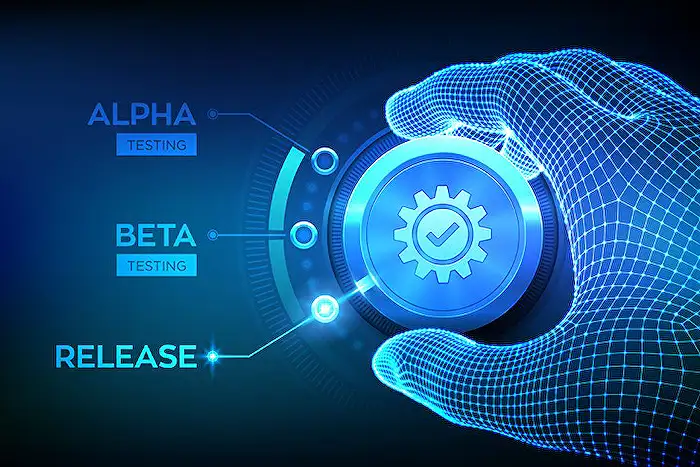
Keywords
Power Automate run flow SharePoint selected item cross environment automate SharePoint workflow multi-environment Power Automate integration SharePoint item trigger