- All of Microsoft
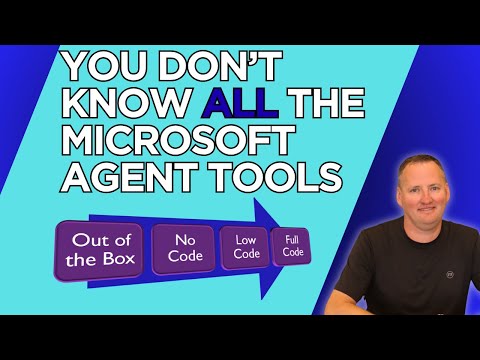
Microsoft Copilot Agents - Without Writing Code
SharePoint & PowerApps MVP - SharePoint, O365, Flow, Power Apps consulting & Training
Microsoft Copilot Chat, Agent Builder, Copilot Studio, Azure AI Foundry, Power Apps.
Key insights
- Microsoft Copilot Agents are AI-powered tools that automate tasks and workflows by connecting with Microsoft services and enterprise systems. They help users complete complex tasks without manual effort.
- No-Code Agents allow users to build automation solutions without writing any code. This makes it easier for people with little or no programming experience to create custom agents for their business needs.
- Multi-Agent Orchestration is a new feature that lets different agents work together on shared goals. This improves collaboration across departments and helps manage complex workflows.
- Copilot Studio is the platform used to build, customize, and deploy these agents. It includes a library of actions, making it simple to assemble and run tasks based on user requests or triggers.
- Copilot Tuning is a low-code tool that lets organizations adjust AI models using their own data. This ensures the solutions meet specific business needs without deep technical knowledge.
- Auditing and Governance features provide secure use of Copilot Agents through activity tracking and encryption, helping organizations stay compliant and protect sensitive information.
Introduction to Microsoft Copilot Agents
Microsoft continues to make significant strides in the field of artificial intelligence, especially with its latest offering: Microsoft Copilot Agents. In a recent YouTube video, Shane Young [MVP] delves into this innovative technology and highlights how it is reshaping automation and productivity within the Microsoft AI ecosystem. Through his walkthrough, viewers gain a comprehensive understanding of the different types of agents available, their unique features, and how they compare to one another. The video covers essential tools such as Copilot Chat, Agent Builder, Copilot Studio, and Azure AI Foundry, providing a roadmap for users at every skill level.
As organizations increasingly seek ways to streamline operations and empower their workforce, Microsoft Copilot Agents offer a compelling solution. However, adopting these technologies involves balancing automation, integration, and customization requirements—a challenge that Shane explores in depth.
Understanding the Core Technology
At its core, Microsoft Copilot Agents are designed to automate tasks and workflows by integrating advanced AI models with enterprise systems. These agents function autonomously, connecting various Microsoft services and enterprise-specific actions to execute complex operations. One of the most notable advancements discussed is multi-agent orchestration, which allows multiple agents to collaborate seamlessly. This orchestration is essential for managing cross-functional tasks and facilitating smoother workflows across departments and systems.
Shane emphasizes that such integration does not come without its challenges. While the potential for increased productivity is enormous, organizations must carefully evaluate how much autonomy to grant these agents to avoid unintended consequences or workflow disruptions. Therefore, striking the right balance between automation and oversight becomes crucial.
Advantages and Tradeoffs of Copilot Agents
The primary benefits of Microsoft Copilot Agents include enhanced automation and efficiency. By automating repetitive or time-consuming tasks, employees are freed to focus on more strategic initiatives. Furthermore, Copilot Agents excel in cross-system integration, enabling seamless connections between Microsoft services and enterprise applications. This capability not only boosts workflow efficiency but also supports more cohesive organizational processes.
Another key advantage is customization. Organizations can tune AI models to fit their specific needs by leveraging their own data and workflows. This ensures tailored solutions that align closely with business objectives. However, customization introduces complexities around data privacy, security, and governance. Shane notes that robust auditing and encryption features are built into the platform, yet organizations must remain vigilant when implementing these powerful tools.
No-Code, Low-Code, and Full-Code Approaches
One of the standout features highlighted in the video is the spectrum of agent development options—from no-code to full-code solutions. With Copilot Studio, even users with minimal coding experience can build custom agents using intuitive interfaces. No-code agents are ideal for straightforward tasks, while low-code options provide additional flexibility for more complex workflows. For advanced users, full-code agents offer maximum control and integration possibilities.
This range of development approaches democratizes access to AI-powered automation. Nevertheless, organizations must weigh the tradeoffs between ease of use and customization depth. No-code solutions may accelerate deployment but could be limiting for highly specialized needs. Conversely, full-code development offers greater power but demands more expertise and resources.
Recent Innovations and Future Outlook
Shane discusses several recent innovations that further enhance the value of Copilot Agents. Notably, the introduction of multi-agent orchestration enables agents to work collaboratively, tackling tasks of increasing complexity. Additionally, the low-code Copilot Tuning feature allows businesses to fine-tune AI models using their own data, making adaptation to specific requirements easier than ever.
Moreover, integration with the latest AI models from OpenAI, through Copilot Studio, ensures that organizations have access to cutting-edge capabilities for agent development and customization. As these technologies continue to evolve, businesses will need to remain adaptable, carefully considering how best to incorporate Copilot Agents into their existing workflows while maintaining security and compliance.
Conclusion
In summary, Microsoft Copilot Agents present a powerful opportunity for organizations to leverage AI-driven automation and collaboration. Shane Young’s YouTube video offers a clear, practical guide to understanding and implementing these agents, highlighting both the benefits and the challenges. As companies look to improve productivity and streamline operations, the thoughtful adoption of Copilot Agents—balanced by careful consideration of integration, customization, and governance—will be crucial for long-term success.

Keywords
Microsoft Copilot Agents no-code automation AI coding assistant smart coding insights Microsoft developer tools AI-powered code generation software development productivity