- All of Microsoft

How to see flows are at risk of suspension in PowerAutomate?
Unravel the complexities of Power Automate licensing as a Microsoft expert. Master the governance, learn best practices & optimize your platform.
Unpacking Power Platform Governance Guidelines for the Future
As we transition from October into November, it's an opportune time for Governance teams engaging with Microsoft's Power Platform to enhance their understanding of Power Automate licensing dynamics and implications. This introspective phase can render you an expert in the field.
In due course, you might need to make sure that your premium Power Automate flows are either licensed differently or become linked to the apps in order to continue using the Power Apps licensing plans.
For those still unfamiliar, extensive knowledge about licensing is accessible via the official platform. Utilizing this newfound insight, you might decide to execute the PowerShell command Get-AdminFlowAtRiskOfSuspension and delve deeper into the dynamics of your digital systems.
See which flows are at risk of suspension
- Get require PowerShell module installedInstall-Module -Name Microsoft.PowerApps.Administration.PowerShell
- Run the following PowerShell command
Get-AdminPowerAppEnvironment | Foreach-Object
{
Get-AdminFlowAtRiskOfSuspension -EnvironmentName $_.EnvironmentName -ApiVersion ‘2016-11-01’ | Export-Csv -Path FlowsAtRisk.csv -NoTypeInformation -Append
}
You’ll get complete list of flows at risk of suspension in the FlowsAtRisk.csv file.
Pivotal in equipping oneself in this endeavor would be the successful execution of a crucial PowerShell command named ‘Get-AdminFlowAtRiskOfSuspension’. Delving into this command yields a comprehensive report encapsulating numerous scenarios for your active flows, which might extend the command execution time if you are managing a multitude of environments or exporting it as a .csv file. However, the results can be effectively streamlined using data handling platforms such as Excel or Power BI.
Supplied here, is Pro Tip: leveraging a Power BI report that points to an Excel data source, especially if you run the command regularly, would be an invaluable time-saver.
A recurring challenge with the Power Apps and Dynamics license is the disassociation observed between the flow and the respective app. Addressing this would necessitate re-establishing the linkage to the pertinent app, which could be achieved either through direct UI or utilizing a PowerShell command. It would be prudent to urge the flow's owner to initiate this corrective measure, fostering a learning environment to fortify their expertise. Yet, this might not always be applicable, especially in scenarios where the flows are already managed by an Application Lifecycle Management (ALM). Here, the setting could be updated through a solution deployment to the production environment.
The command will produce a comprehensive report that evaluates numerous active scenarios across your tenant, offering valuable insights. For those handling extensive environments or exporting large volumes of data, be aware that the execution could take longer.
Upon scrutinizing the diagram displayed in the above, you will come across a listing of a few potential situations, such as:
- Discovery of Orphaned Flows lacking any associated owner, causing these flows to be de-flagged with missed licenses.
- Owners that possess a Power Apps license, despite their flows being identified as non-compliant.
- Owners who have a Dynamics license, but their flows are listed as non-compliant.
- Desktop Flows that are marked non-compliant.
- Non-compliant Service Principal Flows.
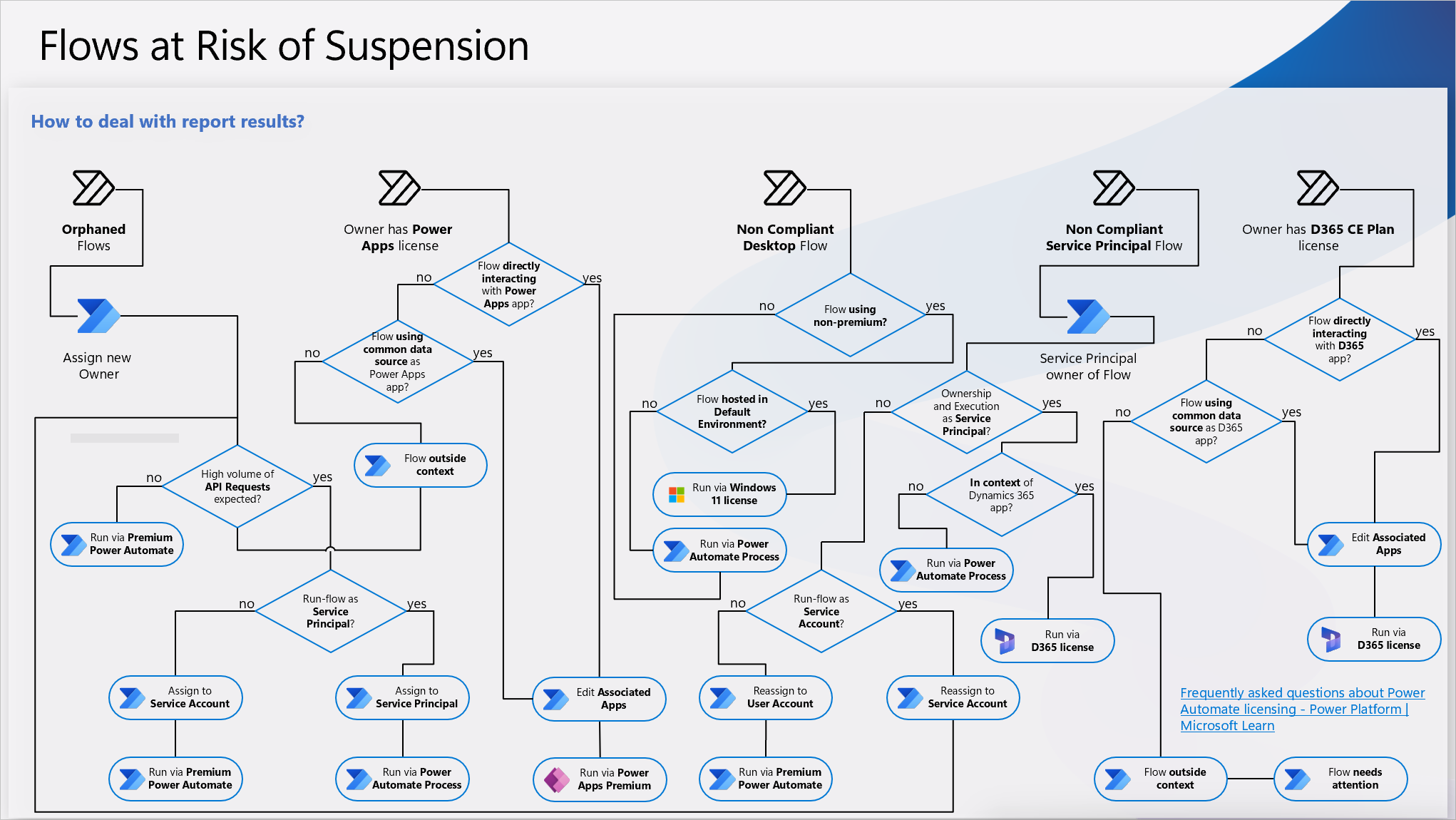
Power Automate, as shown in the diagram above, hails with an arsenal of features. But over time, you might accumulate multiple license models, necessitating a consolidation and evaluation exercise. Potentially, you could consider switching to the latest licensing model, aiming for a more cost-effective license management solution. Unravel the new Power Automate Process license's value for your organization on the Microsoft webpage.
Navigating Complex Reporting and Licensing Compliance
Effective tools such as Excel and Power BI can further help refine the command's results. If executed frequently, it is recommended to create a Power BI report pointing at an Excel data source for time efficacy.
Situated within the produced document are various potential situations that may arise, dissected in the author's visual above. These include the presence of orphaned, non-compliant Desktop, and non-compliant Service Principal Flows. In some instances, valid licenses might not have been assigned to their respective owners.
Also mentioned is a noteworthy detail about co-owners’ licenses. The verification process might be inaccurate for co-owners as the flow usually operates within the owner's context, excluding the co-owner from the equation. It's also crucial to bear in mind that the owner usually assigns co-ownership, except when automatized via backend services such as when IT admin teams appoint an IT monitoring co-owner.
Addresing Incompliance Concerns and Optimizing Licensing Models
Certain common issues with Power Apps and Dynamics licenses include missing associations between the flow and the app. This decoupling can result in incompliance, necessitating a link restoration to the appropriate app. This corrective measure can be accompished either via user interface operation or through further PowerShell commands.
Moreover, Power Automate boasts a multitude of features, but over time, the accumulation of varying license models becomes inevitable. It may be prudent to consolidate and evaluate these models periodically to determine whether a switch to the latest model could yield cost efficiencies.
This licensing report may also identify some Desktop or Service Principal flows as non-compliant due to misinterpretation of license terms and conditions. One simple solution is to assign the right license.
In Conclusion
While the accuracy of the output requires a deep understanding of Power Automate's intricacies and regulations, it is a stellar tool for instilling order and efficiency in operations. Sharing and executing these corrective actions across your platform can help to significantly improve your understanding of this critical system and prepare for any future changes, ensuring a more secure and successful digital future.

Keywords
Power Platform, heed Rules, Power Platform rules, Power Platform guidelines, Power Platform tips, Rules in Power Platform, Using Power Platform, Power Platform techniques, Power Platform strategies, Power Platform compliance