- All of Microsoft
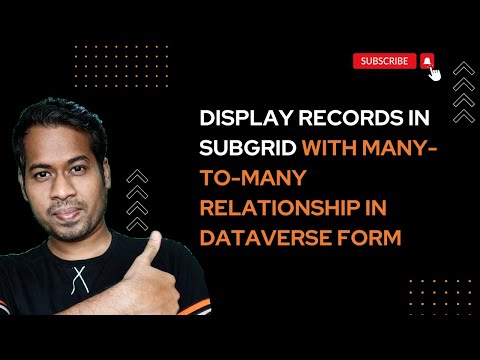
Guide to Display N:N Records in Subgrid on Power Apps Form
Learn how to take advantage of your business data with Microsoft Dynamics 365 & Power Platform & Cross Technologies. My name is Sanjaya Prakash Pradhan and I am a Microsoft Certified Trainer (MCT) and
Master the use of N:N relationships and subgrids in Power Apps forms, with detailed Dynamics 365 CRM guidance.
This YouTube video by "Softchief Learn" provides a thorough explanation on how to display many-to-many (N:N) records in a subgrid on power apps form, focusing on Dynamics 365 Customer Engagement CRM. It delves into the creation of N:N (many-to-many) relationships between entities. The topic discussed in the video mostly applies to Dynamics 365 Customer Engagement but it also gives a highlight on the Power Apps version of the topic.
In N:N (many-to-many) entity relationships, there is no explicit hierarchy. There are no lookup fields or behaviors to configure. Instead, records created using N:N relationships are considered peers and the relationship is reciprocal. During this process, a special entity is created called a Relationship (or Intersect) entity. This entity has a relationship with each of the related entities and only stores the necessary values to define the relationship. Unfortunately, custom fields cannot be added to a relationship entity.
The overall procedure to create a N:N relationship involves choosing the two entities that are needed in the relationship, and then how the respective lists should be available within the navigation pane of the form for each entity. These are the same options used for the primary entity in 1:N entity relationships. However, the video also notes that N:N relationships cannot be used with all entities.
Further Exploration of N:N Relationships in Dynamics 365 and Power Apps
Exploring further the N:N relationships in Dynamics 365 or Power Apps generates intriguing insights about the configurability and functionality of these systems. Such relationships do not require explicit hierarchies or additional configurations, making them versatile for peer-to-peer connections.
Through the Relationship or Intersect entity, which is created during this process, necessary values to define the relationship are stored. The emphasis on the inability to add custom fields to a relationship entity can be curious, making one ponder on the flexibility and perhaps limitations of such an arrangement decision.
Indeed, the choice of entities and options used in the N:N relationship are similar to those in the 1:N entity relationships. This similarity prompts an exploration of the unique attributes brought forth by the many-to-many relationships. In addition, the inability for N:N relationships to be used with all entities makes the exploration of its application across different entities worthwhile.
Furthermore, the video's highlight on the Power Apps version of the topic, despite the primary focus on Dynamics 365 Customer Engagement, invites a cross examination of the two versions and how each harnesses the potential of N:N relationships.
Learn about Display many-to-many (N:N) records in subgrid on power apps form
This video is an informative guide that goes over the process of displaying many-to-many (N:N) records in a subgrid on a Power Apps form. The emphasis is on Dynamics 365 Customer Engagement CRM and how to create N:N relationships between entities within this environment.
The video elucidates the concept of N:N relationships. In contrast to 1:N entity relationships, which establish a hierarchy between records, an N:N relationship does not implement an explicit hierarchy. Instead, the records are considered peers and the relationship is reciprocal.
Key features of N:N relationships include the creation of a special entity, referred to as a Relationship (or Intersect) entity, which has a relationship with each of the related entities and stores only the necessary values to define the relationship. Drawbacks include the fact that custom fields cannot be added to a relationship entity, and not all entities can partake in N:N relationships.
For one looking into mastering Dynamics 365 Customer Engagement CRM and Power Apps, this video illustrates vital, hands-on knowledge. For more advanced and comprehensive training, numerous courses are available online. Relevant trainings would include "Dynamics 365 and Power Apps" or "CRM Engagement with Dynamics 365."
- Understand how to create and display N:N records in a subgrid on Power Apps form.
- Comprehend the differences between 1:N and N:N entity relationships.
- Learn the role and limitations of the Relationship (or Intersect) entity.
- Investigate which entities are permissible and which are not in N:N relationships.
- Utilize the metadata browser to filter on entities that have the CanBeInManyToMany value set to true.
Enrol in comprehensive training programs on Microsoft Dynamics 365 and Power Apps for a deeper understanding and practical competence in these fields.
More links on about Display many-to-many (N:N) records in subgrid on power apps form
- Power Pages - associate many-to-many relationship
- Dec 14, 2022 — I have a many-to-many relationship between two custom entities with a subgrid on each entity showing related records from the other entity.
- Managing related records in Dynamics and Dataverse
- Oct 5, 2022 — In terms of developing our form, we can add subgrids to our form to see all of the related records on our form that use a relationship where ...
- Adding N:N Relationships in Sub-grids correctly ...
- Aug 6, 2022 — Here's how you can correctly show the N:N relationships in sub-grids on the entity forms.
- PowerApps M:M relationships with additional attributes
- Aug 17, 2021 — My "middle" table contains a lookup to each of the other tables and the additional attributes I need. I need to know how to modify the default ...
- Linking tables with one-to-many relationships in a model- ...
- Sep 28, 2022 — To see all of the 'N' records on the '1' table's Form, place a sub-grid component in the form, and select the relationship you created in its ...
- Option to enable multi-select lookup form (quick create) for ...
- I created a N:N relationship. I added a Subrid B to the main form of the Account entity to show related records in the Keyword entity. * Note to the PowerApps ...
- Relationship Types NN
- 1:N (one-to-many) entity relationships establish a hierarchy between records. With N:N (many-to-many) relationships there is no explicit hierarchy. There are no ...
- Subgrid properties for model-driven app main forms (classic)
- A subgrid exists within a main form and let app users view data within a ... rows and users can navigate to additional pages to view any additional records.
- Adding data to a many-to-many relationship in Dataverse
- May 10, 2022 — I come from a MySQL background, and in that I would create a table to link 2 others together, and on that relationship I can add columns. I know ...
Keywords
Microsoft specialist, Dynamics 365 expert, Power Apps advisor, Dataverse professional, CRM guru