Citizen Developer
- All of Microsoft
Timespan
explore our new search
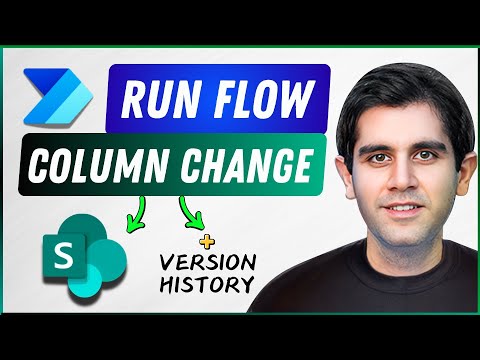
Power Automate
Apr 7, 2025 4:23 PM
Power Automate : Run Flow When SharePoint Column Value Changes
by HubSite 365 about Reza Dorrani
Principal Program Manager at Microsoft Power CAT Team | Power Platform Content Creator
Power Automate SharePoint item modified trigger column value change notification track changes version history workflow
Key insights
- Power Automate and SharePoint integration allows users to automate workflows based on specific changes within SharePoint lists, such as triggering a flow when a specific column value changes.
- The core technology involves using Power Automate's "When an item or file is modified" trigger, which monitors changes and triggers actions. To refine the trigger for specific column changes, additional actions and conditions are used.
- Enabling Versioning in SharePoint lists is necessary to track item changes. This creates new versions for each change, allowing Power Automate to detect modifications effectively.
- The "Get changes for an item or file (properties only)" action provides tokens like "Has Column Changed," helping filter flows to run only when specific columns are updated.
- The advantages of using this technology include precision automation, reduced API calls leading to better performance, and enhanced flexibility in workflow design tailored to business needs.
- New developments include dedicated triggers like the "When an item or file is modified" trigger and the use of trigger conditions that simplify creating flows based on list modifications. These allow for precise filtering of events and targeted automation by checking specific values after a column change.
Introduction to "Run Flow When SharePoint Column Value Changes" with Power Automate
In the evolving landscape of automation, Microsoft’s Power Automate has emerged as a robust tool for integrating various platforms, notably SharePoint. A frequent requirement among users is the need to trigger a flow when a specific column value in a SharePoint list changes. This feature is crucial for automating tasks such as notifications, approvals, and other actions that depend on updates within SharePoint lists. However, a native trigger for this specific task does not exist, which has led to creative solutions and workarounds, as demonstrated by Reza Dorrani in his insightful YouTube video. In this video, Reza walks us through the method of triggering a flow when a SharePoint item is modified and highlights options to identify which specific column values were updated by leveraging item versioning.Basics of the Technology
The core technology underpinning this functionality in Power Automate involves using the **"When an item or file is modified" trigger**. This action monitors changes to items within SharePoint lists, enabling further actions based on those modifications. However, to refine this trigger to respond only to specific column changes, additional actions and conditions are required. Firstly, enabling versioning in your SharePoint list is essential. This feature ensures that each change creates a new version of the item, allowing Power Automate to detect and respond to modifications accurately. The **"Get changes for an item or file (properties only)" action** is pivotal in this process. It provides tokens such as "Has Column Changed," which can be utilized to filter the flow, ensuring it runs only when certain columns are updated. Through these steps, users can create more precise and efficient automation processes.Advantages of Using This Technology
Utilizing Power Automate to trigger flows based on SharePoint column value changes offers a multitude of advantages. Firstly, it allows for **precision automation**, enabling flows to activate only when specific conditions are met, thereby reducing unnecessary executions and improving overall efficiency. This precision leads to fewer API calls, which in turn enhances performance by reducing system load and accelerating flow execution. Furthermore, the flexibility provided by being able to trigger actions based on specific column changes allows for more tailored workflow designs. These workflows can be closely aligned with business needs, enabling more effective management of business processes. The ability to respond to specific data changes in real-time through these automated workflows significantly enhances productivity and streamlines operations.New Developments and Approaches
In recent developments, Power Automate has introduced dedicated triggers and actions that simplify the creation of flows based on list or file modifications. One notable improvement is the **"When an item or file is modified" trigger**, which allows for precise event filtering. This trigger, combined with the **"Get changes for an item or file (properties only)" action**, provides useful tokens that help identify which columns have changed, thus simplifying the focus on specific changes within a SharePoint list. Despite Power Automate not offering an out-of-the-box solution for triggering flows solely on specific column changes, the introduction of **trigger conditions** has made this process considerably easier. These conditions allow users to specify criteria directly within the flow trigger, ensuring that the flow executes only when the desired changes occur. For instance, a condition can be set to check if a "Status" column has been updated to "Completed" before proceeding with further actions in the flow. This targeted approach minimizes unnecessary flow runs and optimizes the automation process. Overall, the synergy between Power Automate and SharePoint provides potent automation capabilities, facilitating the management of business processes by responding to specific data changes in real-time. This integration not only enhances productivity but also streamlines workflows, making it an invaluable tool for businesses looking to optimize their operations.Conclusion
In conclusion, while Power Automate does not offer a direct trigger for monitoring individual SharePoint column changes, the creative use of existing triggers and conditions, as detailed by Reza Dorrani, provides a viable solution. By understanding and implementing these methods, users can achieve precise automation tailored to their specific needs. This capability not only optimizes workflows but also significantly enhances the efficiency and effectiveness of business processes. As Power Automate continues to evolve, these innovative approaches will undoubtedly become integral to modern workflow automation strategies.

Keywords
SharePoint column value change Power Automate trigger SharePoint automation Microsoft Flow tutorial dynamic content in Power Automate automate SharePoint list updates conditional triggers in Power Automate