- All of Microsoft

January 2024 update of Power Automate for desktop
Boost Your Workflow: Power Automate Desktops Jan 2024 Update Introduces AI Suggestions & More!
Key insights
- Suggested actions preview: Now, Power Automate for desktop introduces a preview mode for suggested actions, enabling users to get AI-generated action lists that they could take as next steps in their workflows. This boosts efficiency by offering quicker access to potential next actions, simplifying the automation process for US-based users with work or school accounts.
- Support for blank values: The tool now supports blank values alongside empty text strings, enhancing flexibility in automation creation. Furthermore, input variables can be marked as optional, allowing users to assign blank values to them. This feature caters to a more nuanced control over data handling within flows.
- Single sign-on capability: With the introduction of single sign-on support, users can now log into Power Automate for desktop using the same credentials as their Windows session. This feature streamlines the sign-in process, fostering a more seamless and efficient user experience.
- New actions and features: A suite of new actions, particularly for Word documents, has been unveiled, allowing for a broader range of automation possibilities directly from the desktop. Users can now perform a variety of tasks involving Word, from launching it to writing content, without leaving the Power Automate platform.
- Expansion into HTML content and SAP integration: Users have gained the ability to create HTML content through a new embedded editor action, alongside the capability to connect to SAP instances. These additions broaden the scope of automation, making Power Automate for desktop a more versatile tool for users.
The January 2024 update of Power Automate for Desktop marks significant strides towards enhancing automation capabilities and user experience. With features like AI-powered suggested actions, support for blank and optional input values, and single sign-on, Microsoft aims to streamline workflow creation and execution, making it more intuitive and accessible. Additionally, the expansion of available actions, including those for Word, HTML content creation, and SAP integration, opens up new avenues for automation, further emphasizing Power Automate's role as a comprehensive tool for desktop users seeking to optimize their tasks.
Read the full article January 2024 update of Power Automate for desktop
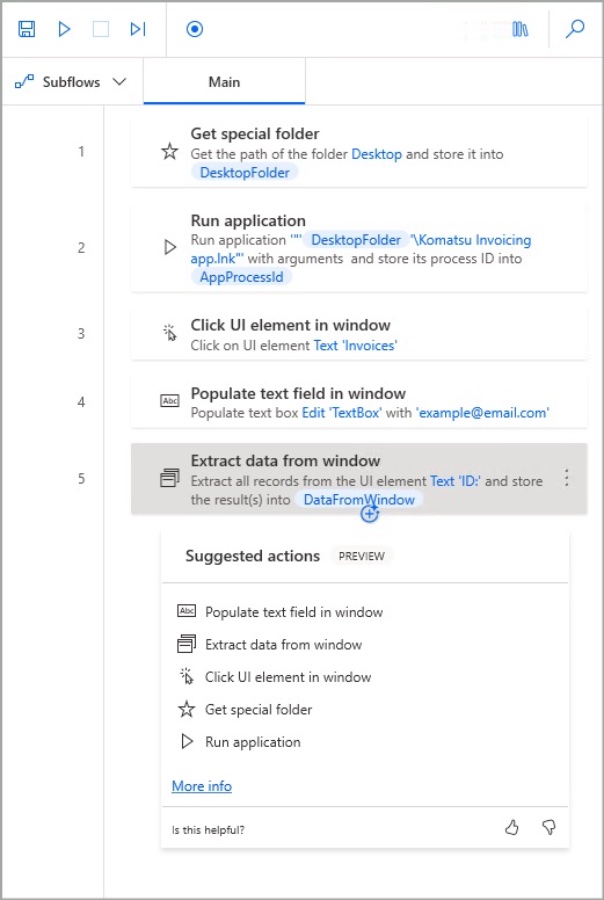
Exploring the Evolution of Power Automate for Desktop
Power Automate for Desktop is Microsoft's endeavor to democratize the automation of repetitive desktop tasks, thereby enhancing productivity for users across various domains. This tool allows individuals and businesses to design, implement, and manage workflows straightforwardly. By automating routine tasks, users can devote more time to critical activities, boosting overall efficiency and effectiveness. The latest update demonstrates Microsoft's commitment to innovation and user-centric development, showcasing features designed to simplify and enrich the automation experience. With ongoing advancements such as AI integration and extended compatibility with other software, Power Automate for Desktop is rapidly becoming an essential tool in the modern professional's toolkit, symbolizing a significant leap forward in how we interact with technology to accomplish our daily tasks.
Suggested actions now available in preview.
- Support for blank values and optional inputs.
- Single sign-on capability.
Suggested actions utilize AI to recommend next steps for your flows, aiming to streamline the creation process. This feature is currently open for preview in the US for work or school accounts.
Blank values and the ability to mark input variables as optional are now supported, allowing for more dynamic automation scripts. The inclusion of single sign-on simplifies the login process, linking directly to your Windows session credentials.
- New actions for Microsoft Word.
- Update work queue item processing notes action.
- Create HTML content action.
- Attachment to SAP instances.
- New SharePoint document set creation.
The January 2024 update of Power Automate for desktop (version 2.40) brings exciting new features and updates, enhancing the tool's functionality. The update introduces Suggested Actions, now available in preview, utilizing AI to recommend potential next steps, thereby streamlining flow creation. This feature, however, is available exclusively in US environments for work or school account users.
A significant addition is the support for blank values in Power Automate for desktop. Makers can now mark input variables as optional, enabling the assignment of blank values, thus offering more flexibility in handling data. The update also introduces support for single sign-on, allowing users to quickly sign in with their Windows account, simplifying the authentication process.
With this update, Power Automate for desktop expands its array of actions, including new dedicated actions for Microsoft Word. Users can now effortlessly launch Word, attach to running Word instances, and perform a range of document editing tasks directly from their desktop flows. Also, the update introduces a new action for creating HTML content, enabling users to compose and preview HTML directly within the tool.
Enhancements in automation capabilities include the ability to attach to an SAP instance easily and perform operations in SAP GUI applications. Moreover, a new SharePoint operation for creating document sets has been added, broadening the scope for SharePoint automation. These updates aim to empower users to create more complex and diverse automation scenarios with ease.
Overall, the January 2024 update offers significant enhancements to Power Automate for desktop, making it more powerful and user-friendly. By integrating AI capabilities, improving support for commonly used applications like Word and SharePoint, and introducing single sign-on, this update enables users to automate their tasks more efficiently and effectively.
About Power Automate
Power Automate is a powerful tool designed to help users automate repetitive tasks across a variety of applications and services. It enables both technical and non-technical users to create automated workflows that can perform actions, trigger events, and send notifications with minimal effort. By integrating AI and other innovative technologies, it optimizes processes, making it easier to design and deploy efficient workflows. This contributes significantly to productivity and operational efficiency.
The latest update brings a host of new features and improvements that expand its capabilities, particularly in document management, AI-based suggestions for workflows, and support for various actions including HTML content creation. The introduction of single sign-on and the support for blank and optional values in inputs enhances user experience and broadens the scope of possible automations.
With these updates, users can expect not only a more intuitive interface but also enhanced functionality that caters to a wide range of automation needs. Whether for individual tasks or complex enterprise-wide processes, it continues to be a versatile solution for simplifying and automating workflows, emphasizing its commitment to innovation and user-centric design.
People also ask
Is there a desktop version of Power Automate?
Indeed, the desktop version of Power Automate can be utilized by installing it from the desktop store, together with the runtime application accessible through the MSI file. It's important to note that Power Automate for desktop automatically adheres to the proxy settings that are configured within Windows.
What is new in Power Automate desktop?
The introduction of actions from three additional cloud connectors, notably Microsoft Forms, OneDrive, and RSS, marks the latest update for Power Automate for desktop. These connectors are available directly in Power Automate for desktop, offering a variety of operations ready for use in desktop flows.
What is the most recent version of Power Automate?
It is with great pleasure that we announce the release of the latest update for Power Automate for desktop, version 2.39, which was made available in December 2023.
How do I update my Power Automate desktop app?
To update your Power Automate Desktop app, you should navigate to the app and select the “Check for updates” option from the available drop-down menu. If there is an update, proceed by clicking on the “Download and install” button. You will then need to wait until the download and installation process is completed.
Keywords
January 2024 Power Automate Desktop update, Power Automate Desktop January 2024 features, Power Automate for desktop enhancements January 2024, Power Automate desktop new capabilities January 2024, January 2024 Power Automate desktop improvements, Power Automate desktop January 2024 release notes, What’s new Power Automate Desktop January 2024, January 2024 Power Automate desktop changes, Power Automate desktop January 2024 upgrade, Latest Power Automate desktop version January 2024