- All of Microsoft
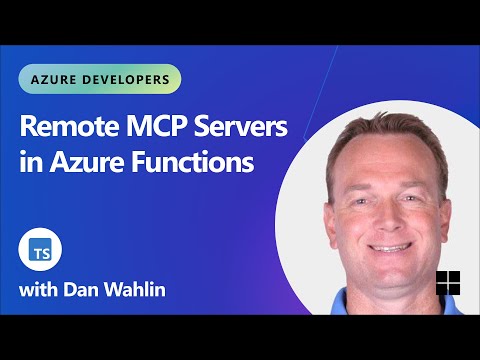
How to buid Remote MCP servers using Azure Functions in .NET
Azure Functions, AI integration, TypeScript, remote MCP server, improved functionality
Key insights
- Remote Model Context Protocol (MCP) servers are essential for integrating AI agents and large language models with cloud-scale applications using Azure Functions in TypeScript.
- The MCP technology allows apps to provide capabilities and context to AI models, utilizing server-sent events (SSE) for scalable and secure interactions between applications and AI models.
- To set up remote MCP servers in TypeScript, you need: Node.js version 18 or higher, Azure Functions Core Tools, the Azure Developer CLI, and a local environment with Azurite for storage emulation.
- The use of Azure Functions offers advantages such as:
- Scalability: Automatic scaling to meet demand.
- Security: Default security with keys and HTTPS, enhanced with OAuth options.
- Flexibility: Real-time communication through server-sent events.
- Microsoft has introduced experimental preview features that support building AI agent tools using remote MCP with Azure Functions, including early versions of triggers and bindings for tools using server-sent events.
- The combination of MCP servers with Azure Functions in TypeScript simplifies development by offering strong typing, integration with GitHub Copilot, and enhanced security through key-based access control and OAuth providers.
Remote MCP Servers with Azure Functions in TypeScript: Enhancing AI Integration and Scalability
Recently, the Microsoft Azure Developers channel on YouTube featured a detailed video presentation by Dan Wahlin. This insightful tutorial focused on creating remote Model Context Protocol (MCP) servers using Azure Functions in TypeScript, aimed at enhancing the integration of artificial intelligence (AI) systems into cloud-based applications. In this article, we summarize key insights from the video, exploring the basics, advantages, recent developments, and overall benefits of employing this technology.
Understanding Remote MCP Servers and Their Role
To start, it is essential to understand what Remote Model Context Protocol (MCP) servers are and why they matter. MCP allows applications to deliver capabilities and context explicitly tailored for AI models. It defines a set of tools enabling AI agents to perform specific tasks efficiently. By leveraging Azure Functions, developers can construct and deploy remote MCP servers that utilize server-sent events (SSE). This approach enables secure and scalable interactions between applications and AI models, significantly improving functionality.
Furthermore, these remote servers streamline communication, allowing AI agents to interact seamlessly with cloud-scale applications. This efficient integration makes them particularly suitable for scenarios requiring real-time AI tool interactions, such as automated workflows and intelligent data processing tasks.
Getting Started with Azure Functions in TypeScript
Next, the video outlines clear steps to begin setting up remote MCP servers using Azure Functions and TypeScript. To successfully start this process, developers require several key tools and environments:
- Node.js version 18 or higher
- Azure Functions Core Tools
- Azure Developer CLI
- A local environment set up with Azurite for storage emulation
Once the prerequisites are in place, developers can follow a straightforward step-by-step guide:
- Clone and Initialize the Project: Begin by cloning the remote MCP server template repository and installing dependencies using the command npm install.
- Build and Run Locally: Execute npm run build to compile the project, then use func start to launch the local server environment.
- Deploy to Azure: Finally, deploy the MCP server to Azure effortlessly using the command azd up.
This step-by-step guidance simplifies the initial setup, making the technology accessible even to developers unfamiliar with Azure Functions or TypeScript.
Advantages of Implementing Azure Functions with MCP Servers
Moving forward, the video highlighted several compelling advantages associated with deploying MCP servers using Azure Functions:
Firstly, scalability stands out as a significant benefit. Azure Functions automatically adjust resources according to demand, ensuring stable performance regardless of fluctuating workloads. This auto-scaling capability eliminates the need for manual intervention, allowing developers to focus more on functionality and less on infrastructure management.
Secondly, security is prioritized by default through built-in key-based authentication and HTTPS support. Additional layers of protection are achievable via OAuth integration, enabled through EasyAuth and API Management, enhancing the server's resilience against unauthorized access.
Thirdly, the technology offers notable flexibility. Developers can easily leverage server-sent events for real-time communication, making it ideal for AI-driven scenarios requiring continuous interaction between applications and intelligent systems.
Finally, the capability for seamless cloud integration facilitates straightforward deployments and allows network isolation through Azure Virtual Networks (VNET), thereby providing enhanced security and operational control.
Recent Developments and Updates
In addition to the foundational aspects, the video also discussed recent experimental features introduced by Microsoft. These updates enable developers to build AI agent tools directly using remote MCP servers powered by Azure Functions. Such enhancements include an early preview of triggers and bindings specifically designed for server-sent events.
Moreover, Microsoft has expanded support for quickstarts across multiple programming languages, notably TypeScript, Python, and .NET. This broadened language support simplifies the developmental workflow, allowing developers to quickly test local MCP servers using basic commands like func start and efficiently deploy their solutions to the cloud via azd up.
These recent improvements underscore Microsoft's commitment to making AI integration accessible and practical, further increasing the attractiveness of Azure Functions as a platform for MCP server deployment.
Benefits of Using TypeScript for Remote MCP Servers
Additionally, the choice of TypeScript as the programming language for building remote MCP servers offers distinct benefits that enhance both development and operational efficiency.
Primarily, TypeScript provides strong typing, significantly improving code reliability and maintainability. This feature reduces errors and simplifies debugging, which in turn accelerates the development cycle. When coupled with Azure Functions' event-driven architecture, TypeScript helps reduce overall complexity, allowing clearer and more maintainable codebases.
Another advantage lies in the seamless integration with GitHub Copilot. This integration enables developers to utilize AI-powered code suggestions effectively, further streamlining the development process and enhancing productivity. The combination of AI-assisted coding workflows and remote MCP servers creates a powerful development environment that is both innovative and efficient.
Lastly, developers benefit from enhanced security and control. Key-based access control, combined with optional OAuth provider integration, ensures secure interactions between clients and MCP servers. This robust security framework reassures users of the integrity and reliability of their applications, especially important in sensitive or enterprise-level deployments.
Conclusion: A Robust Platform for AI-Enabled Applications
In conclusion, the integration of remote MCP servers with Azure Functions in TypeScript, as demonstrated by Dan Wahlin's recent video, offers a powerful platform for developing scalable, secure, and AI-driven cloud applications. While this approach presents numerous advantages, such as scalability, security, flexibility, and ease of integration, developers must balance these benefits against potential challenges like the learning curve associated with new technologies and maintaining optimal security practices.
Nonetheless, recent advancements and Microsoft's ongoing commitment to ease-of-use and comprehensive documentation significantly mitigate these challenges. Consequently, developers seeking to leverage advanced AI capabilities within their applications will find remote MCP servers powered by Azure Functions and TypeScript an attractive and practical choice.

Keywords
Remote MCP servers, Azure Functions, TypeScript, cloud computing, serverless architecture, Microsoft Azure, remote server management, scalable solutions