- All of Microsoft
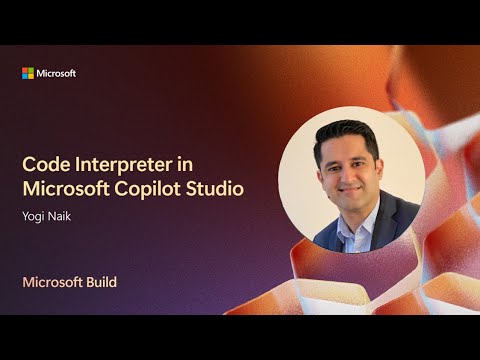
Microsoft Copilot Studio: The Power of Code Interpretation
Software Development Redmond, Washington
Microsoft Copilot Studio, Code Interpreter, Python coding, complex tasks, math analytics, data visualizations.
Key insights
- Code Interpreter in Microsoft Copilot Studio lets developers write and run Python code inside agents, enabling advanced tasks like math calculations, analytics, and creating data visualizations.
- Python Integration allows custom scripts for agents, making it possible to generate charts, perform complex analysis, and create detailed reports directly within the platform.
- Flexibility and Customization: Developers can tailor agent behavior using Python functions, integrating Copilot Studio with existing workflows for unique business needs.
- Multi-Agent Orchestration: New updates enable multiple agents to collaborate on tasks, supporting more sophisticated workflows across teams or departments.
- Developer Tools Integration: The release of a Visual Studio Code extension makes it easier for developers to add Python logic to agents using familiar tools, which speeds up development and deployment.
- Advanced Reporting and Analytics: With the Code Interpreter, organizations gain powerful new options for data analysis and visualization—improving decision-making through deeper insights generated by AI-driven solutions.
Microsoft Unveils Code Interpreter in Copilot Studio: A New Era for Agent Development
Microsoft has announced the integration of a Code Interpreter within its Copilot Studio, marking a significant step forward for developers and organizations seeking advanced automation solutions. The new feature, as demonstrated in a recent YouTube video by Microsoft, enables agents to write and execute Python code directly within the platform. This update not only enhances the analytical capabilities of Copilot Studio but also opens the door for more sophisticated logic, complex data visualizations, and streamlined workflows.
With the growing demand for intelligent automation, this innovation is expected to reshape how businesses and developers interact with Microsoft’s AI-powered tools. Let us explore the main aspects and implications of this new technology.
Expanding Agent Capabilities with Python Integration
The core of this update lies in the ability to inject custom Python code into Copilot Studio agents. Previously, users were limited to the native features available in Copilot Studio, which restricted the scope of tasks agents could perform. Now, with Python support, agents can tackle complex calculations, perform advanced analytics, and generate dynamic charts or reports—all within the agent’s workflow.
This Python integration brings Copilot Studio closer to the flexibility seen in other analytical tools, such as Excel or specialized data analysis agents. As a result, organizations can now tailor their automation strategies to meet highly specific business requirements.
Advantages and Tradeoffs of the Code Interpreter
One of the most significant advantages of this new feature is the enhanced logic and analysis capabilities. By leveraging Python, developers can create custom functions and analytical models that go well beyond the platform’s standard offerings. This flexibility allows for deeper insights and more meaningful data-driven decisions.
Nevertheless, with greater power comes increased responsibility. Developers must balance the benefits of advanced customization with the potential challenges of maintaining more complex code within their agents. Ensuring code quality, security, and performance becomes even more critical as the scope of automation expands. While the Code Interpreter streamlines development and enables faster deployment, organizations must consider the tradeoff between rapid innovation and the need for robust testing and oversight.
Multi-Agent Orchestration and Integration with Developer Tools
Alongside the Code Interpreter, Microsoft has rolled out broader updates to Copilot Studio, including multi-agent orchestration. This feature allows several agents to collaborate, delegate tasks, and build more intricate workflows. Such orchestration can improve efficiency and scalability, but it may also introduce new challenges in managing inter-agent dependencies and troubleshooting errors across multiple automated processes.
Additionally, the release of a Visual Studio Code extension for Copilot Studio stands out as a valuable enhancement. Developers can now work in familiar environments, integrating their Python scripts seamlessly into Copilot agents. This not only reduces the learning curve but also fosters a more productive and cohesive development experience.
Future Implications and Challenges for Organizations
The introduction of the Code Interpreter positions Copilot Studio as a key platform for future AI and automation initiatives. As organizations increasingly rely on AI-driven solutions, the ability to customize and extend agent logic will be vital for staying competitive. However, this new flexibility also demands a strategic approach to governance, monitoring, and continuous improvement of automated systems.
Moving forward, organizations must weigh the advantages of rapid innovation against the complexities of managing sophisticated agent-based solutions. As the technology matures, best practices around security, code management, and cross-team collaboration will play an essential role in unlocking its full potential.
Conclusion: A Promising Step for AI-Driven Automation
In summary, Microsoft’s Code Interpreter for Copilot Studio represents a bold advancement in agent-based automation. By enabling Python scripting within agents, Microsoft empowers developers to create smarter, more adaptable automation solutions. While this opens exciting possibilities for analysis and visualization, it also introduces new challenges that organizations must address to fully realize the benefits.
Ultimately, the Code Interpreter is set to become a cornerstone feature for organizations aiming to harness the power of AI and automation in a rapidly evolving digital landscape.

Keywords
Code Interpreter Microsoft Copilot Studio AI coding assistant Microsoft code interpreter features Copilot Studio tutorial coding automation with Copilot best practices Microsoft AI developer tools programming with Copilot