- All of Microsoft
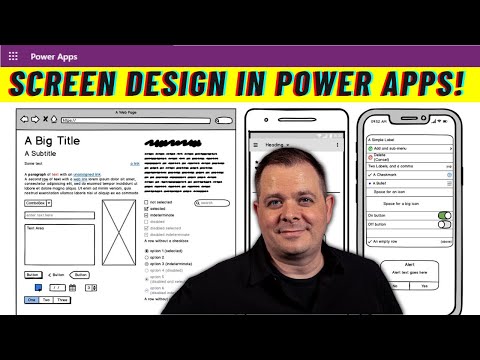
Power Apps - UI/UX Best Practices for Designing
Power Apps Trainer at Neeseus
Unlock the power of Microsoft Power Apps with expert guidance on UI/UX design to elevate your app development skills.
Welcome to “Designing Screens in Power Apps: UI/UX Best Practices”. This video tutorial, hosted by Darren Neese, is an essential addition to our series on creating an "Onboarding & Engagement" application with Power Apps and MS SQL Server.
The 2-hour live stream tutorial dives deep into the methods and theories of designing user-friendly and visually striking screens in Power Apps. Regardless of your level - intermediate or advanced - your understanding of UI/UX will be enhanced with practical insights.
The hot topics covered include:
- Significance of Good UI/UX Design,
- Core UI/UX Principles,
- Live Demo of Basic & Advanced Screen Design,
- Best UI/UX Practices & Tips, and
- Q&A Sessions with leading experts.
This tutorial is a must-watch for Intermediate to Advanced Power Apps Users, UI/UX enthusiasts, and anyone intrigued by app development.
We are pleased to have Kurt, a seasoned Power Apps instructor as our special guest for this session. Additionally, we will feature live contributions from our community of paid students.
Remember to show your support for this video tutorial. If you found this video useful, please give it a thumbs up and don't forget to subscribe for more amazing content!
Expanding on The Main Topic
This video tutorial is a comprehensive guide to designing screens in Power Apps. It emphasizes the importance of good UI/UX design and provides a clear understanding of the core UI/UX principles. Not only does it include a live-demo showing basic to advanced screen design, but it also provides tips and best practices for those wanting to enhance their skills in this field. As an asset to Power Apps users, UI/UX enthusiasts, and any person interested in app development, this tutorial ensures a high educational value.
Learn about Designing Screens in Power Apps: UI/UX Best Practices
Designing user-friendly and visually appealing screens in Power Apps is the main subject of a two-hour live stream discussed in the Youtube video. The video aims to provide both intermediate and advanced viewers with insights on how they can improve their UI/UX designing skills to promote efficient usage in their application development projects.
The live session promotes the importance of good UI/UX design and the principles that govern it are highlighted. By offering a live demo on basic and advanced screen design, the session aims to align its content with a practical approach. It also offers opportunities for Q&A sessions to directly answer the queries of the viewers, aiding a better understanding of screen designing in Power Apps.
This video is specifically recommended for intermediate to advanced Power Apps users, UI/UX enthusiasts, and anyone interested in app development. Viewers can gain further insight from guest Kurt, an experienced Power Apps instructor. It includes input from the community of paid students, ensuring a broad spectrum of use-case scenarios.
- The previous episodes for this series, which can enhance your learning experience, can be accessed here.
- To foster a collaborative environment and get help with your project, you can join the Power Platform community.
- In order to work directly with Darren, you can schedule a call here.
The video encourages viewers to like, share, and subscribe to their channel for more such useful content aimed at promoting efficient Power Apps usage.
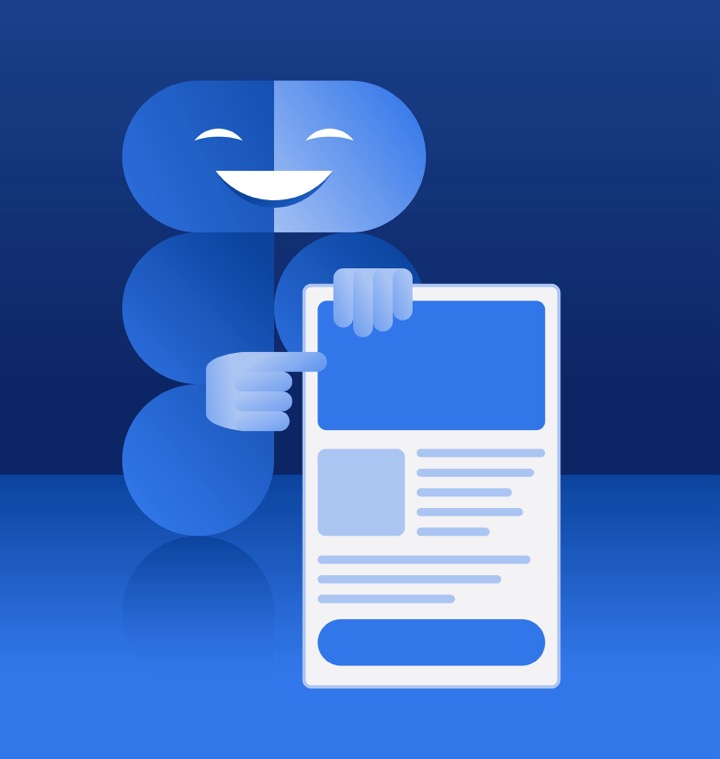
More links on about Designing Screens in Power Apps: UI/UX Best Practices
- Appendix: App design best practices checklist (PowerApps)
- Apr 3, 2023 — Use the app design checklist to evaluate your app design in Power Apps.
- 10 Design Best Practices to Improve the UI/UX of Your ...
- Aug 24, 2023 — 1. Balance · 2. Scale · 3. Contrast · 4. Visual hierarchy · 5. Gestalt principle · 6. Be aware of Usability Heuristics · 7. Make use of an app design ...
- 5 Power Apps Gallery Design UX Tips
- Jan 8, 2023 — Power Apps can look amazing if you have a strong understanding of design principles & UI UX skills. Try these 5 Power Apps design tips.
- Power Apps Form Design & UX Guidelines
- Power Apps Form Design & UX Guidelines · Restrict Text Input Values · Validate Form Data · Implement Error Handling · Protect Against Loss Of Unsaved Data · Use A ...
- PowerApps Best Practices
- Jan 27, 2021 — Introduction. In this article we will look at: Branding. Creating Responsive Screens. Using Collections to standardize your UI.
- 5 UI Design Best Practices for Power Apps
- May 5, 2020 — 5 UI Design Best Practices for Power Apps · Relative Styling or Positioning – I'll show you how to use this so you can configure labels so they ...
- 5 easy ways to improve your canvas app UI design
- Mar 15, 2023 — 1. Design for the user, not for the data. User-centered design focuses on understanding and meeting the needs of the users; put your users at ...
- An overview to improving User Experience in Power Apps
- Sep 26, 2022 — My 5 Top Best Practices for Developing Power Apps 8th July 2022 In "Power Apps". Posted in Accessibility, UI/UX by Lewis Baybutt. Share. Prev.
Keywords
Microsoft Pro, MS software specialist, Microsoft certified professional, Microsoft authorized expert, Microsoft Power Apps specialist