- All of Microsoft
- Power Platform

NEW Update: Copilot Governance in Power Platform 2024
Discover Power Platform Copilot Governance: Master EU rollout with Microsofts new admin controls & generative AI features!
Key insights
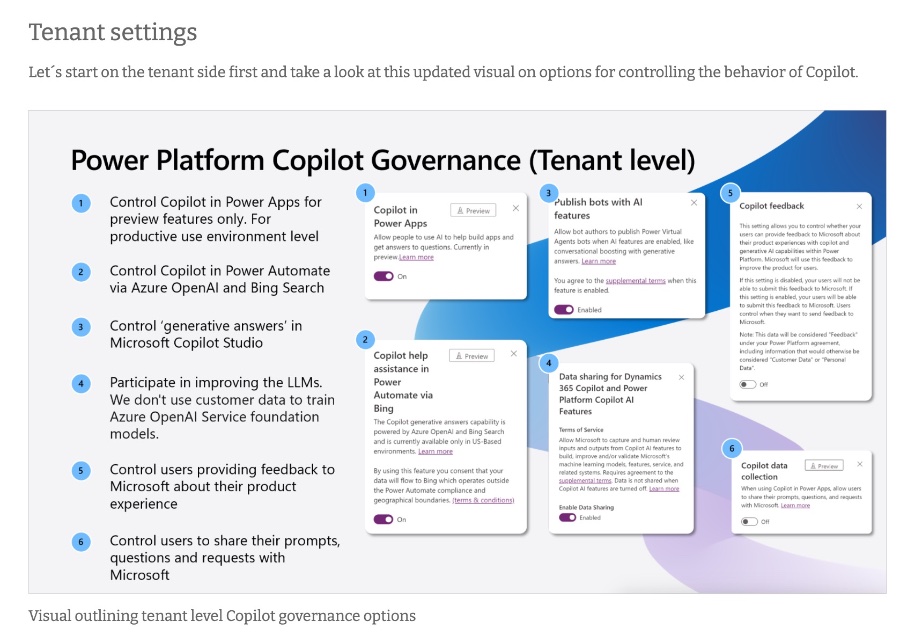
- Copilot Governance in Power Platform is evolving with the Release Wave 1, 2024, providing updates on how administrators can control its usage within their organizations.
- Administrators have two main areas for monitoring and controlling Copilot: tenant settings and individual environment feature settings.
- At the tenant level, notable changes include the modification of a setting to only apply to preview features of Copilot in Power Apps and the introduction of new switches for product feedback and Copilot data collection.
- The environment level now offers new control settings for the Copilot experience within the editor and for data analysis, and an AI form fill assistance feature in canvas and model-driven applications.
- These updates aim to simplify administrator tasks by offering precise control over Copilot features, supporting user-driven innovation with generative AI capabilities within the Power Platform.
Exploring the Updates to Power Platform's Copilot Governance
The Power Platform is undergoing significant changes with the approach of Release Wave 1, 2024, especially concerning its Copilot Governance options. These developments are particularly crucial as they signal Microsoft's commitment to both advancing generative AI capabilities and ensuring that such innovations are managed responsibly within organizational settings. Administrators now have enhanced facilities to monitor and manage how Copilot features are utilized, ensuring that these powerful tools do not compromise the organization's compliance posture, especially in regions with strict data protection regulations like the EU.
The distinction between tenant and environment-level controls means that organizations can fine-tune their governance strategies more precisely, aligning the use of Copilot features with their specific needs and compliance requirements. The introduction of new settings, such as the tenant-wide opt-in for product feedback and Copilot data collection, suggests a move towards more granular data handling and user experience optimization. Moreover, the shift of a certain setting to only apply to preview features underscores a careful approach to feature rollout and general availability.
With these updates, Microsoft not only enhances the administrative experience but also encourages a culture of safe and governed innovation. Organizations are equipped to leverage the benefits of generative AI while maintaining control over data security and compliance. As the platform evolves, it's essential for administrators and decision-makers to stay informed about these governance options, ensuring that the Power Platform remains a robust, secure, and compliant tool for business innovation.
Read the full article Power Platform | UPD: Copilot Governance

Microsoft provides two main areas within the Power Platform Admin Center for admin teams. These include tenant settings and environment feature settings, helping monitor and control Copilot use.
Tenant Settings
Significant updates at the tenant level include an announcement (MC724165) about adjusting Copilot settings in Power Apps. A tenant-wide opt-in switch for feedback on product experience, specifically Copilot, has been introduced. A notable addition is a new data collection switch, permitting user data sharing with Microsoft, with a mention of EU data boundary considerations.
- Adjustment of settings for broader application in Power Apps.
- Introduction of a tenant-wide opt-in switch for Copilot feedback.
- New data collection switch for sharing prompts and requests with Microsoft.
Environment Level
At the environmental level, new settings have emerged for controlling the Copilot experience. These include settings within the editor and for data analysis using a chat interface. A feature to control AI form fill assistance in applications has also been added.
- New control settings within the editor for a tailored Copilot experience.
- Settings for data analysis through a chat interface.
- AI form fill assistance for ease of use in applications.
These controls are designed to simplify administration, allowing precise access to Copilot features. They fuel user-driven innovation with generative AI within the Power Platform, with more developments expected. For skeptics, conducting a risk assessment is advised for a comprehensive strategy.
People also ask
What are the Copilot features in power platform?
How do you govern a power platform?
The governance of Power Platform necessitates implementing structured procedures and practices.What are the power platform governance tools?
The Power Platform encompasses five main tools as of June 2022: Power BI for report generation; Power Apps for application development; Power Automate for automation processes; Power Virtual Agents for chatbot creation; and the newly added Power Pages, previously known as Power Apps Portals, designed for creating user-friendly websites.How do I enable Copilot in Powerapps?
To enable Copilot within Powerapps, navigate to the desired environment settings via the command bar. Once there, you'll find the option to switch Copilot functionalities on or off through an easily adjustable toggle.
Keywords
Power Platform Copilot Governance, Power Platform Copilot Update, Copilot Governance in Power Platform, Managing Copilot Power Platform, Power Platform Copilot Features, Power Platform AI Copilot Governance, Enhancing Power Platform with Copilot, Power Platform Copilot Best Practices