- All of Microsoft
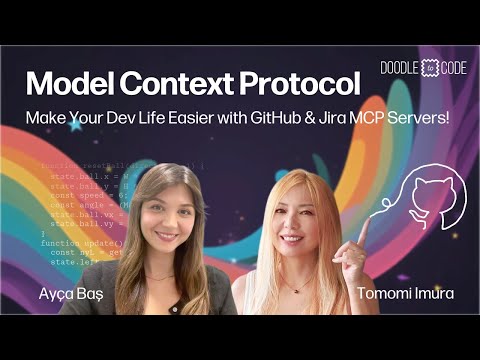
MCP: GitHub & Jira Workflows, Simplified
Microsoft expert shows how MCP enables AI driven dev workflows with GitHub and Jira to track tickets and manage PRs
Key insights
- MCP is an open, lightweight, vendor-neutral protocol that lets AI agents, apps, and services share context and call tools using JSON-RPC over HTTP.
It standardizes prompts, data, and actions so developers can "build once, integrate everywhere." - MCP defines roles like MCP Hosts, MCP Clients, and MCP Servers and uses stateful connections so tools can exchange context, track progress, and handle cancellations reliably.
This structure makes tool discovery and secure access consistent across apps. - Core primitives include shared Resources, reusable Prompts, and executable Tools, plus features for sampling, decision roots, error reporting, and logging.
These primitives let AI agents run multi-step workflows and ask users for input when needed. - MCP boosts vendor-neutral interoperability and is built with security and privacy in mind, reducing vendor lock-in and protecting user data while enabling cross-platform integrations.
It also supports customization so teams can create MCP servers for specific services. - Platform support includes native integration in Windows 11 and general availability in Visual Studio, plus working MCP servers for tools like GitHub and Jira.
This enables scenarios like code commits, PR management, and automated ticket updates directly from AI workflows. - Practical use cases include PR automation, ticket tracking, file-system tasks, and end-to-end dev workflows that combine AI assistants with CI, issue trackers, and editors.
Developers can get started with sample MCP servers and code examples in popular languages to test real workflows quickly.
The Microsoft 365 Developer channel released a Doodle to Code episode that explains how the MCP (Model Context Protocol) can link AI agents to real development tools like GitHub and Jira. The video, presented by Tomomi and Ayça, mixes a conceptual doodle with live demos to show how an AI assistant can track tickets and manage pull requests in a developer workflow. Consequently, the episode aims to move AI beyond chat into actionable integrations that fit typical software teams. The following story summarizes the video, highlights the technical approach, and examines tradeoffs and challenges for adoption.
What the video demonstrates
First, the presenters introduce the idea that MCP standardizes how contextual information, prompts, and tool capabilities are shared between AI agents and services. They explain that MCP uses a lightweight message format based on JSON-RPC over HTTP and supports stateful connections, which lets agents maintain ongoing context with tools. Thus, the protocol separates roles into hosts, clients, and servers to keep responsibilities clear and enable reusable integrations across platforms. Moreover, the hosts can be editors or AI front-ends, while servers expose capabilities like file access or third-party actions, so developers can build once and reuse elsewhere.
Next, the episode focuses on concrete benefits for development workflows. For example, MCP lets an AI assistant discover what actions a server can perform, call functions like creating a pull request, and request user input when needed. This discovery and invocation model reduces the friction of connecting AI tools to repositories and project trackers. As a result, teams can automate repetitive parts of the workflow while keeping humans in the loop for decisions that matter most.
Demos showing GitHub and Atlassian integration
During the live demo, Ayça runs two servers to show real-world use: an Atlassian-compatible MCP server for ticket tracking and a GitHub MCP server for source actions. She demonstrates the assistant reading issue context, updating a ticket status, and then proposing and creating a branch and pull request. Consequently, viewers get an end-to-end sense of how a single AI workflow can touch both project management and code hosting without custom plumbing for each tool.
The presenters also show how the agent requests user confirmation before committing code and how progress and errors are reported back through the protocol. Therefore, teams can see immediate audit trails and clearer failure points, which helps with debugging and governance. Additionally, the demos make tangible the promise that AI can act on behalf of developers while still preserving manual checks where necessary.
Tradeoffs and technical challenges
While MCP offers clear benefits, the video highlights several tradeoffs teams should weigh. For instance, stateful connections improve context retention but increase the need for secure session management and careful lifetime policies. In other words, richer agent capabilities come with more surface area to protect, especially when servers expose sensitive actions like committing code or modifying tickets.
Moreover, vendor-neutral design supports interoperability across tools but can slow adoption of vendor-specific advanced features. That is, teams may trade some specialized functionality for broader compatibility. Finally, designing prompts and tools so agents act safely is a nontrivial challenge, because developers must balance automation with control to avoid unintended or destructive operations.
Developer experience and ecosystem implications
The video also touches on how MCP integrates into familiar environments like Visual Studio and will be supported on Windows 11 for discovery and secure access. Consequently, developers can expect smoother out-of-the-box experiences where editors discover available servers and present agent-assisted actions. This tight editor integration speeds prototyping, yet it also requires editors to implement discovery and permission flows in a consistent way to avoid confusing users.
Furthermore, the presenters describe community resources and sample servers to help teams experiment quickly, which lowers the entry barrier for early adopters. However, broad adoption will depend on clear best practices for permissions, logging, and versioning so that organizations can trust automated actions. Therefore, community education and strong defaults will matter as much as the technical protocol itself.
Implications for teams and next steps
For development teams, the main takeaway is that MCP offers a route to automate cross-tool workflows while maintaining user oversight. Teams can reduce repetitive tasks like status updates and branch management, yet they must invest in governance to balance speed and safety. As a result, project leads should plan pilot projects that focus on low-risk automation first, validate audit logs, and refine permission boundaries before expanding use.
Looking forward, the video suggests growing momentum for protocol-driven agent integrations, but implementation choices will shape their value. Ultimately, organizations that pair clear policies with incremental automation can gain productivity while limiting exposure to risk, so careful rollout and ongoing monitoring will determine success. In short, the episode frames MCP as a promising building block, while also reminding viewers that practical adoption requires thoughtful tradeoffs and attention to security and developer experience.

Keywords
MCP Model Context Protocol, Model Context Protocol, MCP GitHub Jira integration, GitHub-Jira workflow automation, development workflow automation, AI-driven dev workflows, DevOps workflow orchestration, MCP for software development