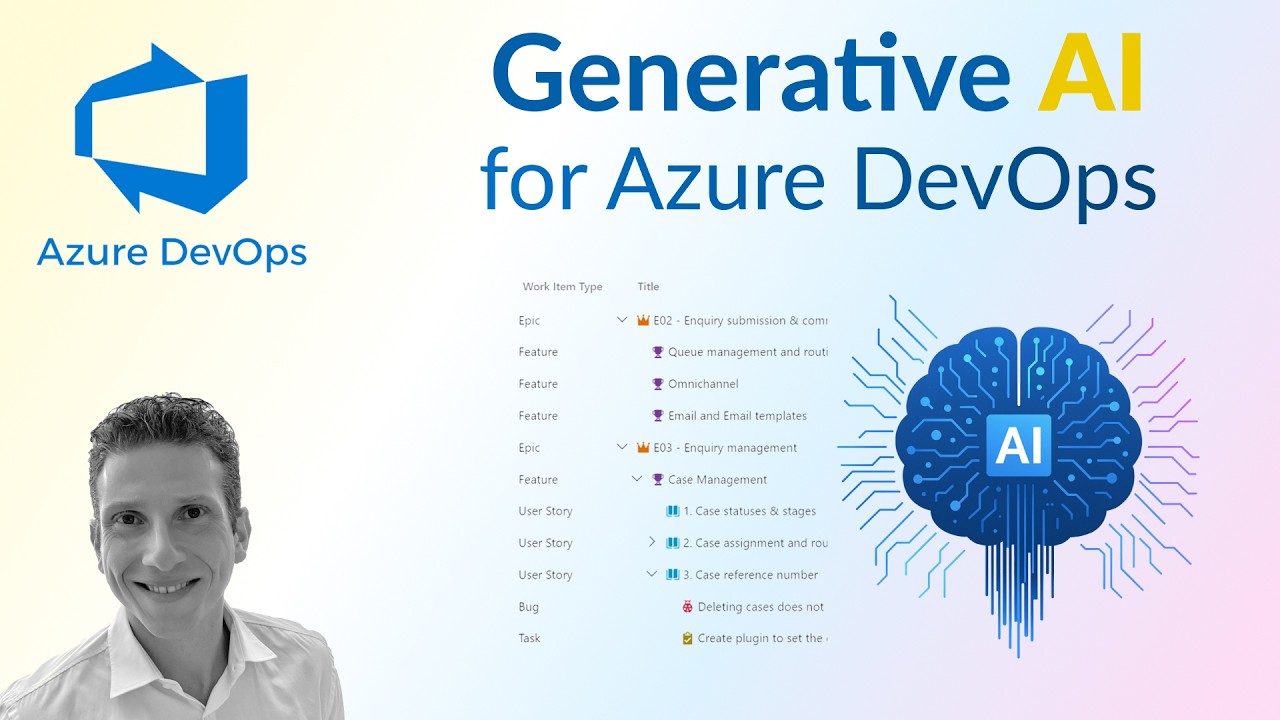Video Overview
Dani Kahil’s YouTube video explores how teams can use generative AI to make Azure DevOps backlog management smarter, faster, and more reliable. The presentation walks viewers through practical demos and highlights tools such as Tachyon GPT, Copilot4DevOps, and the Microsoft Copilot Studio, showing real examples of backlog grooming, user story creation, and acceptance criteria generation. In addition, the host explains why integrating AI into DevOps workflows can reduce manual work and improve the quality of work items. Consequently, the video aims to help product teams start using AI without losing control of priorities or quality.
How the Tools Work
The video describes how generative models and orchestrated pipelines interpret requirements and create backlog items automatically, using project context and historical data to tailor outputs. For instance, Kahil demonstrates how Copilot4DevOps can draft user stories and suggest acceptance criteria, while Tachyon GPT offers complementary analytics that point to risk areas and dependencies. Furthermore, the integration with Microsoft Copilot Studio lets teams build and tweak prompts, connect to project data, and refine responses in a centralized way. As a result, teams can combine model outputs with human judgment to speed planning cycles.
Practical Use Cases and Demos
In the demos, Kahil highlights common use cases such as backlog grooming, automated estimation, and predictive insights that flag potential release risks. He shows how AI can convert a vague requirement into a structured user story, generate acceptance tests, and propose an initial effort estimate, which saves time in sprint planning sessions. Moreover, the video emphasizes that AI works best when it has access to rich, cleaned project data, including past work items, code metrics, and team velocity. Therefore, these tools often act as assistants that prepare solid drafts for human review rather than replacing human decision-making.
Tradeoffs and Operational Challenges
While AI speeds up routine tasks, Kahil also discusses the tradeoffs involved, including the risk of over-reliance on automated outputs and the need to preserve domain knowledge and judgment. For example, faster generation of user stories can lead to quality drift if teams skip careful validation, and predictive models may miss context-specific risks if training data lacks representative examples. Additionally, integrating AI into DevOps introduces operational overhead: teams must manage prompts, monitor model performance, and maintain data pipelines. Thus, organizations should weigh time savings against ongoing maintenance and governance costs.
Responsible AI and Governance
Another focus of the video is responsible AI and content safety, as Kahil notes that trusted AI must balance personalization with privacy and fairness. He recommends implementing access controls, logging, and model-version tracking so teams can audit how backlog items are generated and updated. Meanwhile, the video stresses the need for human-in-the-loop checks to catch hallucinations, biased suggestions, or inaccurate estimates before they affect planning or releases. Consequently, applying governance early reduces long-term risk and builds confidence across product and engineering teams.
Best Practices for Adoption
Finally, Kahil offers practical guidance for teams starting with AI-assisted backlog management: begin with a narrow pilot, measure outcomes, and iterate based on feedback. He suggests focusing first on high-value, repetitive tasks where automation yields clear time savings, and then expanding to more complex workflows once the team gains trust and tooling maturity. Furthermore, he advises investing in simple prompt templates and integrating continuous monitoring via MLOps so model drift and performance issues are detected early. By following this phased approach, teams can capture benefits quickly while controlling cost and quality.
Conclusion
Overall, the video presents a balanced view: generative AI in Azure DevOps can significantly reduce manual backlog work and improve planning, yet it requires careful governance and ongoing maintenance. Kahil’s demos make the potential clear, while his practical tips help teams navigate tradeoffs between speed, accuracy, and operational effort. Ultimately, organizations that pair AI outputs with human review and simple monitoring practices can realize productivity gains without sacrificing product quality or team accountability.