Citizen Developer
- All of Microsoft
Timespan
explore our new search
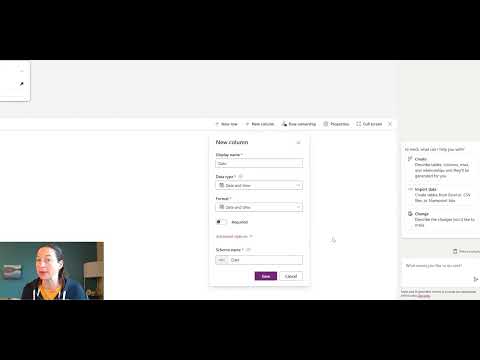
Power Apps
May 1, 2025 6:01 AM
Power Apps Table Designer: Key Limitations You Must Know
by HubSite 365 about Heidi Neuhauser [MVP]
Microsoft MVP | User Adoption, Dynamics 365 + Power Platform Expert at Reenhanced
Power Apps Table Designer limits: Explore key features, solutions, workarounds. Optimize enterprise workflow with Microsoft 365.
Key insights
- Power Apps Table Designer does not support creating or managing relationships between tables directly in the designer.
- You cannot set up advanced data types, like calculated columns or lookup fields, in the Table Designer interface.
- The Table Designer does not allow you to configure business rules or complex logic for your table data.
- Importing data directly into a new table is not possible through the Table Designer; you need to use other tools for this task.
- You are unable to manage security roles or permissions for tables within the designer itself.
- The Table Designer has limited options for customizing views and forms; you must use other areas of Power Apps for these features.
Keywords
Power Apps Table Designer limitations Power Apps table restrictions Power Apps design constraints Power Apps unsupported features Power Apps table customization limits Power Apps data modeling issues Power Apps design tool drawbacks Power Apps table editing challenges