- All of Microsoft
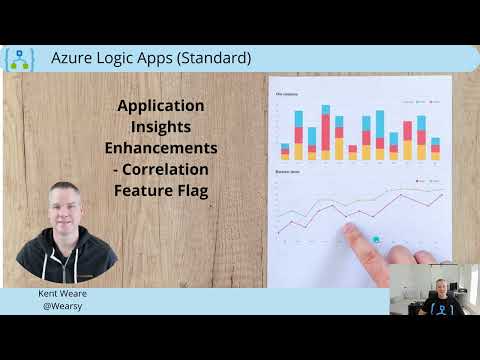
New Correlation Tracking for Azure Logic Apps Insights
Software Development Redmond, Washington
Optimize Azure Logic Apps with New App Insights Correlation Feature - Set Up Guide
Key insights
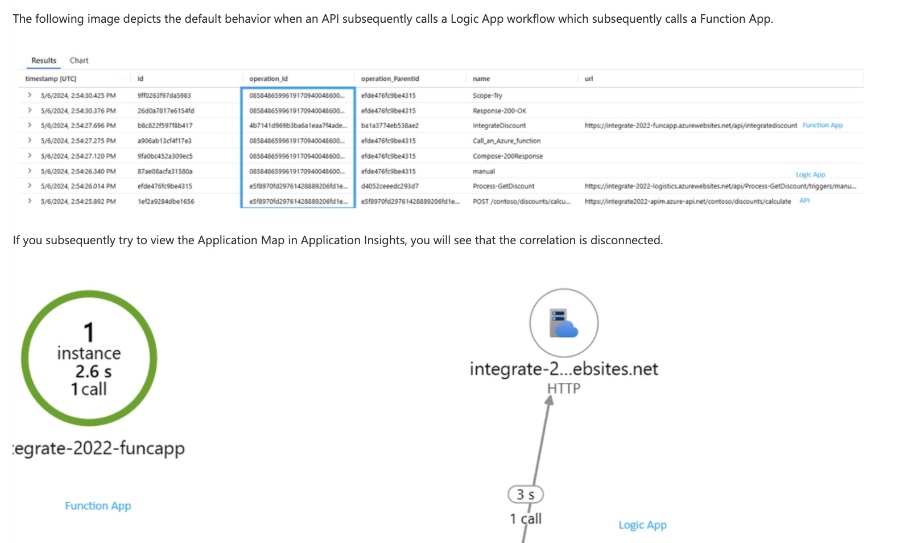
- The new feature flag modifies the default behavior for correlating tracking data between Azure services and Logic Apps when using Application Insights v2.
- It allows users to control the Operation Id that gets emitted to Application Insights V2, ensuring improved accuracy in event correlation across services such as Azure Functions and API Management.
- To align correlation correctly, it is advised to enable the W3C Correlation protocol in Azure API Management and the feature flag in the Logic App's host.json file.
- This feature is disabled by default. To take advantage of it, users must enable "Runtime.ApplicationInsights.PreserveIncomingOperationId": "true" in their Logic App’s configuration.
- By utilizing this feature, the operation_id will be consistent across APIs, workflows, and Function Apps, allowing the Application Map in Application Insights to render properly.
Importance of Correlation Tracking in Azure
Correlation tracking within Azure is an essential aspect of monitoring and managing application behavior, especially when dealing with complex architectures that involve multiple interconnected services. The recent update to Application Insights for Azure Logic Apps (Standard) underscores the importance of this functionality. By offering a feature that allows users to override the default operation_id behavior, Microsoft has taken a significant step forward in simplifying the monitoring and troubleshooting process.
The ability to maintain a consistent operation_id across various Azure services simplifies the task of correlating events and diagnosing issues. This consistency is crucial for developers and IT professionals who rely on accurate and timely data to ensure their applications' optimal performance. Furthermore, the update enhances the utility of the Application Map, making it a more reliable tool for visualizing the interactions between different components of an application.
To properly set up and utilize this feature, certain steps are recommended. Enabling the W3C Correlation protocol within API Management and adjusting settings in the host.json file of your Logic App are key. These include activating the "Runtime.ApplicationInsights.PreserveIncomingOperationId" flag to true and ensuring your Application Insights functionality is set to v2.
- The feature flag alters the default correlation id tracking.
- Developer Tools streamline event correlation across Azure services.
- Enabling W3C protocol and configuring host.json are recommended steps.
Read the full article Application Insights for Azure Logic Apps (Standard) - Correlation Tracking Update

People also ask
How do you monitor the app's performance by correlating trace events?
As experts in Microsoft technologies, we recommend utilizing the "Application Performance Monitoring" (APM) capability to oversee your application's efficiency and correlate trace events with requests. APM tools are designed to deliver comprehensive insights by gathering and analyzing data on your application's operational characteristics and resource consumption.
What is the use of application insights in Azure?
Application Insights serves as a pivotal tool within Azure for amassing telemetry from your application. This spans web server and web page telemetry alongside performance counters, enabling you to effectively oversee your application's performance, wellbeing, and user engagement metrics. Crucially, you have the choice to specify your preferred geographical location for a new Application Insights resource during its setup.
What is the data retention period for Azure application Insights?
Regarding data conservation, both Application Insights and Log Analytics initially offer a retention period of 90 days. However, users have the option to augment this duration to a maximum of 730 days, tailoring the data retention to meet their specific requirements.
How to monitor logic apps in Azure?
In managing Logic Apps within Azure, users can leverage an array of tools including the Azure portal, PowerShell, Azure CLI, REST API, or client libraries. These utilities facilitate the configuration and review of monitoring data, ensuring users can maintain comprehensive oversight of their Logic App's performance.
Keywords
Azure Logic Apps Standard Application Insights Correlation Tracking Update SEO Analysis Monitoring Integration Performance