- All of Microsoft
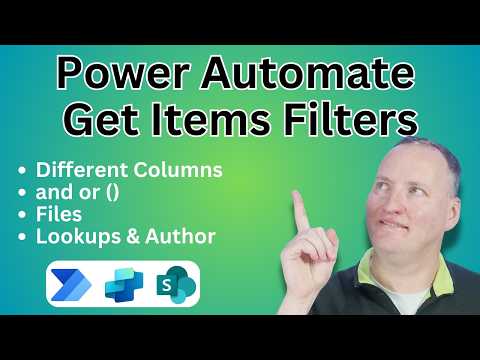
Filter SharePoint data with oData for Power Automate and Copilot Studio
SharePoint & PowerApps MVP - SharePoint, O365, Flow, Power Apps consulting & Training
Power Automate oData filters, SharePoint Get Items, Copilot Studio, Dataverse, SQL, SAP, Power Apps Skills.
Key insights
- OData Filter Queries can be used in Power Automate to enhance workflow efficiency by retrieving only necessary items from SharePoint.
- The video covers the basics of the Get Items action and how to apply filter queries using OData syntax. For example, use "Title eq 'Project A'" to filter items.
- You can create complex filters by combining conditions with logical operators like AND and OR. Example: "Status eq 'Completed' and Priority eq 'High'".
- Copilot Studio does not natively support OData filter queries but can achieve similar outcomes by integrating Power Automate flows or using Copilot's natural language capabilities.
- In Copilot, users can instruct it with phrases like "Show all completed tasks with high priority" to generate appropriate queries for displaying desired records.
- The strategies discussed help optimize workflows and data management processes in both Power Automate and Copilot Studio using OData filtering techniques.
Enhancing Workflow Efficiency with OData Filters in Power Automate and Copilot Studio
In the ever-evolving landscape of data management and automation, the ability to efficiently filter and retrieve data is crucial. Shane Young, a Microsoft MVP, delves into the intricacies of using OData filter queries in Power Automate and Copilot Studio in his latest YouTube video. This comprehensive guide aims to provide insights into the effective use of OData filters to enhance workflow efficiency by retrieving only the necessary items from SharePoint and other data sources.
Understanding OData Filter Queries in Power Automate
To begin with, OData (Open Data Protocol) is a standardized protocol for creating and consuming queryable and interoperable RESTful APIs. In Power Automate, OData filter queries are instrumental in refining the data retrieval process. The video by Shane Young provides a detailed walkthrough of the basics of the ‘Get Items’ action and how to apply filter queries effectively.
- Accessing the ‘Get Items’ Action: Start by adding the ‘Get Items’ action in your Power Automate flow to retrieve items from a SharePoint list.
- Applying the Filter Query: Within the ‘Get Items’ action, locate the ‘Filter Query’ field and use OData syntax to specify your filter criteria. For example, to retrieve items where the ‘Title’ field equals ‘Project A’, use: Title eq 'Project A'.
- Complex Filters: Combine conditions using logical operators like ‘and’ or ‘or’. For instance, to fetch items where ‘Status’ is ‘Completed’ and ‘Priority’ is ‘High’: Status eq 'Completed' and Priority eq 'High'.
These strategies enable users to streamline their data retrieval processes, ensuring that only relevant data is processed, which can significantly enhance workflow efficiency.
Filtering Data in Copilot Studio
While Power Automate provides robust support for OData filter queries, Copilot Studio's capabilities in this regard are currently limited. However, Shane Young highlights alternative methods to achieve similar outcomes within Copilot Studio:
- Leveraging Power Automate Flows: Create a Power Automate flow that filters the SharePoint data as needed and integrate this flow with your Copilot Studio agent to utilize the filtered data.
- Using Copilot’s Natural Language Capabilities: Copilot allows users to filter, sort, and search data using natural language expressions. For example, instruct Copilot to “Show all completed tasks with high priority,” and it will generate the appropriate query to display the desired records.
By utilizing these strategies, users can effectively filter SharePoint data in both Power Automate and Copilot Studio, optimizing workflows and data management processes.
Exploring Advanced OData Filtering Techniques
Shane Young's video further explores advanced filtering techniques, such as handling complex queries using AND, OR, and parentheses. These techniques allow users to create more refined and targeted data retrieval processes. Additionally, the video covers filtering choice and lookup columns in SharePoint, working with multi-choice and text-based columns, and effectively handling dates and numbers.
- Filtering Choice and Lookup Columns: Learn how to filter data based on choice and lookup columns, which are common in SharePoint lists.
- Handling Dates and Numbers: Understand how to filter data based on date and number columns, ensuring accurate data retrieval.
- Grouping with Parentheses: Use parentheses to group conditions and create more complex queries.
These advanced techniques are essential for users who need to perform more sophisticated data filtering tasks in their workflows.
Best Practices and Troubleshooting
In addition to demonstrating the technical aspects of OData filtering, Shane Young emphasizes the importance of best practices for failing fast and troubleshooting errors. By adopting these practices, users can quickly identify and resolve issues, ensuring smooth and efficient workflows.
- Failing Fast: Implement strategies to quickly identify and address errors in your flows, minimizing downtime and improving efficiency.
- Troubleshooting Errors: Learn how to effectively troubleshoot common errors that may arise when using OData filters.
These best practices are crucial for maintaining the integrity and reliability of automated workflows.
Conclusion
In conclusion, Shane Young's video provides a comprehensive guide to using OData filter queries in Power Automate and Copilot Studio. By understanding and implementing these techniques, users can significantly enhance their workflow efficiency and data management processes. Whether you're filtering data in Power Automate or leveraging Copilot Studio's capabilities, these strategies offer valuable insights into optimizing your workflows.
For those interested in a visual demonstration of these concepts, Shane Young's YouTube video serves as an excellent resource for learning how to filter SharePoint data using OData in Power Automate and Copilot Studio.

Keywords
Filter SharePoint data, oData Power Automate, Copilot Studio integration, SharePoint oData filtering, Power Automate tips, Copilot Studio tutorial, SharePoint automation guide, oData query examples