- All of Microsoft
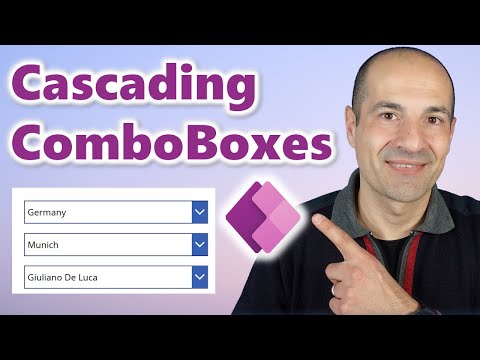
Create Cascading Drop Down & Combo Controls in Power Apps
Microsoft MVPs, YouTube Creator youtube.com/giulianodeluca, International Speaker, Technical Architect
Master Cascading Drop Downs in Power Apps with SharePoint List - Elevate Your App Today!
Key insights
- Learn how to create cascading controls in Power Apps using a SharePoint List.
- Discover a technique to streamline your app and improve user experience.
- Gain advanced Power Apps skills by checking out the demonstrated tutorial.
- Understand the process of creating SharePoint Lists and forms in Power Apps.
- Learn how to implement cascading connection between Combo Boxes and the submit button with Patch.
Exploring Cascading Controls in Power Apps
Cascading controls are an essential feature in Power Apps that enhance the app's functionality and user interface. They allow developers to create a fluid, interconnected experience where selections in one control dynamically affect the options presented in another.
This tutorial provides a step-by-step guide on implementing these controls within Power Apps, leveraging a SharePoint List as the data source. By mastering cascading controls, developers can create more intuitive and user-friendly apps that streamline user interaction. The tutorial covers everything from configuring SharePoint Lists, designing forms in Power Apps, to advanced topics such as disabling multi-selection and establishing cascading connections between combo boxes. The use of the Patch function to implement a submit button is also demonstrated, rounding off a comprehensive guide to enhancing your Power Apps development skills.

Discover how to create dependent cascading Drop Down, Combo Box controls in Power Apps with a SharePoint List as your data source. This technique streamlines your app, making it more user-friendly. If you aim to enhance your Power Apps skills, this tutorial is a must-watch.
The tutorial includes a comprehensive guide with timestamps for easy navigation: an Introduction, a Demonstration, and steps for Creating the SharePoint Lists, Creating the form in Power Apps, Disabling Multi-Selection, Implementing cascading connection between Combo Boxes, Implementing the submit button with Patch, and a Conclusion.
- Introduction to the tutorial.
- Demonstration of the process.
- Guide on Creating the SharePoint Lists.
- Steps for Creating the form in similar platforms.
- Tips on Disabling Multi-Selection.
- Implementing cascading connection between Combo Boxes.
- Guidelines on Implementing the submit button with Patch.
- Conclusion of the tutorial.
People also ask
"How do you create a cascading combobox in Powerapps?"
In Powerapps, the process for creating a cascading combo box is referred to simply as "Cascading Combo Box."
"What is cascading dropdown in Powerapps?"
A cascading dropdown is essentially a series of dropdowns where the selection in one dropdown determines the options available in the next. They are designed to streamline the user experience by simplifying the navigation through numerous options. A practical example could be narrowing down choices by selecting the manufacturer, model, and year when choosing a car, in sequence.
"How do I create a cascading drop down list in SharePoint?"
The method for setting up a cascading dropdown list within a SharePoint list is aptly titled "How to Create a Cascading Dropdown in the SharePoint List."
"How do you add choices to a combobox in Powerapps?"
When adding choices to a combobox in Powerapps, it's advised to navigate to the advanced properties section. Within this area, there's a specific feature known as "select multiple" that can be utilized for this purpose.
Keywords
Power Apps Drop Down, Cascading Drop Down Power Apps, Power Apps Combo Box, Create Dependent Drop Down Power Apps, Patch Function Power Apps, Dependent Combo Box Power Apps, Power Apps Drop Down Tutorial, Power Apps Patch Drop Down