- All of Microsoft
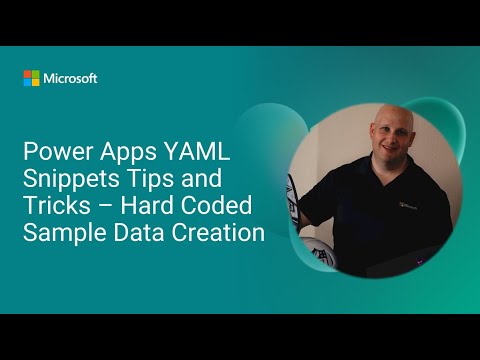
Power Apps YAML: Create Sample Data Fast
Software Development Redmond, Washington
Power Apps YAML snippets for hard coded sample data using JSON IncludeBinaryData base sixty four images Power Platform
Key insights
- Power Apps developers can speed up app builds by making sample data truly portable with YAML snippets that embed ready-to-use records for demos and testing.
Use portable snippets to avoid rebuilding sample datasets each time. - Convert gallery content into hard-coded records using JSON() with the IncludeBinaryData option to capture image and binary fields directly.
This creates self-contained sample records you can paste into apps. - Use Concat() to generate ready-to-paste record syntax and copy the results to the clipboard for quick reuse.
Concat helps format multiple records into correct Power Apps syntax without manual editing. - Embed images as Base64 images to avoid external AppRes references and keep snippets self-contained; consider inline SVG assets for small, crisp visuals.
Embedding reduces broken-image risks when sharing snippets across environments. - Trim sample datasets with functions like FirstN to create lightweight test sets and speed up iterations.
Small, focused samples make debugging and design reviews faster. - This demo was presented in a Microsoft 365 & Power Platform community call by David Warner and highlights official Power Platform snippets and community samples as starting points.
Look for community snippets and samples to adapt these techniques quickly.
Overview
The Microsoft community call recording titled "Power Apps YAML Snippets Tips and Tricks – Hard Coded Sample Data Creation" offers a focused demo on speeding up app development by making sample data portable. Presented by David Warner, the session walks viewers through concrete techniques for converting gallery data into ready‑to‑paste records. Consequently, watchers can reproduce UI scenarios without relying on external data sources during design and testing phases.
Furthermore, the video emphasizes practical code patterns rather than high‑level theory, so developers can adopt them immediately. For example, the demonstration highlights using JSON() with the IncludeBinaryData flag and string manipulation with Concat() to create snippet syntax. Therefore, the guidance aims to reduce friction when sharing or storing sample datasets across teams and environments.
Techniques Demonstrated
First, Warner shows how to extract gallery records and convert them into hard‑coded sample records through formula-driven serialization. He uses JSON() to capture record contents and includes binary image data by toggling IncludeBinaryData, which embeds images as Base64 strings. As a result, apps no longer depend on the AppRes asset registry when using those sample images.
Next, the demo demonstrates how to generate pasteable record syntax using Concat() to assemble arrays and text fragments into valid Power Apps expressions. This step reduces manual editing and avoids common syntax errors when moving sample data between projects. Additionally, Warner shows how to prepare SVG assets and other inline resources so they remain portable without external file references.
Finally, the presenter highlights productivity helpers such as extracting only the top N records with FirstN and using the clipboard for quick copy and paste operations. These small steps make it faster to create representative sample sets while keeping file sizes reasonable. Moreover, the demo includes quick checks to validate that pasted data behaves as expected inside galleries and forms.
Practical Tips and Workflow
In practical terms, the process begins with selecting a gallery or table and serializing it into JSON, then wrapping that payload into a snippet that developers can insert into new apps. Warner recommends keeping snippets concise by limiting binary inclusions to small images or converting assets to compact Base64 representations. Therefore, teams can balance fidelity of the sample data with portability of the snippet.
Transitioning between environments is easier when snippets follow a predictable structure, so the demo encourages standard naming and formatting conventions. For collaboration, copying the generated snippet into a shared snippet gallery or a version control system helps maintain a single source of truth. Consequently, community members can reuse proven examples and reduce duplicated effort across projects.
Moreover, Warner suggests using SVGs where possible to keep visual assets lightweight and resolution independent. Since SVG markup is text‑based, it compresses well inside snippets and avoids bitmap bloat. Thus, teams can showcase polished UIs in prototypes without inflating app size or complicating distribution.
Tradeoffs and Challenges
Despite its benefits, hard‑coding sample data introduces tradeoffs that teams must consider carefully. For one, embedding binary data increases snippet size, which can slow down copying and sharing operations and may exceed size limits in some tooling. Therefore, developers should weigh the value of embedded images against the performance hit they may impose.
Additionally, using hard‑coded samples can obscure real‑world data behaviors, so relying exclusively on static records may miss edge cases found in live connectors. Consequently, teams should combine portable snippets with periodic testing against actual data sources to validate performance and data integrity. This hybrid approach preserves the speed of prototyping while guarding against false assumptions.
Maintenance is another challenge: as data models evolve, snippets must be updated to stay relevant. While snippets simplify onboarding, outdated samples can create confusion or introduce subtle bugs. Therefore, embedding snippet review into regular development workflows or code reviews helps keep examples accurate and useful.
Community and Next Steps
The session is part of the broader Microsoft 365 & Power Platform community calls and aims to equip community members with repeatable patterns. David Warner’s demo is especially valuable for makers who share examples across teams, because it shows how to reduce friction when moving sample data between projects. Moreover, by standardizing snippets, organizations can speed up design reviews and maintain consistency in demos.
For teams that want to adopt these practices, start by experimenting with small galleries and a few asset types, then document the snippet format so colleagues can replicate it easily. Community libraries and shared snippet galleries provide a foundation, and contributions from practitioners help improve patterns over time. Ultimately, balancing portability, app size, and fidelity will guide which approaches work best for each team.
- Presenter: David Warner (Quisitive)
- Author of coverage: Microsoft

Keywords
Power Apps YAML snippets, Power Apps sample data creation, Hard coded sample data Power Apps, YAML snippets for Power Apps, Power Apps mock data generator, Power Apps tips and tricks, Power Apps developer best practices, YAML sample data generation