- All of Microsoft
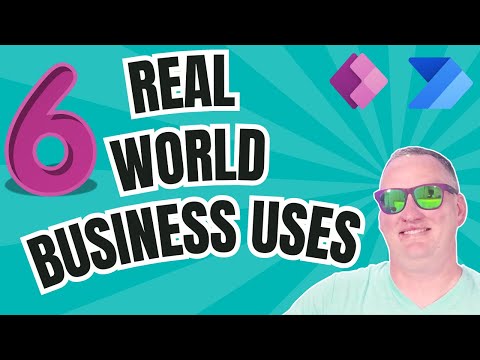
Revolutionize Your Business: Top 6 Power Apps & Automate Flows You Need Now!
SharePoint & PowerApps MVP - SharePoint, O365, Flow, Power Apps consulting & Training
Power Automate Power Apps SharePoint Microsoft Forms Dataverse QuickBooks APIs
Key insights
- Applicant Tracking System: Automate and manage numerous applications yearly using SharePoint, Power Automate, and Microsoft Forms for efficiency.
- Weekly Meeting Automation: Use a custom Power App integrated with APIs to effortlessly coordinate dynamic meeting schedules.
- Help Request Management: Process thousands of customer requests annually using adaptive cards and automated flows, enhancing response time.
- Office Hour Scheduling: Simplify scheduling by using HTML forms that trigger flows for seamless calendar invites.
- Custom CRM System: Integrate Dataverse and QuickBooks in a robust model-driven app for effective customer and project management.
- Troubleshooting Tips: Create minimal "blank apps" to efficiently diagnose and fix problems within your systems.
Streamlining Business Operations with Power Apps and Power Automate: Insights from Shane Young
In a recent YouTube video, Shane Young, a Microsoft MVP, shares valuable insights into how businesses can leverage Power Apps and Power Automate to enhance efficiency and streamline operations. The video, titled "6 Apps & Flows that Run Our Business," offers practical examples of automation solutions implemented at PowerApps911. This article will delve into the key highlights of the video, exploring the tradeoffs involved in balancing different factors and the challenges associated with various approaches.
Applicant Tracking System
One of the standout examples presented by Shane Young is the Applicant Tracking System. This system automates the management of hundreds of applications annually using SharePoint, Power Automate, and Microsoft Forms. By integrating these tools, businesses can efficiently handle large volumes of applications, reducing manual effort and minimizing errors.
However, implementing such a system requires careful consideration of data privacy and security. Ensuring that applicant information is protected is paramount. Additionally, businesses must balance the need for automation with maintaining a personal touch in their recruitment process. While automation can streamline operations, it is essential to ensure that candidates still feel valued and engaged throughout the process.
Weekly Meeting Automation
Another innovative solution discussed in the video is the automation of weekly meetings. By using a custom Power App integrated with APIs, businesses can coordinate dynamic meeting schedules effortlessly. This approach not only saves time but also enhances productivity by ensuring that meetings are organized efficiently.
Nevertheless, the challenge lies in creating a system that is flexible enough to accommodate changes in schedules and participant availability. Businesses must ensure that the automated system can adapt to unforeseen circumstances, such as last-minute cancellations or rescheduling requests. Moreover, integrating APIs requires technical expertise, which may necessitate additional training or hiring of skilled personnel.
Help Request Management
Shane Young also highlights the use of adaptive cards and automated flows to process thousands of customer requests annually. This approach allows businesses to manage help requests more effectively, improving response times and customer satisfaction.
The primary challenge associated with this solution is ensuring that the automated system can accurately categorize and prioritize requests. Misclassification of requests can lead to delays and frustration for customers. Therefore, businesses must invest in developing robust algorithms and continuously monitor the system's performance to make necessary adjustments.
Office Hour Scheduling
Simplifying scheduling is another area where Power Apps and Power Automate can make a significant impact. By using HTML forms to trigger flows for seamless calendar invites, businesses can streamline the process of scheduling office hours.
While this approach is highly efficient, it requires careful planning to ensure that the system is user-friendly and accessible to all stakeholders. Businesses must consider the varying levels of technical proficiency among users and provide adequate support and training. Additionally, ensuring compatibility with existing calendar systems is crucial to avoid disruptions in scheduling.
Custom CRM System
Shane Young introduces a robust model-driven app that integrates Dataverse and QuickBooks for effective customer and project management. This custom CRM system provides businesses with a comprehensive solution for managing customer interactions and tracking project progress.
However, developing a custom CRM system involves significant investment in terms of time and resources. Businesses must weigh the benefits of a tailored solution against the costs of development and maintenance. Moreover, integrating multiple platforms, such as Dataverse and QuickBooks, requires careful planning to ensure data consistency and integrity.
Troubleshooting Tips with Blank Apps
Lastly, the video offers valuable troubleshooting tips, emphasizing the benefits of creating minimal "blank apps" to diagnose and fix problems efficiently. This approach allows businesses to isolate issues and test solutions without affecting the entire system.
The challenge here is ensuring that the troubleshooting process is systematic and thorough. Businesses must develop a structured approach to identify and resolve issues promptly. Additionally, maintaining documentation of troubleshooting efforts can help prevent similar problems in the future.
Conclusion
In conclusion, Shane Young's video provides a wealth of actionable insights and real-world examples of how Power Apps and Power Automate can transform business operations. By automating repetitive tasks and improving customer interactions, businesses can save time and boost productivity. However, implementing these solutions requires careful consideration of various factors, including data security, system flexibility, and user accessibility. By addressing these challenges, businesses can harness the power of automation to achieve greater efficiency and success.

Keywords
Power Automate examples Power Apps business apps workflow automation productivity tools Microsoft 365 integration app development process optimization digital transformation