- All of Microsoft

Power Automate Plugin for ChatGPT (The Copilot Trigger)
A Microsoft MVP 𝗁𝖾𝗅𝗉𝗂𝗇𝗀 develop careers, scale and 𝗀𝗋𝗈𝗐 businesses 𝖻𝗒 𝖾𝗆𝗉𝗈𝗐𝖾𝗋𝗂𝗇𝗀 everyone 𝗍𝗈 𝖺𝖼𝗁𝗂𝖾𝗏𝖾 𝗆𝗈𝗋𝖾 𝗐𝗂𝗍𝗁 𝖬𝗂𝖼𝗋𝗈𝗌𝗈𝖿𝗍 𝟥𝟨𝟧
Unleash the power of ChatGPT with Microsofts new Power Automate plugin- an innovative tool to automate workflows like never before!
In this YouTube video, "Daniel Anderson [MVP]" walks through the inner workings of the Copilot Trigger for Power Automate, illustrating how the accompanying Power Automate Plugin allows you to unlock the possibilities of ChatGPT. By demostrating how users can now execute cloud flows directly from ChatGPT conversations without hassle, the video unveils the cutting-edge automation features of the Power Automate Plugin.
The video's host elaborates on the setup of various types of flows - whether instant, automated, or scheduled, using the Power Automate plugin. Furthermore, he shows viewers how to activate flows with a 'Run from Copilot' trigger with the Skills Plugins connector, adding an extra layer of convenience and functionality.
Anderson reveals that Microsoft's Power Automate plugin aims to enhance ChatGPT's functionality, allowing users to not only create and execute flows directly from ChatGPT but do so effortlessly. By integrating the new Skills connector and Run from Copilot connector, this brand-new addition enables seamless flow generation and execution directly within ChatGPT.
The Power Automate Plugin for ChatGPT is portrayed as a significant mark in the timeline of automation tool integration with AI chat interfaces. Users can now build flows that trigger specific tasks through ChatGPT, improving efficiency since no longer will they have to juggle between different platforms to automate routine tasks.
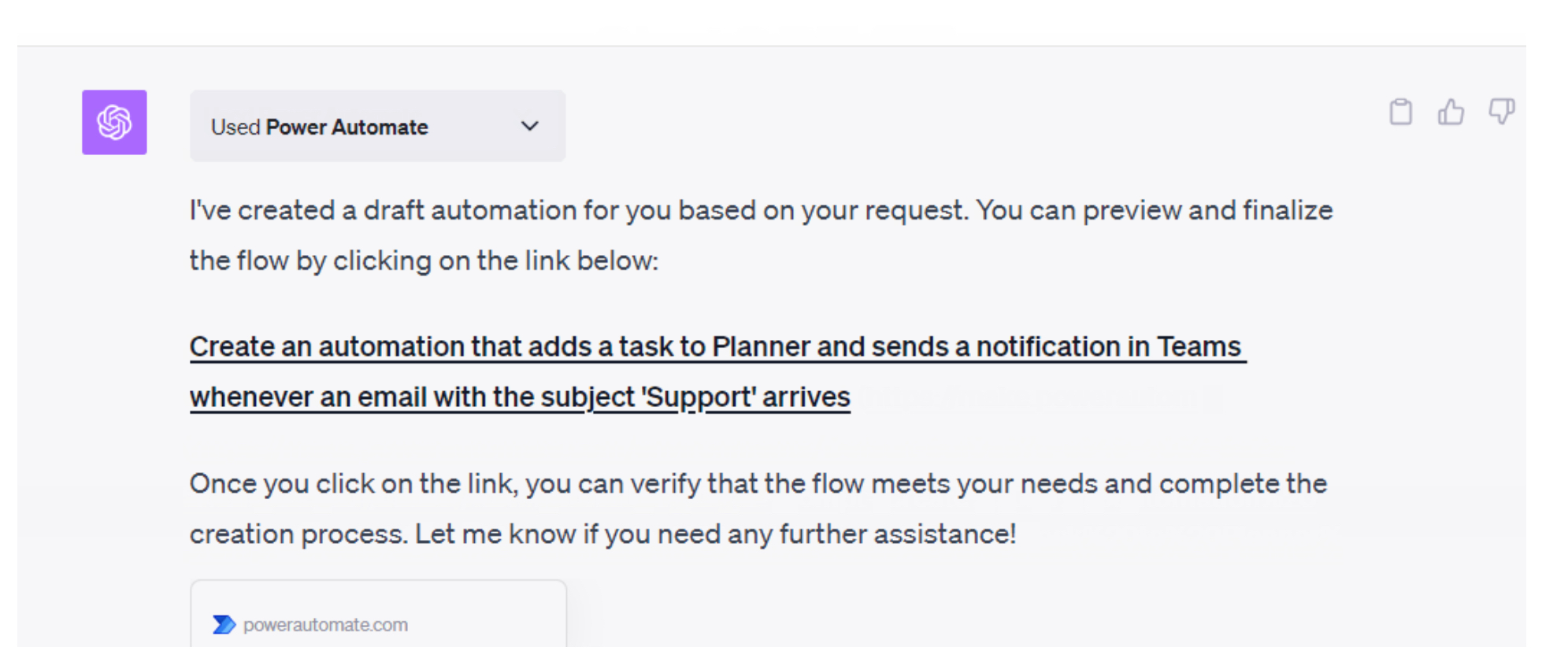
Furthermore, with more than 1000 connectors available through Power Automate, Anderson points out that users gain access to a powerful tool for integrating ChatGPT with other platforms and applications, further streamlining and automating their workflow.
This step towards user-friendly automation, particularly in AI-enhanced chat environments, signifies the growing recognition of the role of automation in today's businesses. It underlines the importance of improved compatibility and functionality in AI chat platforms. Microsoft, with its commitment to continual improvements in tool functionality, assures a progressive future for automation and AI.
In essence, the video narrates the introduction of the Power Automate plugin for ChatGPT, which enables the creation and execution of flows directly through the ChatGPT interface. Skill Connector and Run from Copilot Connector, two main features of the plugin, are discussed at length, emphasizing their roles in enhancing ChatGPT's capabilities.
The Skills Connector aids in crafting flows that can be activated from ChatGPT, and the Run from Copilot Connector enables access to Power Automate’s extensive selection of more than 1000+ connectors. Essentially, this extends the capabilities of ChatGPT, adding to its already impressive collection of connector possibilities.
To fully grasp the functionalities detailed in the video, the speaker recommends the audience familiarize themselves with Power Automate and ChatGPT tools. This includes training sessions like the 'Introduction to Power Automate' and 'Mastering Office 365 Power Automate' for Power Automate, or the 'Basic introduction to ChatGPT-3' and 'Advanced ChatGPT-3 Tricks' for ChatGPT.
Exploring the Power of Integration
Automating tasks is now an integral part of many businesses with the rise of artificial intelligence and innovative workflow tools. One such transformative tool, highlighted in Daniel Anderson's YouTube video, is the Power Automate Plugin for ChatGPT. This Microsoft plugin effectively turns ChatGPT, an AI chat interface, into an easy-to-use automation platform.
With the ability to unlock numerous extra functionalities, this plugin simplifies operations and contributes to a more streamlined, efficient workflow. Users can readily switch between platforms, build task-specific flows, and access huge libraries of connectors for additional integrations.
Both the Skills Connector and Run from Copilot Connector, introduced with the Power Automate plugin, facilitate this integration, unlocking a future where AI and automation go hand in hand. As demonstrated by Microsoft’s continuous development of user-friendly tools, the future of an AI-powered, automated workspace is undoubtedly bright.

Learn about The Copilot Trigger
The YouTube video explores an innovation in artificial intelligence (AI) and automation technology – the Copilot Trigger for Power Automate plus the Power Automate Plugin for ChatGPT. The video is focussed on illustrating how these tools can be employed to develop, list, and activate cloud flows straight from ChatGPT dialogues. These tools offer efficiency whether you're setting up immediate, automatic, or prearranged flows, and are equipped to activate flows using the 'Run from Copilot' trigger via the Skills Plugins connector.
Microsoft's latest addition is the Power Automate plugin for ChatGPT, a breakthrough that enables users to create and activate flows directly from ChatGPT. Using the recently introduced Skills connector and Run from copilot connector, users can effortlessly design flows and call them from ChatGPT. The update, most excitingly, allows full exploitation of the 1000+ connectors present in Power Automate.
A significant development in the integration of automation with AI chat interfaces is the Power Automate Plugin for ChatGPT. This plugin promotes an effortless flow creation operation within the ChatGPT's interface. Through implementing the new Skills connector and the Run from Copilot connector, specific tasks can be easily triggered through ChatGPT.
This update simplifies operations by eliminating the need to switch between platforms to automate routine tasks. The advantage of having more than 1000 connectors provided by Power Automate allows the user to smoothly connect ChatGPT with other platforms and applications. This pairing streamlines and automates the workflow. The Power Automate plugin for ChatGPT marks a considerable leap in making automation more user-friendly and relevant in an AI-enhanced chat setting.
Keywords
Copilot Trigger Power Automate, Power Automate Plugin ChatGPT, ChatGPT Plugin Automation, Power Automate AI, AI Copilot Trigger, ChatGPT Power Automate Plugin, AI Power Automate Trigger, Copilot Power Automation, ChatGPT Automation Plugin, AI Plugin Power Automate.