- All of Microsoft
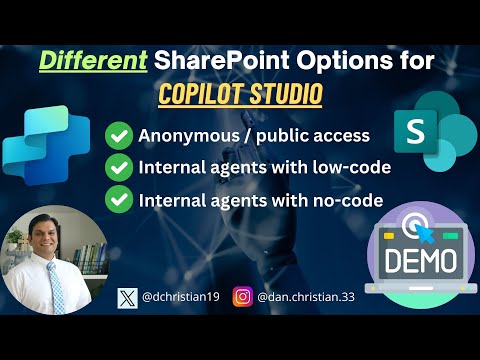
Different SharePoint Options for Copilot Studio
Lead Infrastructure Engineer / Vice President | Microsoft MCT & MVP | Speaker & Blogger
SharePoint Copilot Studio, backend data source, licensing, authentication, low-code, no-code, internal/public access.
Key insights
- Built-in Copilot Agents in SharePoint: Each SharePoint site now features a built-in Copilot agent that provides AI-driven insights and answers based on the site's content. Site owners can customize this agent to better address specific needs.
- Custom Copilot Agents from SharePoint: Users with edit permissions can create custom Copilot agents tailored to specific projects or topics. These agents are generated by selecting relevant files or folders within a SharePoint site and can be shared across Microsoft 365 applications like Teams and Outlook.
- Copilot Studio Integration: For advanced customization, Copilot Studio allows users to enhance their Copilot agents by integrating additional data sources beyond SharePoint. This includes over 1,000 different data connectors and automated workflows, providing a comprehensive AI assistant experience.
- Generative Answers Using SharePoint Content: Copilot can generate answers by using content from specified SharePoint URLs. If an agent lacks a predefined topic for an answer, it searches the URL and its subpaths to summarize the information into a targeted response.
- The integration of these options offers flexibility for organizations in utilizing SharePoint with Copilot, from built-in assistance to highly customized AI agents tailored to specific needs.
Exploring SharePoint Options for Copilot Studio Integration
In a recent YouTube video, Daniel Christian, a Microsoft MVP, delves into the various options available for integrating SharePoint with Copilot Studio. This integration significantly enhances content management and collaboration through AI capabilities. The video provides a comprehensive guide to understanding these options, including the implications for licensing and authentication. In this article, we will summarize the key points discussed in the video and explore the tradeoffs and challenges associated with each approach.
Introduction to SharePoint and Copilot Studio
Microsoft's introduction of Copilot Studio has opened new avenues for enhancing productivity and collaboration within organizations. By integrating SharePoint with Copilot, users can leverage AI-driven insights to manage content more efficiently. The video by Daniel Christian offers an overview of the available options, which include built-in Copilot agents, custom agents, and advanced integrations through Copilot Studio.
Each option provides unique benefits and challenges, and organizations must carefully consider their specific needs and resources when choosing the best approach. The integration of AI capabilities into SharePoint not only improves content management but also facilitates broader collaboration across Microsoft 365 applications.
Built-in Copilot Agents in SharePoint
One of the most straightforward options available is the use of built-in Copilot agents within SharePoint sites. These agents are automatically available and provide AI-driven insights and answers based on the site's content. Site owners have the ability to customize these agents to better fit their specific needs, making them a versatile tool for improving productivity.
However, while built-in agents offer convenience and ease of use, there are tradeoffs to consider. The level of customization is limited compared to other options, and organizations may need to invest time in training users to effectively utilize these agents. Additionally, the reliance on site-specific content means that the insights provided may not always be comprehensive or applicable to broader organizational needs.
Custom Copilot Agents from SharePoint
For organizations seeking more tailored solutions, custom Copilot agents offer a compelling alternative. Users with edit permissions can create agents specific to particular projects or topics by selecting relevant files or folders within a SharePoint site. These custom agents can then be shared across Microsoft 365 applications, such as Teams and Outlook, facilitating broader collaboration.
The ability to create custom agents allows organizations to address specific challenges and requirements. However, this approach requires a greater investment of time and resources to develop and maintain the agents. Additionally, ensuring that the agents remain up-to-date and relevant to changing organizational needs can be challenging, particularly for larger organizations with diverse content management requirements.
Copilot Studio Integration for Advanced Customization
For those seeking the highest level of customization, Copilot Studio offers the ability to enhance Copilot agents by integrating additional data sources beyond SharePoint. With access to over 1,000 different data connectors, users can create a comprehensive AI assistant experience that automates workflows and provides targeted insights.
This level of integration offers significant advantages, particularly for organizations with complex content management needs. However, it also presents challenges in terms of implementation and maintenance. The complexity of integrating multiple data sources and automating workflows requires a high level of technical expertise and ongoing management to ensure optimal performance.
Generative Answers Using SharePoint Content
Another option discussed in the video is the use of Copilot to generate answers by leveraging content from specified SharePoint URLs. When a user asks a question, the agent searches the specified URL and its subpaths to summarize the content into a targeted response. This approach ensures that responses are grounded in authoritative and up-to-date information.
While this method provides accurate and reliable answers, it also depends heavily on the quality and relevance of the content available at the specified URLs. Organizations must ensure that their SharePoint sites are well-organized and contain current information to maximize the effectiveness of this approach. Additionally, there may be challenges related to managing access and permissions to ensure that sensitive information is not inadvertently exposed.
Conclusion
In conclusion, the integration of SharePoint with Copilot Studio offers a range of options for enhancing content management and collaboration through AI capabilities. Each option presents unique benefits and challenges, and organizations must carefully consider their specific needs and resources when selecting the best approach. By understanding the tradeoffs involved and addressing the associated challenges, organizations can effectively leverage these tools to improve productivity and collaboration across their teams.
Daniel Christian's video provides valuable insights into the various options available and serves as a useful resource for organizations looking to explore these capabilities. As AI continues to evolve, the potential for further enhancing content management and collaboration within SharePoint and other Microsoft 365 applications will undoubtedly expand, offering even greater opportunities for innovation and efficiency.

Keywords
SharePoint Copilot Studio options, SharePoint Copilot features, SharePoint integration tools, Copilot Studio benefits, SharePoint collaboration solutions, Microsoft 365 Copilot tips, SharePoint customization guide, Copilot Studio setup.