- All of Microsoft
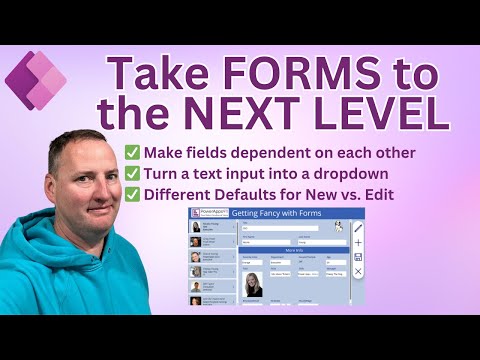
Power Apps Advanced Forms
SharePoint & PowerApps MVP - SharePoint, O365, Flow, Power Apps consulting & Training
Master Microsoft Power Apps with Advanced Form Customizations! Elevate your Power Apps skills to next level. Enhance your forms smarter, not harder.
Comprehending Advanced Features of Power Apps Forms
When delving into the world of Microsoft's Power Apps, one discovers its immense potential for creating customized applications without heavy programming skills. Central to these applications are the Power Apps forms used for data entry and modification. A video by Shane Young [MVP] comprehensively explores this topic, offering key insights into these forms and their advanced customizations.
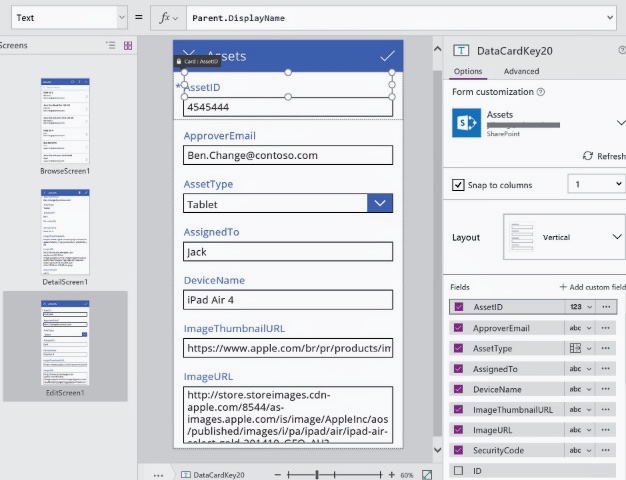
existing skills, this video is packed with practical tips and tricks to elevate
your forms. Get ready to make your Power Apps forms work smarter, not harder!
- 0:00 Start
- 1:19 Turn a text input into a dropdown
- 5:06 Format a currency field to look like currency
- 7:08 Discussion of Data Cards different properties
- 8:33 Making a field required on your form
- 9:39 Working with Multiple Line Rich Text fields
- 11:19 Making a date time field date only
- 13:25 Changing the default for New form vs edit form
- 17:34 Setting one field based of another field
- 19:52 Helpful tips about forms
You will discover, for instance, how to convert ordinary text inputs into intuitive dropdown menus. The video expands on implementing default values, mandating certain fields, and much more. It essentially serves as a practical toolkit brimming with ideas to upgrade your forms, as well as enhance your familiarity with Power Apps.
You can learn various formatting ideas from the video, such as designing a currency field to appear exactly like actual currency. The section on data cards and their diverse properties provides valuable input, along with methods to make a specific field obligatory on your form.
The video elaborates on multiple topics, such as effective use of multi-line rich text fields and modifying a date-time field to display only the date. Diverse aspects like differing defaults for new forms versus edit forms add to the repertoire of unique skills you can acquire. It even lays out steps to set one field based on another.
is the video link for more insights about Power Apps' advanced tools.
The flexible and customizable nature of these forms allows them to cater to specific business needs. These forms readily connect to different data sources including SharePoint, SQL Server, and Excel, supporting effortless data insertion and extraction.
Power Apps forms are designed with an easy-to-use drag-and-drop interface that even non-technical users can conveniently navigate. Users can implement rules and validation criteria to maintain the integrity of their data.
The forms are compatible across mobile devices and web browsers, granting users the leverage to access and enter data from any location. Further enhancing their functionality, these forms can connect seamlessly with other services — both within and outside of the Microsoft realm — such as Power Automate and Power BI through connectors.
As part of Microsoft's secure ecosystem, Power Apps forms uphold high security and compliance standards to safeguard the data they process. This makes Power Apps a reliable tool to simplify data collection and management processes, offering a user-friendly, customizable, and integrated solution that requires minimal coding.
Advanced Customizations in Power Apps
The exploration of advanced features in Microsoft's Power Apps forms opens up a world of possibilities. These forms go beyond just being a tool for data entry; they also serve as an ally for businesses looking to streamline their operations. With an abundance of customization options and robust data integration capabilities, Power Apps forms are indeed a game-changer in the modern business landscape.

Learn about Power Apps Advanced Forms
Microsoft's Power Platform includes a tool, which allows businesses to design and develop customized applications to cater to their specific needs, circumventing the necessity for extensive programming skills.1 This tool is specifically known as a "form" within these tailor-made applications, providing capabilities of data entry and manipulation.
These forms are key attributes to developing these applications and hold the following features:
- The capability for modification and adaptability
- Data Association
- User Amicable Interface
- Standards and Validation
- Compatibility with Mobile and Web
- Collaboration with other applications and services
- Security and Consent
The customizability of these forms allows users to design and adapt them as per their data gathering requirements, shaping the layout and selecting which fields of data to include and display. For example, text inputs could be transformed into dropdown selections, default values can be set or making certain fields obligatory.
The ability to link to various sources of data, such as Microsoft's SharePoint, SQL Server and Excel, along with other third-party sources of data, allows smooth input and retrieval of data. It is important to note, these guidelines are further illustrated in the YouTube video, expounding on topics like transforming a text input into a dropdown at 1:19 and formatting a currency field at 5:06.
Features like drag-and-drop interfaces make it easy for even non-technical users to create and modify these forms. Furthermore, rules and conditions can be set up to bolster data integrity and implement business logic. For instance, in the video, a field can be made obligatory on a form at 8:33 or setting one field based on another field at 17:34.
Due to the responsive nature of these forms, they can be accessed on mobile devices and web browsers alike. This allows data entry from any location, facilitating ease of use. In addition to that, integration with other Microsoft services, like Power Automate and Power BI, can be achieved. It is also possible to integrate these forms with external services through connectors to augment their functionality, thus enabling automation and data analysis.
The Microsoft ecosystem ensures a high standard of security and compliance, safeguarding the data handled through these forms. Overall, these forms provide companies with a user-friendly, customizable, and integrated solution that needs minimal coding for efficiently managing data collection, making them a potent tool for businesses.
The YouTube video showcases the entire spectrum of features offered by these forms, discussing various topics that may be of interest to a newbie or to someone aiming to augment their existing skills. The video is brimming with pragmatic tips and tricks to enhance the performance of these forms.
In the broad sense, there are multiple ways to unlock the potential of these engaging forms and learning possibilities abound. It could be a tutorial guide, extensive walkthroughs or even interactive forums and webinars.
More links on about Power Apps Advanced Forms
- Power Portals- Advanced Forms - Power Platform Community
- Jul 14, 2022 — Power Portals- Advanced Forms · 1. Linking different tables in advanced form is possible. Some ways are there, you can use entity lookup and ...
- Configure Advanced Form in Power Portal
- To configure the advanced form, log in to https://make.powerapps.com and click on Apps from the left menu. Portal Management App. Now from the list of Apps ...
Keywords
Power Apps Advanced Forms, Power Apps Form Customization, Power Apps Form Design, Power Apps Data Entry, Power Apps UI design, Power Apps User Interface, Advanced Power Apps, Microsoft Power Apps Forms, Power Apps Form Creation, Power Apps Form Development