Citizen Developer
- All of Microsoft
Timespan
explore our new search
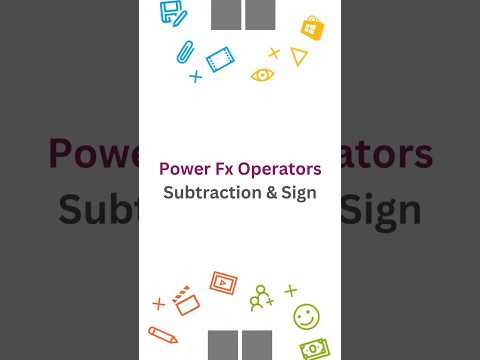
Power FX
Jan 24, 2025 5:09 PM
Power Fx Unveiled: Mastering Subtraction & Sign Operators in Your Code
by HubSite 365 about Joe Unwin [MVP] (FlowJoe)
Power Platform Lead @ Hitachi | FTRSA, MVP & MCT
Power Fx Subtraction operator in Power Apps: dynamic calculations, Copilot Studio use for subtracting variables easily.
Key insights
- The video explores the Subtraction (and Sign) operator in Power Fx, focusing on the minus sign (-), which is used to subtract numbers and adjust dates in apps.
- An example is provided to demonstrate how to calculate totals dynamically using Power Apps, highlighting practical applications of the subtraction operator.
- The subtraction operator (-) serves two purposes: it subtracts one number from another and indicates negative numbers. For instance, "5 - 3" returns 2, while "-4" represents negative four.
- The Sub function in Power Automate allows users to subtract two numbers with the syntax: sub(minuend, subtrahend). An example is "sub(10, 4)" which returns 6.
- This function is particularly useful for tasks like expense tracking or inventory management within Power Automate workflows.
Introduction to Power Fx Subtraction and Sign Operator
In a recent YouTube video by Joe Unwin, also known as FlowJoe, the focus is on understanding the Power Fx Subtraction (Sub) and Sign operator. This video is particularly useful for those who are interested in leveraging Microsoft Power Fx for various applications. The subtraction operator, represented by the minus sign (-), is a fundamental tool for subtracting numbers and adjusting dates within apps and agents. Joe Unwin provides a comprehensive guide on how to effectively use this operator, starting with simple examples and progressing to more complex applications in Power Apps and Copilot Studio.Understanding the Subtraction Operator
The subtraction operator in Power Fx is a versatile tool. It is primarily used to subtract one number from another but can also serve as a sign operator to denote negative numbers. For instance, when you write "5 - 3," it returns 2, while "-4" represents negative four. This dual functionality makes the subtraction operator an essential component in coding with Power Fx, allowing for both arithmetic operations and the representation of negative values.- Basic Usage: The subtraction operator is straightforward to use for basic arithmetic. It simplifies the process of subtracting numbers, making it accessible even for beginners.
- Sign Representation: Besides subtraction, the operator also indicates negative numbers, which is crucial for various mathematical computations.
Exploring the Sub Function in Power Automate
In addition to the subtraction operator, Power Fx offers the Sub function, which is particularly useful in Power Automate workflows. This function allows users to subtract two numbers using a specific syntax: sub(minuend, subtrahend). For example, "sub(10, 4)" returns 6. This function is invaluable in scenarios such as expense tracking or inventory management, where precise calculations are necessary for effective workflow automation.- Expense Tracking: The Sub function can help automate the calculation of expenses, ensuring accuracy and efficiency.
- Inventory Management: In inventory systems, this function aids in maintaining accurate stock levels by automatically subtracting sold items from the total inventory.
Practical Applications in Power Apps
Joe Unwin's video delves into practical applications of the subtraction operator within Power Apps. By demonstrating how to calculate totals dynamically, he showcases the operator's potential in real-world scenarios. This dynamic calculation capability is essential for developing responsive and interactive applications that require real-time data manipulation.- Dynamic Calculations: Using the subtraction operator, developers can create apps that automatically update totals as data changes.
- Real-Time Data Manipulation: The ability to adjust values instantly enhances user experience and application functionality.
Utilizing the Subtraction Operator in Copilot Studio
Another significant aspect covered in the video is the use of the subtraction operator in Copilot Studio. This tool allows users to subtract variables effortlessly, streamlining the coding process. By integrating the subtraction operator into Copilot Studio, developers can enhance their productivity and simplify complex coding tasks.- Effortless Variable Subtraction: The operator simplifies the process of subtracting variables, reducing the time and effort required for coding.
- Enhanced Productivity: With streamlined operations, developers can focus on other critical aspects of their projects.
Conclusion and Challenges
In conclusion, the Power Fx Subtraction and Sign operator, along with the Sub function, are powerful tools for developers working with Microsoft Power Fx. They offer a range of applications from basic arithmetic to complex workflow automation. However, balancing simplicity and functionality can be challenging. Developers must ensure that their applications remain user-friendly while incorporating advanced features. Additionally, understanding the nuances of each operator and function is crucial for maximizing their potential. Overall, Joe Unwin's video provides valuable insights into these operators, making it an excellent resource for anyone looking to enhance their skills in Power Fx. By exploring the tradeoffs and challenges associated with different approaches, developers can make informed decisions and create efficient, effective applications.

Keywords
Power Fx subtraction operator Power Fx sign operator Microsoft Power Fx coding tutorial learn Power Fx operators Power Fx math functions beginner guide to Power Fx using subtraction in Power Fx understanding sign operator in Power Fx