- All of Microsoft
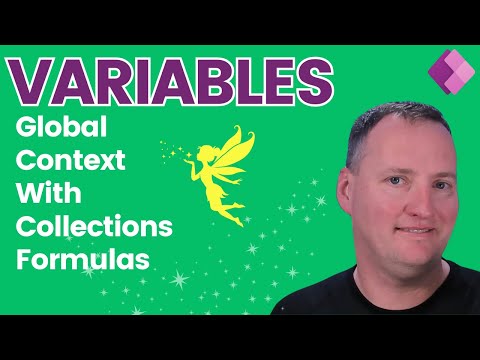
Explore All 5 Power Apps Variable Types Fully
SharePoint & PowerApps MVP - SharePoint, O365, Flow, Power Apps consulting & Training
Explore 5 Power Apps Variables: Global, Context, Collections, Named Formulas, Temporary for Enhanced App Development.
Key insights
- Understand the differences between Global and Context Variables.
- Learn how to create and use Collections for managing tabular data.
- Discover the benefits of Named Formulas and when to use them.
- Optimize your code with Temporary Variables using the 'With' function.
- This video is ideal for Power Apps developers of all levels to improve their app's functionality and performance.
In the provided video, Shane Young, a Microsoft MVP, thoroughly explores the various variable types available in Power Apps, which includes Global Variables, Context Variables, Collections, Named Formals, and Temporary Variables. By leveraging these different variables, developers can significantly enhance the functionality and performance of their applications. This coverage is not just technical explanations but also includes practical guidance on using each type of variable effectively within different scenarios in app development.
The session starts with basic concepts and moves through more complex implementations, making it suitable for developers at any skill level. For those new to Power Apps or seeking to refine their skills, this video offers valuable insights into handling data effectively within apps through strategic variable usage. It also touches upon best practices for updating and managing variables without compromising on app performance.
Overall, the focus is not only on teaching the technical setups but also ensuring that developers can apply these concepts practically. This comprehensive approach aids in mastering app development using Power Apps, ultimately leading to more robust and effective app solutions.
Power Apps Development
Power Apps is a suite of apps, services, and connectors, as well as a data platform that provides a rapid development environment to build custom apps for your business needs.
Using Power Apps, users can quickly create custom business apps that connect to business data stored either in the underlying data platform (Microsoft Dataverse) or in various online and on-premises data sources such as SharePoint, Excel, Office 365, Dynamics 365, and SQL Server.
Introduction to Variables in Power Apps
Shane Young, a recognized Microsoft MVP, delivers an educational video exploring the different variables in Power Apps, which are vital for enhancing app development. He categorizes these into five specific types: Global Variables, Context Variables, Collections, Named Formulas, and Temporary Variables. This video is tailored to assist developers of all skill levels in improving the functionality and performance of their applications.
Understanding Types of Variables
- Global Variables are used across the entire app, providing a broad scope.
- Context Variables are more localized, ideal for single screens.
- Collections help in managing structured data efficiently.
Implementing Variables in Development
- Young illustrates the process of creating and utilizing these variables.
- Specific emphasis is laid on the effective use of the 'With' function with Temporary Variables.
- Each variable type is explained with practical examples and scenarios.
Advantages of Mastering Variables
Gaining proficiency in these variables directly correlates with increased app efficiency and capability, thereby enhancing developer skill sets. The video details how each variable type can be best employed, depending on the complexity and requirements of the app being developed.
By the end, viewers are expected to have a thorough understanding of when and how to use each type of variable to achieve optimal results in their app development projects.
Conclusion
This comprehensive guide by Shane Young not only boosts development skills but also prepares developers to tackle more complex app development challenges using Power Apps. Thereby, it serves as an invaluable resource for anyone looking to up their game in app creation. Teams Developer Tools Microsoft 365

People also ask
"How many types of variables are there in PowerApps?"
Answer: "Types of variables"
"How to set multiple variables in PowerApps?"
Answer: "In PowerApps, the Set function is designed to set one variable at a time. However, for setting multiple variables simultaneously, you can employ the UpdateContext function like so: UpdateContext({ ContextVariable1: Value1 [, ContextVariable2: Value2 [, ... ] ] })"
"What is the difference between global variables and context variables in power apps?"
Answer: "In Power Apps, global variables have the capability to be accessed and utilized across the entire application irrespective of the screen. In contrast, context variables are restricted to the screen on which they were initiated and can only be utilized within that specific context."
"How to add a global variable in PowerApps?"
Answer: "Overview. Employ the Set function to establish a global variable, which serves as a temporary storage for information such as the frequency of user interactions with a button or the results of data operations. Once set, global variables are accessible across all screens within your app."
Keywords
Power Apps Variables, Types of Power Apps Variables, PowerApps Variable Guide, Learn PowerApps Variables, PowerApps Data Types, PowerApps Variables Tutorial, Dynamics 365 PowerApps Variables, Understanding Variables in PowerApps