Citizen Developer
- All of Microsoft
Timespan
explore our new search
Power Automate
Apr 8, 2025 8:56 PM
How to Migrate Your AI Builder Solutions
AI Builder Power Platform Low-Code Migration Solutions Import Export Data Administration Configuration Integration
Key insights
- AI Builder is a tool within the Microsoft Power Platform designed to help users create intelligent solutions through automation and AI capabilities. It includes features like document processing, prediction, and classification.
- The migration process for AI Builder solutions involves exporting the AI model from one environment and importing it into another. This ensures that businesses can maintain automated workflows while leveraging new environments.
- For successful migration, use the Power Apps or Power Automate Solution Explorer to package your AI models as solution components, export them as a ZIP file, and import them into the target environment.
- The latest updates in AI Builder include improved governance, expanded capabilities for building intelligent solutions, and enhanced integration with Copilot Studio for more personalized enterprise solutions.
- Migrated models should not be altered after import to avoid unmanaged customizations. It's advisable to disable customizations in managed properties before importing to prevent accidental changes.
- There are limitations when migrating models: training data isn't transferred with the model; hence, creating new versions of certain models post-import is not possible. Importing should ideally occur within one month of export if no changes have been made to the source model.
Introduction to AI Builder Migration
In today's rapidly evolving technological landscape, businesses are constantly seeking innovative solutions to enhance productivity and efficiency. Microsoft’s AI Builder, a component of the Power Platform, is one such tool that empowers users to create intelligent applications using automation and AI capabilities. As organizations grow and adapt to new challenges, migrating AI Builder solutions becomes essential for leveraging the latest advancements in AI technology. This article will delve into the intricacies of AI Builder, its advantages, the technology that underpins it, and the nuances of migrating AI Builder solutions.Understanding AI Builder
AI Builder is an integral element of the Microsoft Power Platform, designed to assist users in developing intelligent solutions swiftly. It offers features like document processing, prediction, and classification through prebuilt models that can be seamlessly integrated into applications such as Power Apps and Power Automate. Recent enhancements in AI Builder have introduced improved document processing capabilities and advanced prompt engineering, enabling more sophisticated AI-driven workflows. Moreover, AI Builder is tailored to suit the needs of both technical and non-technical users, providing a low-code environment that simplifies the creation and deployment of AI models. With its integration capabilities, users can incorporate AI solutions into various platforms, enhancing overall productivity and solution building. The platform supports scalability, allowing businesses to develop solutions that can grow with their demands.Advantages of Using AI Builder
The use of AI Builder presents several noteworthy advantages. Firstly, it enhances **efficiency** by automating routine tasks such as document processing and data extraction, thereby reducing manual errors and saving time. This automation enables employees to focus on more strategic tasks, ultimately boosting productivity. Secondly, AI Builder offers **customization** options, allowing users to tailor AI models to specific business needs without requiring extensive coding knowledge. This flexibility is particularly beneficial for organizations with unique workflows or industry-specific requirements. Additionally, AI Builder ensures seamless **integration** with other tools within the Power Platform, fostering a cohesive environment for developing and deploying intelligent solutions. This integration capability is vital for businesses looking to enhance their existing processes with AI-driven insights. Lastly, AI Builder supports **scalability**, enabling the development of solutions that can adapt to changing business demands. This adaptability is crucial for organizations looking to future-proof their operations in an ever-evolving market.The Basics of AI Builder Technology
AI Builder relies on the Power Platform's low-code environment to facilitate the creation and deployment of AI solutions. Its key components include prebuilt models, prompt builders, and integration capabilities. Prebuilt models, such as those for document and email processing, offer ready-to-use solutions that can be customized to meet specific requirements. The prompt builder tool allows users to create and deploy generative AI prompts across different platforms, further enhancing the platform's versatility. Integration capabilities play a pivotal role in AI Builder's functionality. By allowing AI solutions to be incorporated into Power Apps, Power Automate, and Dataverse, AI Builder ensures that businesses can leverage AI insights across various applications. This integration fosters a unified environment where data-driven decisions can be made efficiently and effectively.New Approach to Migration
Migrating AI Builder solutions involves a strategic approach that leverages the Power Platform's integrated tools to ensure a seamless transition. Enhanced migration tools and frameworks emphasize scalability and automation, streamlining data and solution transfers while minimizing disruptions to business operations. These tools are designed to accommodate the evolving needs of businesses, enabling them to maintain and enhance their automated workflows as they transition to new environments. AI Builder's new capabilities, such as advanced document processing and AI-driven automation, can be effectively migrated using the Power Platform's updated features. This ensures that businesses can continue to benefit from AI-driven insights even as they transition to different environments. Key updates in AI Builder include improved AI governance and administration, expanded AI capabilities for building intelligent solutions, and enhanced integration with Copilot Studio for more personalized enterprise solutions. These updates facilitate better management and deployment of AI models and prompts across various platforms.Migration Frameworks and Best Practices
A comprehensive migration framework for AI-powered solutions should encompass several key elements. Firstly, pre-migration planning is essential to assess the source and target systems thoroughly, identifying dependencies and potential issues that may arise during the migration process. This planning phase ensures that all aspects of the migration are considered, reducing the likelihood of unexpected challenges. Data profiling and validation are also critical to maintaining AI model effectiveness. Ensuring data quality and consistency is paramount to preserving the integrity of AI models and ensuring that they continue to deliver accurate insights. Furthermore, scalability and automation should be prioritized to facilitate a smooth transition and accommodate future growth. For detailed guidance on the migration process, resources such as the video "How to Migrate Your AI Builder Solutions" provide step-by-step instructions. These resources are invaluable for practitioners seeking to navigate the complexities of migrating AI Builder solutions while leveraging the latest updates and features.Challenges and Limitations
Despite the numerous benefits of AI Builder, there are challenges and limitations associated with its migration. For instance, the inability to create and train new versions of imported document processing, object detection, or entity extraction models due to the absence of training datasets can pose a challenge. Users are encouraged to create new models instead to overcome this limitation. Additionally, setting run schedules on imported category classification models is not possible, which may affect the automation of certain processes. It is also important to note that importing an object detection model or document processing model should ideally occur within one month of export. However, if the source model remains unchanged, importing after this period is still feasible. In conclusion, while AI Builder offers significant advantages for businesses looking to harness the power of AI, careful consideration must be given to the migration process. By understanding the intricacies of AI Builder technology and adhering to best practices, organizations can successfully migrate their AI Builder solutions and continue to benefit from AI-driven insights in their operations.
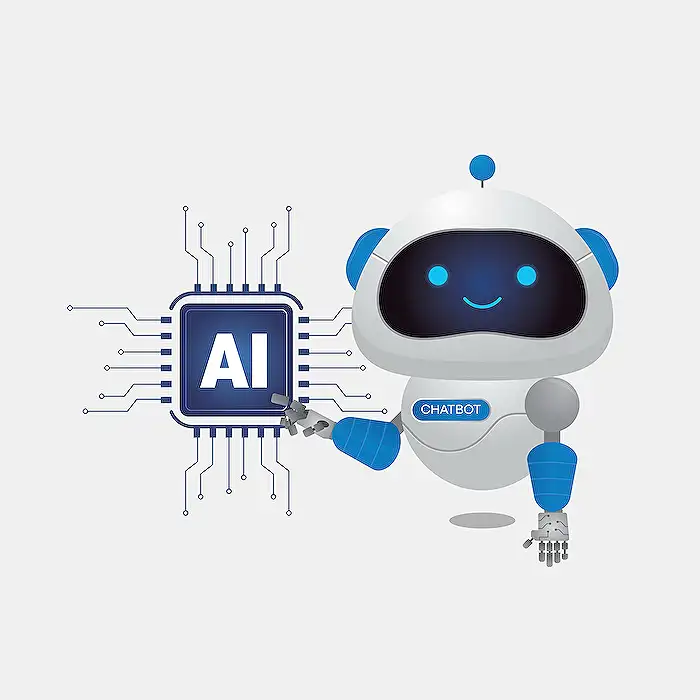
Keywords
AI Builder migration guide AI solution transfer migrate AI tools step-by-step AI Builder migration how to move AI solutions migrating Microsoft AI solutions transferring AI projects best practices for AI migration
