- All of Microsoft
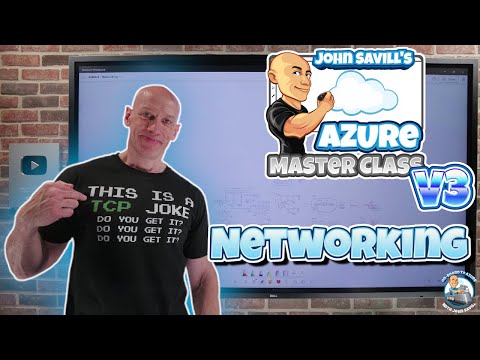
Azure Master Class v3 - Part 6 - Networking
Principal Cloud Solutions Architect
Azure Virtual Network, VM NIC, IPv6, ExpressRoute, Network Security Groups, Azure Firewall, Private DNS zones.
Key insights
- Azure Networking provides a comprehensive set of services for connecting, protecting, and monitoring resources in the cloud. It is built on one of the largest backbone networks globally, offering high bandwidth and low latency.
- An Azure Virtual Network (VNet) is a logically isolated network that allows secure deployment of Azure resources. VNets offer scalability and managed infrastructure benefits while enabling communication with other networks.
- VNet Peering allows private traffic between VNets, even across different regions. This enables seamless integration and communication without exposing resources to the public internet.
- Subnets within a VNet help organize and secure resources by dividing the IP address range into smaller segments. Subnets can have specific security rules applied through Network Security Groups or route tables.
- Hybrid Cloud Scenarios: VNets can extend on-premises networks into Azure using VPN or ExpressRoute connections, treating VNets as additional branches of existing networks for seamless interaction.
- Private Endpoints: These allow secure service integration by keeping traffic on the Azure backbone network, providing private access to services like Azure SQL Database or Storage accounts without exposing them publicly.
Networking in Microsoft Azure: A Comprehensive Guide
Introduction to Azure Networking
Microsoft Azure offers a comprehensive suite of networking services that allow users to connect resources, protect applications, deliver content globally, and monitor cloud environments efficiently. Azure’s infrastructure is built on one of the largest backbone networks in the world, spanning over 165,000 miles and connecting data centers across 61 regions. This extensive network provides high bandwidth and low-latency connectivity for cloud services. In Azure, users can create isolated Virtual Networks (VNets), which are private networks in the cloud where various resources can be attached.
Azure networking is software-defined, offering the benefits of cloud-scale, high availability, and isolation. Key components include VNets and subnets, connectivity services such as VPN Gateway and ExpressRoute, load balancers, DNS services, and security tools like Network Security Groups and firewalls. These building blocks can be used together to design robust network architectures in Azure.
Azure Virtual Network (VNet)
An Azure Virtual Network is the fundamental building block of Azure networking. It is a logically isolated network where Azure resources can run securely. A VNet is similar to a traditional on-premises network but offers the scalability and managed infrastructure benefits of Azure. Within a VNet, users define an IP address range (private IPv4 and/or IPv6 space) and subdivide it into subnets for organization and security.
Features: VNets enable various scenarios. Resources in a VNet can communicate with each other, with the internet, or with on-premises networks through hybrid links. VNets can connect to each other using VNet Peering, even across regions, to allow private traffic between them. VNets also support integration with Azure services. For example, using service endpoints or Private Link, a VNet can privately access Azure PaaS services like Azure Storage and SQL without exposing them publicly. For added security, Azure offers the option to encrypt traffic between VMs within a VNet.
Setup: Creating a VNet involves specifying an address space (CIDR block) and then creating subnets within that space. This can be done easily via the Azure Portal, CLI, or infrastructure-as-code templates. Once a VNet is created, resources like Virtual Machines, Azure Kubernetes Service nodes, or App Service Environments can be deployed into subnets of the VNet. By default, all resources in a VNet can communicate internally. Network Security Groups or route tables can be applied to subnets for traffic control.
Use Cases: VNets are used wherever an isolated, secure network environment is needed in Azure. For example:
- Deploying a multi-tier web application: A VNet with front-end and back-end subnets can be created. VMs in the front-end subnet (web servers) can have a public IP or load balancer, while database VMs reside in a back-end subnet with no direct internet access, using the VNet for internal communication.
- Hybrid cloud scenarios: On-premises datacenters can be extended into Azure by connecting on-prem networks to a VNet (via VPN or ExpressRoute), effectively treating the VNet as another branch of the network. This allows seamless interaction between on-prem systems and Azure VMs in the VNet.
- Secure service integration: Azure SQL Databases or Storage accounts can be placed behind a VNet using Private Endpoints. The VNet then provides private access to these services, keeping traffic on the Azure backbone and off the public internet.
In summary, VNets provide the flexibility to design cloud networks similar to on-prem networks, with control over IP addressing, segmentation, and connectivity options. They are the starting point for any Azure network design.
Subnets and IP Addressing
Within a VNet, subnets are created to segment the network address space. Each subnet has its own IP address range, which is a subset of the VNet's address space. Subnets allow for the organization of resources and provide a way to apply security policies and route traffic efficiently.
When designing subnets, it is crucial to plan the IP address space carefully to accommodate current and future needs. Overlapping IP address ranges can cause conflicts and connectivity issues. Therefore, careful planning and management of IP address allocation are essential to ensure smooth network operations.
Connectivity Options
Azure offers several connectivity options to link VNets with other networks, whether on-premises or in the cloud. These options include:
- VPN Gateway: This service enables secure, cross-premises connectivity between Azure VNets and on-premises networks over the internet.
- ExpressRoute: A private, dedicated connection that provides higher reliability, faster speeds, and lower latencies than typical internet connections. ExpressRoute connections do not go over the public internet, offering more secure and consistent performance.
- VNet Peering: Allows VNets to connect to each other, even across different Azure regions, enabling resources in different VNets to communicate with each other as if they were on the same network.
Each connectivity option has its trade-offs in terms of cost, performance, and security, and the choice depends on specific business requirements and constraints.
Security and Traffic Management
Security is a critical aspect of Azure networking. Azure provides several tools to protect network resources and manage traffic flows:
- Network Security Groups (NSGs): These are used to filter network traffic to and from Azure resources in a VNet. NSGs contain security rules that allow or deny inbound and outbound traffic based on source and destination IP addresses, ports, and protocols.
- Azure Firewall: A managed, cloud-based network security service that protects Azure VNets. It offers high availability and scalability to enforce application and network-level policies across different subscriptions and VNets.
- Service Tags and Application Security Groups: These simplify the management of security rules by allowing users to group similar resources and apply security policies collectively.
Effective traffic management and security are essential to maintaining the integrity and performance of Azure networks. Balancing security with performance and cost considerations is a common challenge for network architects.
Advanced Networking Features
Azure provides advanced networking features to enhance connectivity and security further:
- Private Link: Enables private connectivity to Azure services, keeping traffic within the Azure network and off the public internet.
- Service Endpoints: Extend VNet identity to Azure services, allowing secure access without needing a public IP.
- DNS Services: Azure offers both public and private DNS services to manage domain names and resolve them to IP addresses within Azure.
These advanced features provide additional layers of security and connectivity options, allowing for more sophisticated network designs and integrations.
Conclusion
In conclusion, Microsoft Azure offers a robust set of networking services that cater to a wide range of use cases, from simple web applications to complex hybrid cloud environments. The flexibility and scalability of Azure networking allow organizations to design and implement secure, efficient, and reliable network architectures that meet their specific needs. As with any technology, balancing the trade-offs between cost, performance, and security is essential to achieving optimal results.

Keywords
Azure Networking, Azure Master Class, Cloud Networking, Azure v3 Tutorial, Microsoft Azure Training, Virtual Networks Azure, Network Security Azure, Advanced Azure Networking