Pro User
- All of Microsoft
Zeitspanne
explore our new search
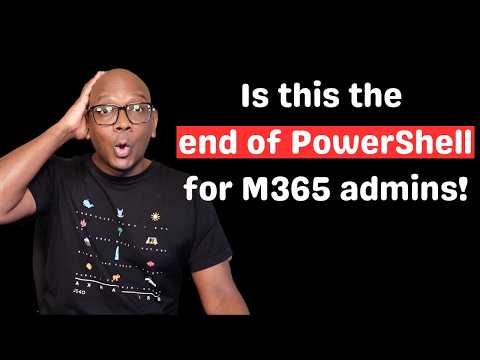
Security
22. März 2025 16:01
MCP Server Elevates Microsoft 365 with Effortless Zero Code AI Management
von HubSite 365 über Merill Fernando
Product Manager @ Microsoft 👉 Sign up to Entra.News my weekly newsletter on all things Microsoft Entra | Creator of cmd.ms & idPowerToys.com
Microsoft 365, Lokka, Microsoft Graph, VSCode, Claude, Model Context Protocol, Entra App
Key insights
- MCP Server for Microsoft 365 enhances security and administration by integrating AI-driven tools, streamlining tasks in Microsoft 365 environments.
- The MCP Protocol acts as a communication bridge between AI models and external systems, facilitating seamless integration with platforms like Microsoft Copilot Studio.
- Advanced Authentication Controls include multi-factor authentication and risk-based access controls, improving security management within Microsoft 365.
- The technology supports detailed compliance reporting to monitor and maintain regulatory compliance efficiently.
- AI Integration capabilities allow easy incorporation of AI apps and agents into existing workflows, enhancing productivity and efficiency.
- Future developments aim to further enhance AI-driven productivity tools by simplifying integrations and improving real-time data access for AI-powered agents.
Introduction to MCP Server for Microsoft 365
The **MCP Server for Microsoft 365** is part of a broader initiative aimed at enhancing security and administration capabilities within Microsoft 365 environments. This innovative technology leverages the **Model Context Protocol (MCP)** to integrate AI-driven tools and services, streamlining administration tasks and security management. This article provides an overview of this technology, its advantages, and what makes it groundbreaking.What is This Technology About?
The **MCP Server for Microsoft 365** is primarily designed to manage and enforce security controls in Microsoft 365 environments, aligning with specific regulatory requirements such as the **CISA Binding Operational Directive 25-01**. It utilizes the **Microsoft Graph API** to implement various security features, including multi-factor authentication, risk-based access controls, and comprehensive compliance reporting. Moreover, MCP is being integrated into platforms like **Microsoft Copilot Studio**, enabling seamless integration of AI apps and agents with existing systems.Advantages of Using This Technology
Enhanced Security Management
- Compliance and Reporting: The MCP Server provides detailed compliance reporting, ensuring that organizations can easily monitor and maintain regulatory compliance.
- Advanced Authentication Controls: It supports multi-factor authentication and risk-based access controls, enhancing the security posture of Microsoft 365 environments.
- Streamlined Administration: By automating tasks such as password policy management and privileged role management, administrators can focus on more strategic tasks.
Integration and Flexibility
- AI Integration: MCP enables easy integration of AI apps and agents into platforms like Copilot Studio, enhancing productivity and efficiency.
- Customization: The use of MCP allows for flexible action capabilities, enabling organizations to tailor their integrations according to specific needs.
Basics of the Technology
Key Components
- MCP Protocol: Acts as a communication bridge between AI models and external systems, facilitating seamless integration.
- Microsoft Graph API: Used for enforcing security controls and accessing Microsoft 365 data.
- Server Architecture: Typically involves a server class for managing MCP protocol implementation, authentication mechanisms, and tools for various security controls.
Implementation Steps
- Server Creation: Developing an MCP server tailored to specific organizational needs.
- Connector Setup: Creating custom connectors to link the MCP server with platforms like Copilot Studio.
- Integration and Consumption: Consuming data and interacting with models via the integrated platform.
What is New About This Approach?
Innovative Integration Capabilities
- Simplified AI Integration: MCP simplifies the process of integrating AI apps and agents into existing workflows, reducing the complexity and time required for setup.
- Real-Time Data Access: Enables real-time data access for AI-powered agents, enhancing their effectiveness and responsiveness.
- Enterprise Security Controls: Supports enterprise security features such as Virtual Network integration and Data Loss Prevention controls, ensuring secure data handling.
Future Developments
The integration of MCP with platforms like Copilot Studio is part of a broader strategy to enhance AI-driven productivity tools. As this technology evolves, we can expect more features and improvements aimed at making integrations even more seamless and efficient. In conclusion, the **MCP Server for Microsoft 365** represents a significant step forward in the realm of security and administration for Microsoft 365 environments. By leveraging the power of AI and the flexibility of the Model Context Protocol, organizations can achieve enhanced security management, improved compliance, and streamlined administrative processes. As the technology continues to develop, it promises to offer even greater capabilities and efficiencies, paving the way for a more secure and productive future. https://hubsite365cdn001img.azureedge.net/SiteAssets/TopicImages/marvin-meyer-SYTO3xs06fU-unsplash.jpgKeywords
MCP Server, Microsoft 365, Zero Code AI, AI Administration, Microsoft 365 Management, No-Code Solutions, Cloud Automation Tools, Office 365 Admin.