- All of Microsoft
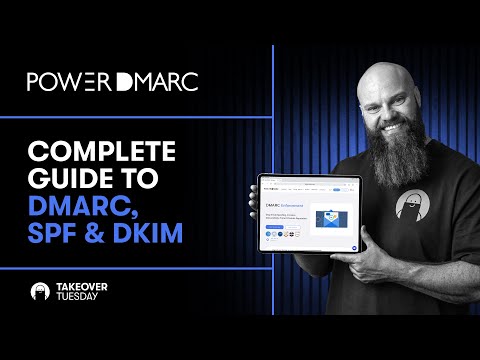
PowerDMARC: DMARC, SPF & DKIM Simplified
No-Faffing Managed IT Support & Cyber Security Support. Made in Yorkshire, built for the UK.
Secure Microsoft three sixty five email with SPF DKIM DMARC via PowerDMARC and backup for OneDrive SharePoint Teams
Key insights
- SPF
Defines which mail servers can send on behalf of your domain to stop forged senders.
Ensure SPF records pass and align with the From header to avoid rejections or spam filtering. - DKIM
Signs outgoing messages with a cryptographic key to prove messages are authentic and unmodified.
Configure DKIM so receiving systems can verify signatures and trust your mail. - DMARC
Connects SPF and DKIM results and tells receivers to monitor, quarantine, or reject unauthenticated mail.
Enable DMARC reporting to spot spoofing and adjust policies from report-only to enforce as you gain confidence. - Microsoft mandatory policy (May 5, 2025)
Microsoft requires bulk senders (over 5,000 emails/day to Outlook/Live/Hotmail) to have SPF and DKIM configured and passing, with alignment enforced.
Failing to comply can lead to delivery failures, spam classification, or outright rejection. - PowerDMARC
Automates record creation, validation, monitoring, and hosted DMARC/DKIM so administrators avoid manual DNS edits and syntax errors.
Features include one-click setup, real-time alerts, Power SPF to fix lookup limits, and MSP dashboards for multi-tenant management. - Hosted security features (MTA-STS, TLS-RPT, BIMI)
Use MTA-STS and TLS-RPT to enforce and monitor encrypted inbound mail, and BIMI to display your brand logo in inboxes for better trust and visibility.
Combined reporting and threat maps improve visibility into attacks and help maintain deliverability and reputation.
Video overview
The YouTube video by Jonathan Edwards offers a practical walkthrough of email authentication aimed primarily at IT teams and administrators who manage Microsoft 365 environments. In clear, conversational terms he uses a simple letter analogy to explain how SPF, DKIM, and DMARC work together to stop spoofing and phishing. Moreover, the video includes a demo of the PowerDMARC platform to show how automation can simplify setup, monitoring, and enforcement across many domains. As a result, viewers can see both the technical basics and a real-world tool chain that aims to reduce configuration errors and improve deliverability.
Core concepts made simple
Edwards breaks down the three protocols with everyday language so that non-specialists can follow along, explaining that SPF lists which servers may send mail for a domain, DKIM signs messages cryptographically to prove they are unmodified, and DMARC tells receivers what to do when checks fail. He emphasizes alignment — the need for the domain in the From header to match the domains used by SPF and DKIM — because alignment is central to enforcement without breaking legitimate flows. Consequently, the explanation makes clear why organizations must coordinate DNS, signing keys, and outbound systems before switching to a strict policy. This foundation helps viewers see why authentication reduces abuse while also highlighting why misconfiguration can disrupt business email.
PowerDMARC demo and capabilities
During the demonstration, Edwards shows PowerDMARC generating and validating records with a few clicks, deploying hosted DKIM and DMARC options, and visualizing threat maps and human-readable reports that surface problems quickly. He also covers features such as automatic SPF optimization to avoid DNS lookup limits, hosted MTA-STS and TLS-RPT to strengthen inbound TLS controls, and BIMI to display brand logos in supporting inboxes. These capabilities aim to reduce manual DNS editing and the common syntax mistakes that cause mail to be rejected or flagged as spam. At the same time, the demo highlights how the platform centralizes management for teams or service providers that handle many domains.
Tradeoffs to consider
While automation cuts complexity, Edwards reasonably notes tradeoffs between convenience and control because hosted solutions can reduce direct control of DNS and signing keys, which some security teams may prefer to manage in-house. Additionally, moving quickly to a strict DMARC enforcement policy can block legitimate third-party senders if inventories and alignment checks are incomplete, so organizations must balance safety with continuity. There is also a cost and vendor-dependence consideration: paying for managed services typically saves time but creates ongoing operational ties that merit governance. Therefore, teams must weigh faster deployment and continuous monitoring against the need for granular internal oversight and long-term flexibility.
Implementation challenges and mitigation
Edwards highlights common pitfalls that complicate rollout, such as exceeding the SPF lookup limit, missing DKIM key rotations, and under-reporting from DMARC reports that are hard to parse without tools. He recommends staged rollouts that start with DMARC in monitoring mode to collect reports, then progressively tighten the policy while resolving reported failures, which reduces the risk of accidental mail loss. Furthermore, the video explains why cross-team coordination among security, email administrators, and vendor partners is essential to avoid service interruptions when enforcement begins. Thus, methodical testing and clear governance emerge as practical steps to reduce implementation friction.
Why Microsoft’s requirement matters
Edwards frames the guidance against the backdrop of Microsoft’s requirement for bulk senders to authenticate mail to consumer domains, noting that new rules push larger senders to adopt standards or face deliverability problems. In this context, automated tooling like the one shown can shorten the time to compliance and help preserve reputation with major mail providers. However, he also cautions that compliance alone does not eliminate all threats because attackers adapt, so continuous monitoring and response remain critical. Consequently, organizations should view authentication as part of a layered strategy rather than a single fix.
Actionable next steps for IT teams
Finally, Edwards suggests practical next steps: inventory all sending services and domains, turn on DMARC reporting to gain visibility, and use staged enforcement to move from report-only to quarantine or reject as confidence grows. He also urges teams to consider automation to reduce human error while retaining the ability to audit and export raw reports when needed, which helps balance speed with accountability. By taking these measured actions, organizations can improve deliverability and cut the risk of spoofing without unnecessarily disrupting legitimate email flows. Overall, the video offers a clear pathway from basic understanding to operational readiness for teams managing modern email ecosystems.

Keywords
DMARC SPF DKIM guide, PowerDMARC tutorial, email authentication best practices, configure DMARC SPF DKIM, DMARC implementation guide, DKIM SPF record setup, DMARC policy enforcement, PowerDMARC DMARC setup