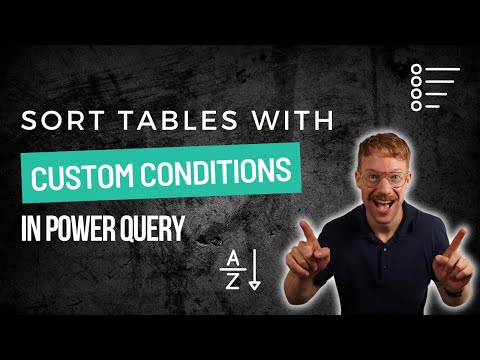
Microsoft 365
19. März 2025 23:01
Power Query M: Unleashing the Power of Custom Sorting in Tables
von HubSite 365 über BI Gorilla
Power Query, Power BI, Excel
Key insights
- Power Query M is a scripting language used in Power BI and Excel to import, transform, and load data into reports or spreadsheets. It handles complex data manipulation tasks like filtering, grouping, merging, and sorting.
- One of the key features of Power Query M is its ability to sort tables based on custom conditions. This is useful for categorical data or when default sorting does not meet requirements.
- The process for implementing custom sorting involves creating a Sort Order Table, which lists each unique value with a corresponding sort order number. This table is then merged with the original data to apply the sort order.
- Advantages of using Power Query M include flexibility for custom sorting, efficiency in automating transformations, scalability for large datasets, and seamless integration with Power BI and Excel.
- The approach to custom sorting has become more streamlined with updates that automate the creation of sort orders using conditional columns. This enhances handling large datasets or complex rules.
- The integration with Power BI allows dynamic updates; if the sort order table changes, Power BI can refresh data automatically. This aids in managing reports over time effectively.
Sorting Tables with Custom Sorting Conditions in Power Query M
In the ever-evolving world of data analysis, Power Query M stands out as a robust tool within Microsoft Power BI and Excel. It empowers users to transform and refine data from diverse sources, including databases, files, and web pages. A key feature of Power Query M is its ability to sort tables based on custom conditions. This is particularly useful when dealing with categorical data or when the default alphabetical or numerical sorting does not suffice.What is This Technology About?
Power Query M is a scripting language integral to Power Query, a component of Power BI and Excel. It facilitates the import, transformation, and loading of data into reports or spreadsheets. Designed to handle complex data manipulation tasks, Power Query M supports filtering, grouping, merging, and sorting data. These capabilities make it indispensable for users seeking to perform intricate data analysis with ease.Advantages of Using This Technology
- Flexibility: Power Query M offers custom sorting, essential for data requiring a specific order not provided by default sorting methods.
- Efficiency: It automates data transformation processes, saving time and minimizing manual errors.
- Scalability: Capable of handling large datasets efficiently, Power Query is suitable for both small-scale and enterprise-level data analysis.
- Integration: Seamlessly integrating with Power BI and Excel, it provides a comprehensive data analysis environment.
Basics of the Technology
To implement custom sorting in Power Query M, users typically follow a structured approach:- Create a Sort Order Table: This involves creating a separate table listing each unique value in the column to be sorted, along with a corresponding sort order number. This ensures each value is associated with a unique sort order.
- Merge with Original Data: Use Power Query to merge the sort order table with the original data based on the column to be sorted.
- Sort by the New Column: After merging, sort the data by the new column containing the sort order numbers.
What is New About This Approach?
The approach to custom sorting in Power Query M has evolved to become more streamlined and user-friendly. Recent updates and tutorials emphasize using Power Query's advanced features to automate and simplify the creation of custom sort orders. This includes utilizing conditional columns to dynamically assign sort order values based on specific conditions, which is particularly beneficial for managing large datasets or complex sorting rules. Moreover, the integration of Power Query with Power BI enables dynamic updates to the sort order. If the sort order table is updated, Power BI can automatically refresh the data to reflect the new sorting. This feature simplifies the management and maintenance of reports over time. Overall, Power Query M's custom sorting capabilities provide a powerful tool for data analysts to manage and present data in a meaningful and organized manner. This enhances the effectiveness of reports and visualizations in Power BI and Excel, making it an essential component for data-driven decision-making.Challenges and Considerations
While Power Query M offers significant advantages, there are challenges associated with its use. Balancing different factors such as data complexity, processing time, and user expertise can be tricky. For instance, creating a sort order table requires a clear understanding of the data structure and desired outcomes. Users must also consider the trade-offs between automation and manual intervention, as automated processes might not always capture nuanced data relationships. Additionally, managing large datasets can pose performance challenges. Although Power Query M is designed for scalability, users may need to optimize their queries to ensure efficient processing. This involves understanding the underlying data model and leveraging Power Query's features to minimize computational overhead. In conclusion, Power Query M's custom sorting capabilities offer a flexible and efficient solution for data analysis. By understanding the technology's fundamentals and leveraging its advanced features, users can overcome challenges and enhance their data analysis workflows. As data continues to play a pivotal role in decision-making, tools like Power Query M will remain invaluable for extracting meaningful insights from complex datasets. https://hubsite365cdn001img.azureedge.net/SiteAssets/TopicImages/marvin-meyer-SYTO3xs06fU-unsplash.jpgKeywords
Power Query M, custom sorting conditions, table sorting, Power Query tutorial, advanced Power Query techniques, data transformation in Power Query, Excel Power Query tips, dynamic sorting in Power Query.
HubSite 365 Apps