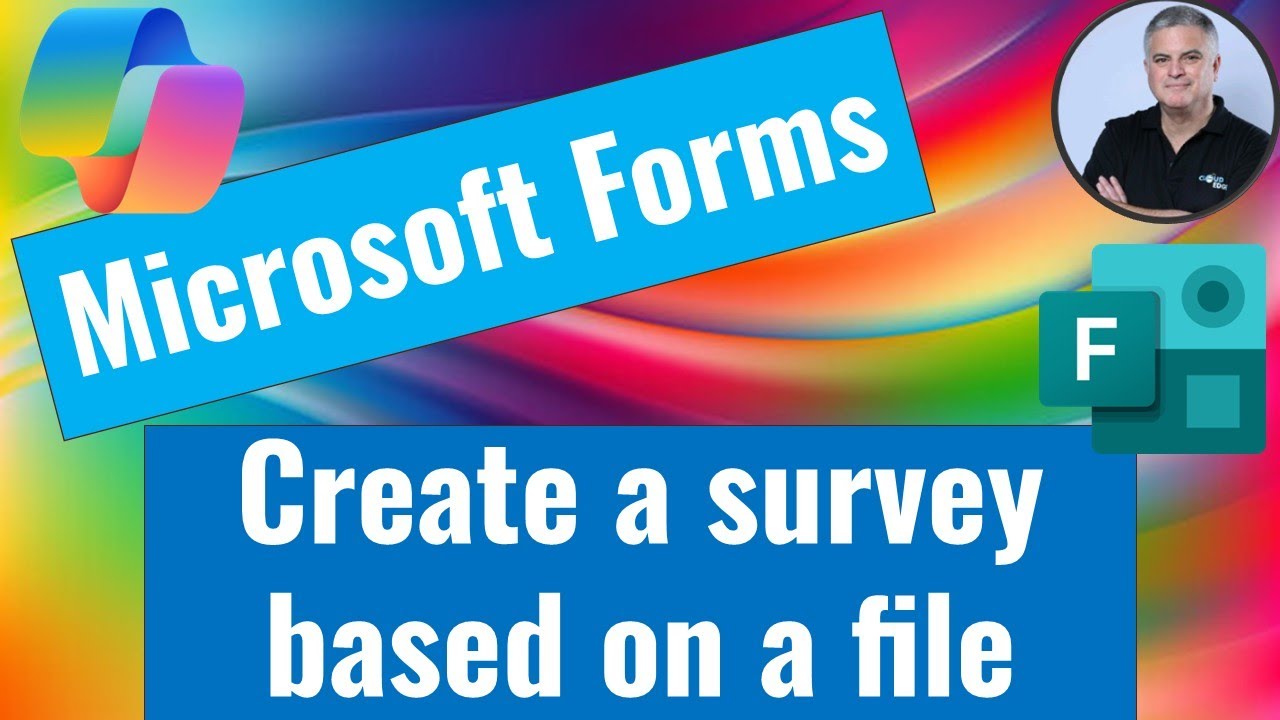Microsoft Forms: Effortless Survey Creation from Files
Microsoft Forms Microsoft Teams Microsoft List Microsoft Excel Microsoft Planner OneDrive for Business Copilot
Key insights
- Microsoft Forms is a cloud-based tool for creating surveys, quizzes, and polls. It works well with Microsoft 365 apps such as Teams, OneDrive, and SharePoint, allowing for easy collaboration and data collection.
- The new feature in Microsoft Forms lets users create surveys directly from a file. This update saves time by reducing manual data entry and lowers the risk of errors through automatic question generation.
- Templates are available to help users start quickly. These pre-designed templates cover common needs like feedback forms or event registrations, making survey creation faster and more efficient.
- Real-Time Analytics allows responses to be displayed instantly in charts or Excel workbooks. This helps users make quick decisions based on live survey data.
- Integration with Microsoft 365 means surveys can be shared easily via Teams meetings, Outlook emails, or SharePoint pages. This ensures that forms reach the right audience efficiently.
- If direct file import is not supported, users can manually copy questions from documents into Forms or use tools like Power Automate to streamline workflows between Forms and external files.
Microsoft Forms Introduces Streamlined Survey Creation from Files
Microsoft continues to enhance its digital productivity suite, introducing a significant update to Microsoft Forms. The new feature allows users to create surveys directly from a file, aiming to make the process faster and more efficient for both individuals and organizations. In a recent YouTube video, Ami Diamond [MVP] demonstrates how this innovation simplifies survey creation, providing valuable insights into its practical application and benefits.
This article summarizes key points from Ami Diamond’s coverage, exploring the advantages, tradeoffs, and best practices associated with this feature. We also discuss the challenges and considerations involved in integrating file-based workflows within Microsoft Forms.
Understanding the New File-Based Survey Feature
Traditionally, Microsoft Forms required users to manually input questions or rely on templates, which could be time-consuming when dealing with complex or lengthy surveys. With the recent update, users now have the option to import surveys directly from files, such as Word documents or Excel spreadsheets. This approach eliminates the need for manual data entry, significantly reducing setup time and minimizing the risk of typographical errors.
Moreover, the automatic question generation feature ensures that surveys maintain consistency and accuracy. However, while this automation speeds up the process, users must still review and customize imported content to guarantee relevance and clarity, balancing efficiency with the need for precise communication.
Key Benefits and Efficiency Gains
Ami Diamond highlights several advantages of the file-based survey creation process. First and foremost, the ability to generate surveys from various file types expands the versatility of Microsoft Forms. Users can leverage existing resources without reformatting or restructuring content, making it easier to repurpose previous questionnaires or feedback forms.
Additionally, the reduction in manual effort allows teams to focus more on refining survey questions and analyzing responses rather than spending time on repetitive tasks. This efficiency is especially valuable in organizational settings where quick turnaround is essential. Nevertheless, some tradeoffs exist, as not all file formats may be perfectly compatible, and occasional formatting adjustments could be required after import.
Customization and Precision in Survey Design
One of the core strengths of Microsoft Forms remains its extensive customization options. After importing survey questions from a file, users can further tailor the survey to align with specific goals or branding guidelines. Features such as customizable themes, branching logic, and the ability to add images or videos contribute to a more engaging respondent experience.
However, the challenge lies in ensuring that automated imports do not compromise the survey’s intent or clarity. Users are encouraged to thoroughly review each question, adjust language as needed, and test the survey flow before distribution. This careful balance between automation and human oversight helps achieve both speed and quality.
Challenges and Best Practices for Adoption
While the new feature streamlines survey creation, organizations must consider the implications of integrating file-based workflows. For instance, sensitive information contained in original files should be reviewed to prevent unintentional data sharing. Moreover, teams may need to establish guidelines for file formatting to ensure smoother imports and minimize post-import edits.
Ami Diamond suggests that leveraging Microsoft’s broader ecosystem—such as SharePoint for file storage and Power Automate for workflow automation—can further enhance the survey creation process. By adopting these best practices, organizations can maximize the benefits of the new feature while mitigating potential challenges.
Conclusion: A Step Forward in Survey Innovation
Microsoft’s introduction of file-based survey creation in Forms marks a notable step forward in digital survey innovation. As Ami Diamond demonstrates, this feature not only accelerates the setup process but also empowers users to leverage existing content more effectively. While automation brings clear efficiency gains, careful customization and adherence to best practices remain essential for achieving high-quality survey results.
In summary, the balance between speed, accuracy, and control defines the success of this new approach. As organizations increasingly rely on digital tools for feedback and data collection, Microsoft Forms’ latest update offers a compelling solution for modern survey needs.

Keywords
create surveys Microsoft Forms import file Microsoft Forms survey tutorial how to use Microsoft Forms create form from Excel Microsoft Forms tips survey creation guide