
Add Authentication to your Custom Engine Agents
Software Development Redmond, Washington
Microsoft 365 Copilot Developer Camp, Microsoft Graph, OAuth, single sign-on, app manifest, authentication setup.
Key insights
- Single Sign-On (SSO): Ayça Baş demonstrated how to add SSO to a custom Copilot agent, letting users log in securely and enabling the agent to recognize individual users.
- App Manifest Update: The process includes updating the app manifest, which defines key settings and permissions needed for authentication within the custom agent.
- OAuth Configuration: Setting up OAuth files is essential for managing secure user authentication and ensuring that only authorized users can access certain features in the agent.
- Agent Code Changes: The demonstration covered how to configure authentication directly in the agent code, making sure that user identity is checked before performing actions.
- Future Integrations: With authentication enabled, agents are ready for advanced tasks like using Microsoft Graph to send emails or create tasks on behalf of users.
- Copilot Developer Camp Resources: All steps use resources from the Copilot Developer Camp, providing guidance on building and extending custom solutions with Microsoft 365 Copilot.
Introduction to Authentication in Custom Copilot Agents
In a recent YouTube video published by Microsoft, Ayça Baş provided a comprehensive walkthrough on how to add authentication to custom Copilot agents. This session was part of the Microsoft 365 & Power Platform weekly call held on April 29, 2025. The demonstration focused on integrating single sign-on (SSO) capabilities, which is increasingly essential for ensuring secure and user-friendly experiences in enterprise applications.
By enabling SSO, custom Copilot agents can recognize users and lay the groundwork for advanced features such as interacting with Microsoft Graph. These enhancements allow agents to perform actions like sending emails or creating tasks on behalf of authenticated users. The video aimed to empower developers to extend Microsoft 365 Copilot’s capabilities while highlighting the necessary steps and considerations for secure integration.
Key Steps in Implementing Single Sign-On
During her presentation, Ayça Baş detailed the process of updating the app manifest and setting up OAuth files, both of which are crucial for authentication. She illustrated how developers can configure authentication within agent code, emphasizing the importance of following best practices to ensure smooth user experiences.
Transitioning from traditional authentication methods to SSO presents several benefits, such as streamlining user access and reducing password fatigue. However, it also requires careful planning, as developers must balance security requirements with ease of integration. The demonstration made it clear that while SSO simplifies login processes, it demands precise configuration to avoid vulnerabilities.
Tradeoffs and Challenges in Authentication Integration
Integrating SSO into custom agents involves weighing various tradeoffs. On one hand, SSO enhances security by centralizing identity management and reducing the risk of password-related breaches. On the other hand, it introduces complexities in terms of setup and ongoing maintenance, especially for teams unfamiliar with OAuth protocols or app manifest structures.
Moreover, as organizations look to expand their Copilot agents’ capabilities, they face the challenge of ensuring that authentication flows remain seamless across different platforms and devices. This complexity can impact development timelines and requires ongoing collaboration between security experts and development teams to address potential risks.
Future Opportunities with Microsoft Graph Integration
With authentication in place, custom Copilot agents can unlock powerful features through Microsoft Graph. This integration enables agents to interact with emails, calendars, and tasks, further automating workflows within Microsoft 365 environments. As highlighted in the video, this opens up new possibilities for productivity and collaboration.
Nevertheless, extending these capabilities requires developers to stay updated with evolving APIs and security standards. Balancing innovation with compliance is an ongoing challenge, but it is essential for maintaining trust and reliability in enterprise solutions. Developers must also consider user consent and data privacy when enabling agents to access sensitive information.
Resources and Community Support
To assist developers, Microsoft offers a wealth of resources such as the Copilot Developer Camp, extensibility overviews, and community learning platforms. These resources are designed to guide both novice and experienced developers through the complexities of building and securing custom Copilot agents.
Additionally, the Microsoft 365 & Power Platform community encourages knowledge sharing and collaboration, providing opportunities for developers to present their work and learn from peers. As the landscape of digital work continues to evolve, such community-driven support is invaluable for driving innovation and overcoming technical hurdles.
Conclusion
In summary, the YouTube video by Microsoft, presented by Ayça Baş, offers a clear and practical guide for adding authentication to custom Copilot agents. While the integration of SSO brings significant benefits, it also introduces challenges that require careful consideration. By leveraging available resources and community support, developers can successfully navigate these complexities and build secure, scalable solutions for the future.
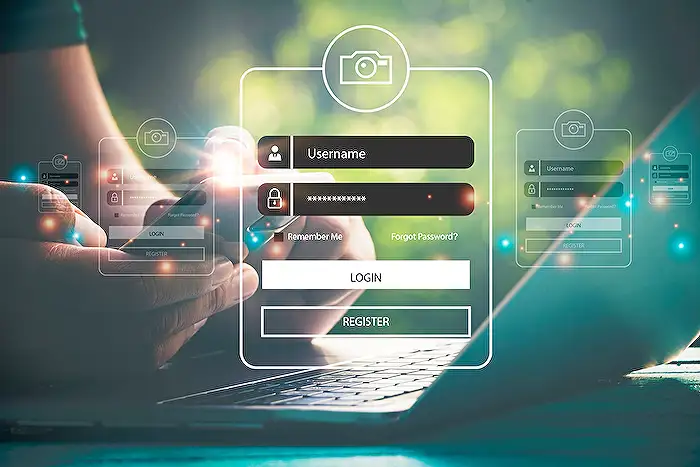
Keywords
Add Authentication Custom Engine Agents SEO Keywords Authentication Custom Engine Security API Integration User Verification Agent Access Control Secure Custom Agents