- All of Microsoft
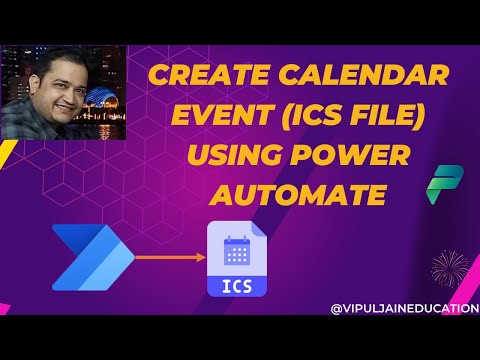
Power Automate: Send ICS file as attachment in email
Consultant - M365, Power Platform, SharePoint, Azure, React JS | Speaker | Author | Trainer | C# Corner MVP
Power Automate, Power Platform, Microsoft 365, SharePoint, Copilot, Azure, .NET
Key insights
- Power Automate is a Microsoft tool that helps automate tasks and workflows, such as creating calendar events and sending emails with attachments.
- This process uses ICS files, which are calendar event files that can be shared by email, allowing recipients to easily add events to their own calendars.
- Efficiency, consistency, and flexibility are key benefits of using Power Automate for calendar management. It saves time, reduces mistakes, and can be customized for different needs.
- The basic steps include setting up a trigger (like a new SharePoint item), creating the calendar event, generating the ICS file, and sending it via email as an attachment.
- Recent updates in Power Automate include an improved user interface, better integration with Microsoft services, and more advanced options for recurring events like weekly patterns.
- This automation method helps both businesses and individuals manage upcoming events more effectively by reducing manual work and increasing productivity through seamless integration with other tools.
Introduction: Streamlining Calendar Management with Power Automate
Power Automate, a key component of the Microsoft ecosystem, continues to transform how organizations handle repetitive tasks and workflow automation. In a recent YouTube tutorial by Vipul Jain [MVP], viewers are guided through the process of creating calendar events automatically and distributing them via ICS file attachments in email, all using Power Automate. This innovative approach not only saves time but also ensures greater accuracy in event management.
As digital collaboration becomes increasingly vital, automating the creation and distribution of calendar events can significantly reduce administrative overhead. The video explains practical steps, making it accessible for both beginners and advanced users seeking to optimize their workflow within Microsoft 365, SharePoint, and beyond.
Understanding ICS Files and Power Automate Integration
The core of this automation revolves around ICS files, a widely used format for sharing calendar events. By leveraging Power Automate, users can generate these ICS files dynamically based on triggers such as new SharePoint items or approved requests. This integration allows seamless sharing of events, enabling recipients to add them directly to their calendars with just a click.
Moreover, the video highlights how this method supports a variety of scenarios, from one-time meetings to recurring appointments. The flexibility of Power Automate’s actions makes it possible to adapt workflows for different business needs, enhancing both personal and organizational productivity.
Key Benefits and Tradeoffs of Automated Event Creation
One of the main advantages of this technology is its ability to enhance efficiency and minimize manual intervention. By automating the event creation and email delivery process, organizations can ensure consistency in communication and reduce the risk of human error. Additionally, the customizable nature of flows enables users to tailor processes for unique requirements, such as team approvals or special notifications.
However, there are tradeoffs to consider. While automation offers speed and reliability, setting up complex workflows may require initial time investment and technical know-how. Users must balance the convenience of automation with the need for careful configuration to avoid issues like incorrect event details or misdirected emails. Furthermore, integrating with third-party applications can introduce compatibility challenges, which may require troubleshooting and ongoing maintenance.
Recent Enhancements and Evolving Capabilities
The video notes several recent improvements in Power Automate that make these workflows even more effective. Enhanced user interfaces now allow for easier navigation and flow creation, reducing the learning curve for new users. Expanded integration options mean users can connect with a broader range of Microsoft and external services, further streamlining operations.
Notably, advanced recurrence options have been introduced, allowing for more sophisticated scheduling patterns such as weekly or monthly repeats. These enhancements provide organizations with greater control over event management, supporting both simple and complex scheduling needs.
Challenges and Future Outlook
Despite these advancements, some challenges remain. Setting up automated calendar workflows may require troubleshooting, especially when dealing with custom triggers or integrating with non-Microsoft systems. Users should also remain aware of potential security considerations when sending attachments via email, ensuring sensitive information is protected.
Looking ahead, Power Automate is expected to introduce even more intelligent features, including deeper AI integration and stronger connections with tools like Microsoft Teams and Dynamics. As automation technology evolves, users can anticipate a future where managing and communicating about events becomes even more seamless and intuitive.
Conclusion: Empowering Users through Automation
In summary, the tutorial by Vipul Jain [MVP] demonstrates how Power Automate can revolutionize calendar management by automating the creation and distribution of ICS files via email. While there are considerations regarding setup and integration, the benefits in terms of efficiency, accuracy, and scalability are substantial.
As businesses and individuals strive for higher productivity, embracing such automation tools will become increasingly important. With ongoing enhancements and expanding capabilities, Power Automate stands out as a valuable asset for anyone looking to simplify event management and communication in today’s fast-paced digital environment.

Keywords
Create Calendar Event Power Automate Send ICS file email attachment Power Automate calendar event tutorial ICS file email automation create event with Power Automate send calendar invite via email automate calendar events