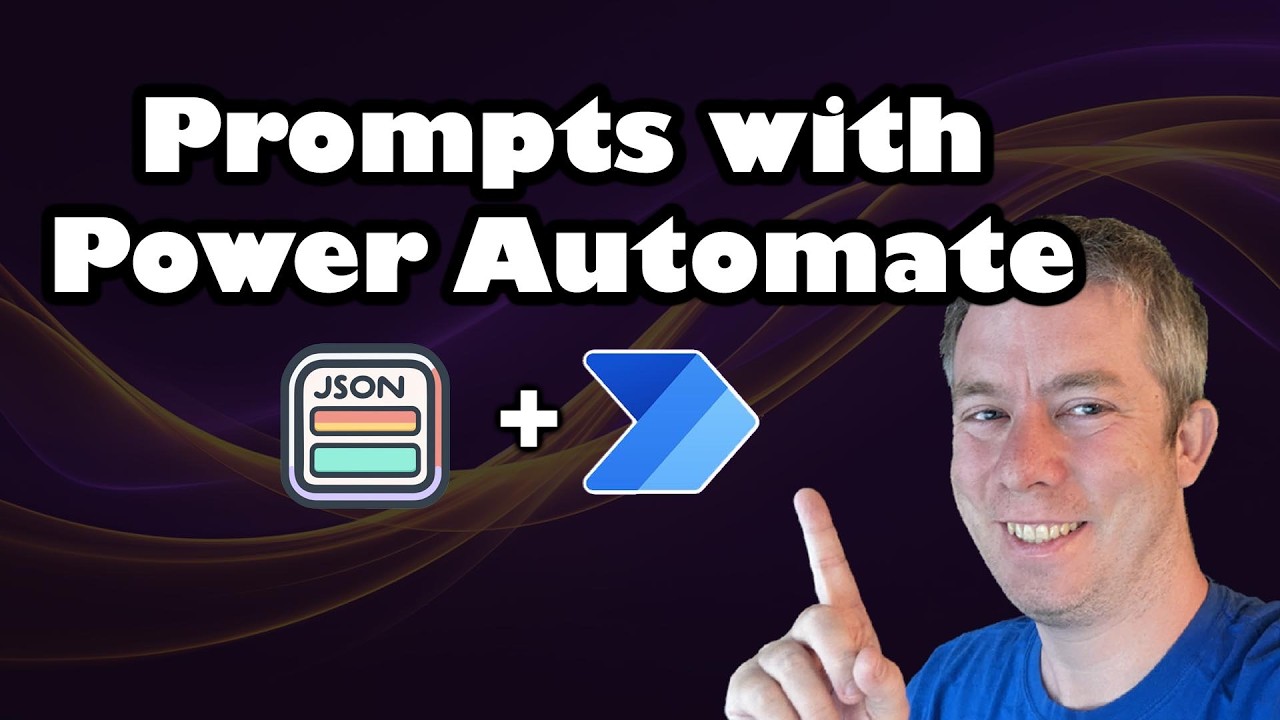- All of Microsoft
Power Automate: PDF Data Effortlessly with Smart Prompts
Power Automate AI Builder JSON OCR Power Platform SharePoint
Key insights
- AI Builder Prompts: Power Automate now allows users to set up AI Builder prompts that work with PDF or image files, making it easy to extract information using advanced AI models like GPT-4o.
- JSON Structure: Extracted data from PDFs is organized into JSON format, allowing for easy parsing and integration with tools such as SharePoint or Excel.
- Low-Code Automation: The process uses a low-code/no-code environment, enabling users without programming experience to automate data extraction from documents efficiently.
- Accuracy with AI Models: By leveraging GPT-4o and Azure AI Document Intelligence, the technology improves accuracy in extracting complex content, including tables and unstructured data.
- Simplified Integration: Extracted information can be automatically stored in Microsoft 365 applications like SharePoint, Excel, or used for reporting in Power BI, streamlining business workflows.
- User-Friendly Setup: Practical guides and templates are available, helping users quickly implement extraction flows for tasks such as resume analysis, inventory management, and financial document processing.
Introduction to AI-Driven PDF Extraction with Power Automate
Extracting data from PDF documents has historically been a challenging and time-consuming task. However, in his recent you_tube_video, Andrew Hess of MySPQuestions demonstrates how advancements in Microsoft’s Power Automate platform—especially the integration of AI Builder prompts and GPT models—have made this process significantly easier. By harnessing artificial intelligence, users can now automate the extraction of multiple fields from PDFs, streamlining workflows and reducing manual effort.
This approach is particularly valuable for Power Platform users dealing with forms, unstructured data, or repetitive document processing tasks. As organizations increasingly handle large volumes of digital documents, such innovations are transforming how information is captured and utilized across various business scenarios.
Understanding the Technology: Power Automate and AI Builder
Andrew Hess explains that Power Automate now features enhanced capabilities for integrating AI Prompts, allowing users to set up workflows that accept PDF files as input. The core of this solution is the AI Builder, which leverages advanced language models like GPT-4o to analyze document content. This enables the extraction of meaningful data—ranging from text and tables to specific details such as skills or inventory items.
PDFs can be sourced from diverse locations, including email attachments and SharePoint libraries, making the system adaptable to different organizational needs. Once processed, the extracted information is structured into user-friendly formats such as JSON, facilitating seamless integration with downstream systems like Excel or SharePoint. This versatility enhances the value proposition for businesses seeking efficient and scalable solutions.
Key Advantages and Tradeoffs
One of the most significant benefits highlighted in the video is the ease of use. Power Automate’s low-code environment, combined with customizable AI prompts, means even those with limited programming experience can configure complex extraction flows. This democratizes access to automation and AI, empowering a broader range of users to solve business problems.
Moreover, the integration of powerful AI models ensures greater accuracy when extracting data from both structured and unstructured PDFs. Automation also minimizes manual data entry, reducing errors and accelerating processes such as HR resume screening or financial document analysis. However, there are tradeoffs to consider: while AI-driven extraction is highly effective, it may consume credits within the Microsoft tenant, and users must monitor usage to manage costs effectively. Balancing automation benefits with resource consumption remains an ongoing challenge for organizations.
Recent Innovations and Enhanced Capabilities
A notable advancement covered by Hess is the ability for AI Builder prompts to accept PDF files directly, simplifying the setup of extraction workflows. Additionally, specialized connectors like Encodian Flowr have introduced actions for extracting tabular data, further expanding the possibilities for automation within Power Automate.
By leveraging the latest AI models, the platform can now handle more nuanced and context-aware data extraction. This marks a departure from traditional OCR methods, which often struggled with complex or unstructured documents. The simplified setup process, supported by practical guides and templates, allows organizations to quickly implement solutions for use cases such as skill extraction from resumes or inventory tracking from reports.
Challenges and Considerations
While the technology offers clear benefits, Hess notes some challenges associated with its adoption. Organizations must carefully design prompts to ensure accurate results, as poorly structured prompts can lead to incomplete or incorrect data extraction. Furthermore, managing credit consumption and understanding licensing requirements are essential for sustainable usage.
There is also the challenge of integrating extracted data into existing business processes. Although Power Automate facilitates this integration, organizations must ensure that downstream systems are prepared to handle and interpret the structured data appropriately. Balancing ease of use with the complexity of real-world documents remains an area for ongoing improvement.
Conclusion
In summary, Andrew Hess’s you_tube_video illustrates how recent enhancements in Power Automate and AI Builder have revolutionized PDF data extraction. By combining low-code automation with advanced AI, users can now process documents more efficiently and accurately than ever before. Nevertheless, achieving the right balance between automation, cost, and data quality requires thoughtful implementation and ongoing oversight. As these technologies continue to evolve, they promise to further streamline business workflows and unlock new opportunities for digital transformation.

Keywords
Extract PDFs Power Automate, PDF data extraction prompts, automate PDF text extraction, Power Automate PDF tutorial, extract text from PDFs easily, PDF automation with prompts, Power Automate document processing, easy PDF content extraction