- All of Microsoft
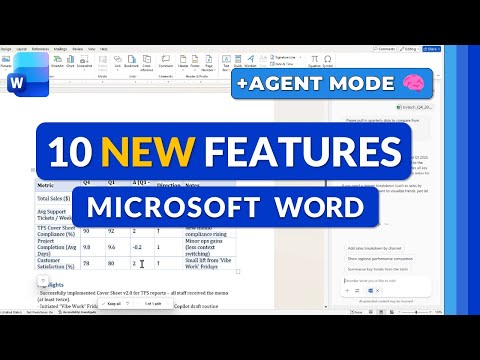
Microsoft Word: 10 Features + Agent Mode
Principal Group Product Manager - Microsoft Education
Microsoft Word first look: Agent Mode, Copilot AI, new pen and draw tools, web and desktop productivity updates
Key insights
- Summary from a recent video about Microsoft Word 2025: highlights the top new features with a focus on the new Agent Mode that changes how users create and edit documents.
- Agent Mode introduces conversational, back-and-forth drafting — called vibe writing — where the AI drafts, refines, and asks clarifying questions to improve results.
- Copilot Chat in Word runs multi-step workflows instead of single replies, letting you request complex tasks (summaries, style updates, merges) in one session.
- Native Word formatting and deep context awareness keep output consistent with built-in styles so documents look professionally formatted without manual fixes.
- Office Agent expands workflows across apps, letting Copilot pull from Excel or PowerPoint into Word, and the update adds New Pen Tools for neater ink lines and shapes.
- Microsoft 365 availability: Agent Mode and Copilot features appear through the Microsoft 365 Insider/Frontier rollout on Word desktop and web, with web improvements like better tables, click-to-rename headers, paste merge formatting, and link previews to speed everyday tasks.
Introduction
In a recent YouTube video, Mike Tholfsen offers a first look at the major Microsoft Word updates for 2025, with a particular focus on a new conversational capability called Agent Mode. The video covers features across both Word 365 Desktop and Word for the web, and it highlights the top ten improvements that Microsoft expects people to use most. As a result, the demonstration frames this release as a notable step in the evolution of AI-assisted productivity tools.
Tholfsen walks viewers through practical examples and live demonstrations, explaining how the new features work and where they fit into everyday writing tasks. Moreover, he emphasizes real-world scenarios such as drafting reports, summarizing feedback, and formatting documents quickly. Consequently, the presentation aims to show not just new functionality but also how these tools could change the way people write and collaborate.
What is Agent Mode?
Agent Mode is a conversational layer built on Microsoft 365 Copilot that lets users interact with Word through back-and-forth dialogue rather than one-off commands. In the video, Tholfsen describes a process he calls vibe writing, where the Copilot drafts content, asks clarifying questions, and refines output until the user is satisfied. This approach differs from earlier prompt-response models by orchestrating multi-step tasks and maintaining awareness of document context.
Furthermore, the feature applies native Word styles automatically, so outputs arrive properly formatted and ready for review rather than as raw text that needs heavy cleanup. The system also supports multi-document workflows through an Office Agent concept that can combine content from Word, Excel, and soon PowerPoint in a single conversation. Thus, the mode aims for a smoother handoff between human intent and polished output, while keeping formatting and structural consistency intact.
Key Features Demonstrated
Tholfsen highlights several specific updates alongside Agent Mode, including improved pen and ink tools that let users draw neat lines and shapes directly in Word. He also demonstrates a refreshed web home page for Word and enhancements to tables, file renaming in headers, and smarter paste options that preserve or merge formatting as needed. These changes together promise to save time on common editing and layout tasks.
In addition, the demonstration shows how Copilot Chat works inside Word for Windows and how link previews and other web-focused improvements make the browser experience closer to the desktop. Importantly, many of these updates appear both in the desktop and web versions, though their availability may vary by subscription tier. Therefore, users should expect incremental rollouts and some differences between platforms.
Productivity Gains and Tradeoffs
On the positive side, Agent Mode could accelerate document creation by turning multi-step workflows into a single conversational exchange, which reduces manual formatting and repetitive edits. Tholfsen’s examples indicate that users could delegate drafting, summarizing, and even multi-document synthesis to Copilot, freeing time for higher-level thinking. As a result, routine tasks may become faster and less error-prone when AI handles structure and style.
However, there are tradeoffs to consider. Relying on AI for drafting increases the need for careful review because automated suggestions can miss nuance or introduce subtle inaccuracies. Additionally, access to advanced features may require specific subscription levels, which creates an adoption barrier for some users and organizations. Thus, teams will need to balance speed gains against quality control and cost considerations.
Challenges and Implementation Considerations
Technical and policy challenges remain for broad implementation. For instance, maintaining coherent context across multiple documents and apps is complex, and latency or inconsistent behavior between desktop and web versions could disrupt workflows. Tholfsen notes that Copilot asks clarifying questions, which helps, but that interactive loop also depends on good prompts and user attention.
Security and privacy are also central concerns for enterprises. Although the video frames the tool as a productivity booster, organizations must evaluate how AI processes sensitive data and whether existing compliance controls suffice. In practice, IT teams will need to set governance rules and train users on when to rely on Copilot and when to apply human oversight to protect accuracy and confidentiality.
What This Means for Users
For everyday users and knowledge workers, the changes represent a meaningful step toward more conversational and automated document work. Tholfsen’s first look suggests that people who already use Word regularly will find time-saving helpers in drafting, formatting, and integrating data across Office apps. Consequently, early adopters may gain a competitive edge in speed and output quality once they learn how to guide Copilot effectively.
At the same time, careful rollout and thoughtful use will determine long-term value. Users should pilot new features on non-sensitive documents, verify outputs, and incorporate human review into workflows. In short, Agent Mode promises a new kind of collaboration between writer and machine, but its success will hinge on practical safeguards and sensible adoption choices.
![]()
Keywords
microsoft word agent mode, microsoft word features, word ai assistant, microsoft word tips and tricks, word productivity features, microsoft word hidden features, word agent mode tutorial, microsoft word 2025 features