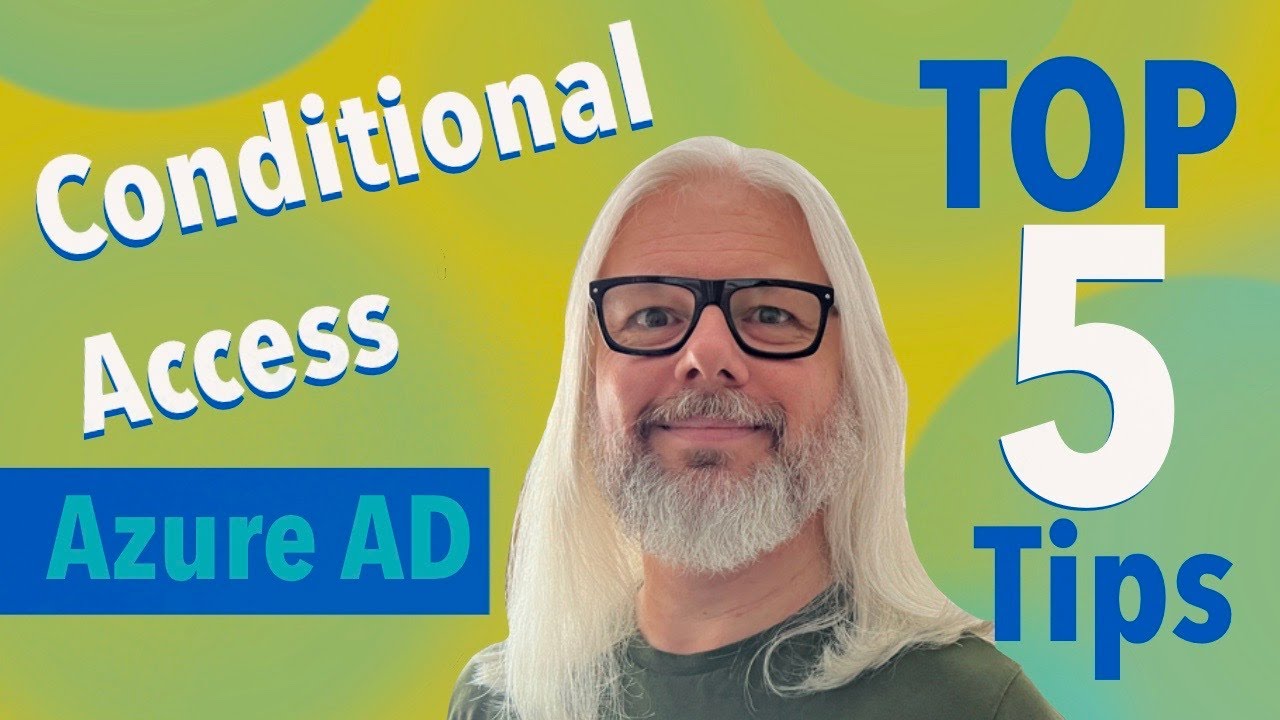Uncover the Secrets of Azure AD Conditional Access - My Top 5 Tips Revealed!
In this video, I'm going to show you my top 5 tips for Azure AD Conditional Access! If you're looking to protect your data in Azure AD,
Conditional Access policies
Azure Active Directory (Azure AD) Conditional Access is a tool that helps ensure the security of your organization's data by implementing automated access control decisions for accessing your cloud apps. These decisions are enforced based on a combination of conditions and are designed to help protect your organization's data.
Here are some key concepts:
Policies: Conditional Access policies are if-then statements. For example, if a user wants to access a resource, then they must complete an action. These policies are evaluated in real time and enforced when a user attempts to access any Azure AD-secured resource.
Conditions: These include aspects like User or group membership, IP location information, device platform (like iOS, Android, Windows, macOS), device state (compliant or not), sign-in risk, client apps (browser or mobile), and Cloud apps or actions.
Access controls: There are two types of access controls: Grant and Session. Grant controls include aspects like require password change, require multi-factor authentication (MFA), require device to be marked as compliant, require Hybrid Azure AD joined device, or require approved client app. Session controls, on the other hand, include use app enforced restrictions, use Conditional Access App Control, sign-in frequency, and persistent browser session.
Report-only mode: This is a feature that allows you to evaluate the impact of Conditional Access policies before enabling them in your environment.
Monitoring and Reporting: Azure provides built-in sign-in logs and audit logs to monitor and report on Conditional Access.
Azure AD Conditional Access is used to protect data, manage devices, simplify IT processes, and enhance productivity. It's important to note that Conditional Access requires an Azure AD Premium P1 license for each unique user who is a member of one or more Conditional Access policies.
It's also worth mentioning that as of my knowledge cutoff in September 2021, Microsoft continues to add features and make changes to Azure AD and Conditional Access, so for the most recent updates, it would be best to check Microsoft's official documentation or other recent resources.
More links on about Uncover the Secrets of Azure AD Conditional Access - My Top 5 Tips Revealed!
- Best practices to secure with Azure Active Directory
- Oct 17, 2022 — Best practices we recommend you follow to secure your isolated environments in Azure Active Directory.
- Azure identity & access security best practices
- Dec 19, 2022 — Best practice: Identify and categorize accounts that are in highly privileged roles. Detail: After turning on Azure AD Privileged Identity ...
- What is Conditional Access in Azure Active Directory?
- Feb 27, 2023 — Conditional Access brings signals together, to make decisions, and enforce organizational policies. Azure AD Conditional Access is at the ...
- Recovering from systemic identity compromise
- Mar 13, 2023 — Review Microsoft's Five steps to securing your identity infrastructure, and prioritize the steps as appropriate for your identity architecture.
- Secure your Azure AD identity infrastructure
- Dec 30, 2022 — Disabling the use of older, less secure protocols, limiting access entry points, moving to cloud authentication, and exercising more significant ...
- Conditional Access insights and reporting workbook
- Mar 28, 2023 — Using the Azure AD Conditional Access insights and reporting workbook to troubleshoot policies.
- The Conditional Access What If tool - Microsoft Entra
- Mar 15, 2023 — The Conditional Access What If policy tool allows you to understand the impact of Conditional Access policies in your environment.
- Microsoft SC-900 Flashcards
- The IT admin team is looking into Azure AD features. Which one should they recommend? Identity Protection. Conditional Access. Entitlement management.
- Discovering and blocking legacy authentication in your ...
- Jan 19, 2021 — Navigate to Azure AD > Sign-ins, and from the top toolbar select Add ... you can directly block it with Azure AD's Conditional Access:.
We value your privacy
This website stores data such as cookies to enable important website functions as well as marketing, personalization and analysis. You can change your settings at any time or accept the default settings. privacy policy.