How to use Microsoft To Do (2023)
In this video, we'll show you how to use Microsoft To Do to manage your to-do list. Microsoft To Do is a popular to-do list app that lets you manage your tasks
The video tutorial is about the utilization of Microsoft To Do for managing your to-do list, using its latest features recorded in 2023. Microsoft To Do is a handy tool aiding in task management, with features allowing import of tasks from other apps.
This tutorial is beneficial for students, professionals or anyone wishing to stay on top of their to-do list. The topics covered highlight features such as setting up a to-do list, adding tasks from other applications and more.

Microsoft To Do provides an easy platform to efficiently complete tasks. For extra assistance with Microsoft 365, or to download a free Microsoft 365 eBook, you may visit www.your365coach.co.uk.
- 00:00 Introduction
- 00:58 How to access Microsoft To Do
- 02:17 Creating Tasks in Microsoft To Do
- 04:28 Creating Sub-Tasks in Microsoft To Do
- 05:47 Completing Tasks in Microsoft To Do
- 06:20 Adding Tasks into My Day in To Do
- 07:01 The 'My Day' Paradox
- 07:28 Using the Tasks List in To Do
- 09:06 Marking Tasks as Important in To Do
- 09:49 Planning Tasks in To Do
- 10:49 Creating a To Do List to Group Tasks
Deep Dive into Microsoft To Do
Microsoft To Do is a comprehensive app for task management, enabling seamless integration with other applications for efficient task execution. This tool is also equipped with features for printing tasks, emailing tasks, and advanced task search. The configurable theme allows for a personalized user experience. The sharing feature makes collaborative work easy, while its integration with Microsoft Outlook boosts its usability. This tutorial is a step-by-step guide to harness the power of Microsoft To Do.
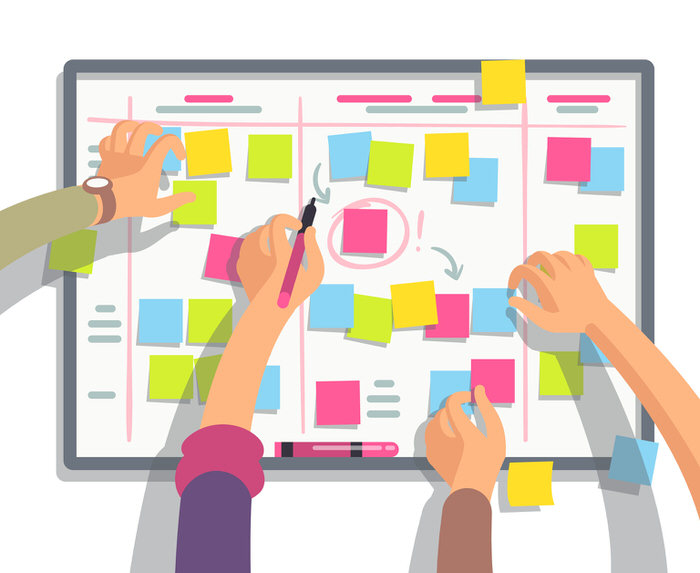
Learn about How to use Microsoft To Do (2023)
Microsoft To Do is a great way to manage your to-do list and stay on top of your tasks. In this video, we'll show you how to use Microsoft To Do in 2023 to get the most out of the app. We'll cover topics such as setting up your to-do list, adding tasks from other apps, completing tasks, using My Day, marking tasks as important, planning tasks, creating to-do lists to group tasks, using Outlook flagged emails, and much more. We'll also discuss how to use the new Microsoft Outlook To Do integration, share task lists with colleagues, review app settings, change the theme, print tasks, email all tasks, and search for tasks. With this video, you'll be an expert at Microsoft To Do in no time!
More links on about How to use Microsoft To Do (2023)
- ToDo: How to Use Microsoft To-Do in 2023
- Jan 20, 2023 — Microsoft To-Do is a task management app that helps you keep track of your tasks and to-dos. In 2023, Microsoft To-Do will be even more powerful ...
- To Do help & learning
- Explore Microsoft To Do help and learning resources. Find tutorials, troubleshooting steps, and tips ... Organize both work and play with To Do in Outlook.
- Set up Microsoft To Do
- What is Microsoft To Do and how does it work? ... Microsoft To Do is a personal task management app that empowers users to track and focus on the things they need ...
- Using Outlook tasks with Microsoft To Do
- Apr 28, 2023 — Right-click the ribbon. · Click Customize the Ribbon. · Under the dropdown, choose All Commands. · Click New Group and name the group. · Select ...
- Plan and connect with Microsoft To Do
- Plan and connect with Microsoft To Do · Select the lightbulb in the top right. · Review the suggested tasks and select + to add the ones you want to My Day. You ...
- To Do List and Task Management App | Microsoft To Do
- Microsoft To Do App · A smart daily planner · Manage your to do list online · Sharing made easy · Make managing tasks easier · Ready to get more done in Microsoft ...
- How To Use Microsoft To Do: Microsoft To Do Tutorial
- STEP 1 – DOWNLOAD THE APP AND LOG IN · STEP 2 – GET TO KNOW MICROSOFT TO DO · STEP 3 – CREATE LISTS AND ADD TASKS · STEP 4 – ORGANIZING TASKS AND TASK LISTS · STEP ...
- Microsoft To Do: A Basic Overview & Review
- Mar 16, 2023 — Step 1: Add Tasks to Your Days · Step 2: Set Up New to To-Do Lists and Groups · Step 3: Tackle Your Most Important Tasks First · Step 4: ...
Keywords
microsoft to do, tasks list, create tasks, manage to-do list, outlook flagged email, microsoft 365
We value your privacy
This website stores data such as cookies to enable important website functions as well as marketing, personalization and analysis. You can change your settings at any time or accept the default settings. privacy policy.
