- All of Microsoft
FREE Excel AI Tutoring: Learn Faster with Expert Guidance
Excel, Copilot Vision, AI assistant, Microsoft Store, AutoSum, XLOOKUP, pivot tables, charts, Kevin Stratvert
Key insights
-
Copilot Vision is Microsoft’s new AI-powered assistant in Excel that can see your screen, understand your spreadsheets, and guide you step by step through tasks such as formulas, pivot tables, and data analysis.
-
With AI-driven tutoring, users get instant help to summarize data, recommend smart actions, teach key formulas like AutoSum and XLOOKUP, build pivot tables, and create charts for visual insights—without needing to search online.
-
Microsoft 365 Copilot in Excel offers real-time chat and natural language support directly inside Excel, making it easier for both beginners and advanced users to interact with their data and learn new skills.
-
Users can now run Python scripts in Excel via Copilot, allowing more advanced data analysis without leaving the spreadsheet environment.
-
The technology includes features like context-aware prompt templates, automated formula suggestions, trend predictions, and collaborative AI sheets that keep original data safe while generating new insights.
-
This free AI-powered tutoring makes learning Excel faster and more accessible for everyone by providing interactive guidance tailored to each user’s needs directly within the application.
Introduction: AI-Powered Excel Tutoring Arrives
Kevin Stratvert explores the latest leap in Microsoft Excel’s functionality, showcasing how Copilot Vision, a new AI-powered assistant, transforms the way users interact with spreadsheets. In his recent YouTube video, Stratvert demonstrates how this innovation provides free, real-time tutoring directly within Excel. Notably, Copilot Vision “sees” your screen, understands your spreadsheet data, and guides you through various tasks step by step, making it a game-changer for learners of all skill levels.
With the integration of AI, users no longer need to search for answers online or memorize complex formulas. Instead, they can rely on personalized, context-aware help. Stratvert’s walkthrough highlights both the opportunities and considerations that come with this technology, helping viewers understand its practical uses and potential challenges.
How Copilot Vision Works in Excel
At its core, Copilot Vision operates as an embedded AI assistant within Excel, offering support through conversational chat and intelligent recommendations. Users can launch Copilot Vision from within Windows and share their Excel screens, allowing the AI to analyze spreadsheet content in real time. This capability enables Copilot to provide summaries, recommend actions, and even teach users how to use advanced formulas like AutoSum and XLOOKUP.
The system’s interactive nature means that users can ask questions, receive step-by-step guidance, and automate routine tasks. For example, Copilot Vision can help build pivot tables or create charts to visualize data insights, all tailored to the user’s current context. This hands-on approach not only accelerates learning but also reduces the friction often experienced when tackling new or complex Excel features.
Key Features and Educational Benefits
One of the standout advantages highlighted by Stratvert is the personalized learning experience Copilot Vision delivers. The AI adapts its assistance based on user skill level, making it suitable for both beginners and advanced Excel users. By offering instant explanations and formula suggestions, Copilot helps users build confidence and proficiency without needing to leave the application or consult external resources.
Moreover, Copilot Vision supports a variety of tasks, from basic calculations to advanced data analysis. Its ability to recommend smart actions, automate repetitive processes, and generate visualizations streamlines workflow and enhances productivity. The inclusion of Python scripting through Copilot further expands the possibilities for users interested in more sophisticated data manipulation, all within the familiar Excel environment.
Tradeoffs and Challenges in AI Integration
While Copilot Vision’s free and accessible tutoring lowers barriers for many users, there are important tradeoffs to consider. Relying on AI for instruction can sometimes obscure the underlying logic of Excel functions, potentially reducing a user’s long-term retention of concepts. Additionally, the technology is only as effective as its ability to interpret the context and nuances of each spreadsheet, which may vary depending on data complexity and formatting.
Another challenge lies in balancing automation with user control. While automation speeds up many tasks, there is a risk that users may become overly dependent on AI-generated solutions, missing out on deeper learning opportunities. Furthermore, some advanced features—such as Python integration—require a foundational understanding of coding, which might present a hurdle for those new to programming.
The Future of Learning Excel: Accessibility and Efficiency
Stratvert concludes that the integration of Copilot Vision marks a significant shift toward making Excel more accessible and efficient for everyone. By leveraging AI, Microsoft bridges the gap between novice and expert users, allowing individuals to learn at their own pace and according to their specific needs. The free nature of this offering ensures that high-quality Excel tutoring is available to a wide audience, regardless of budget constraints.
Looking ahead, the continued evolution of AI-powered tools like Copilot Vision promises to further streamline data analysis and empower users to unlock the full potential of Excel. However, as with any technological advancement, striking the right balance between guided assistance and independent learning will remain crucial for maximizing both productivity and understanding.
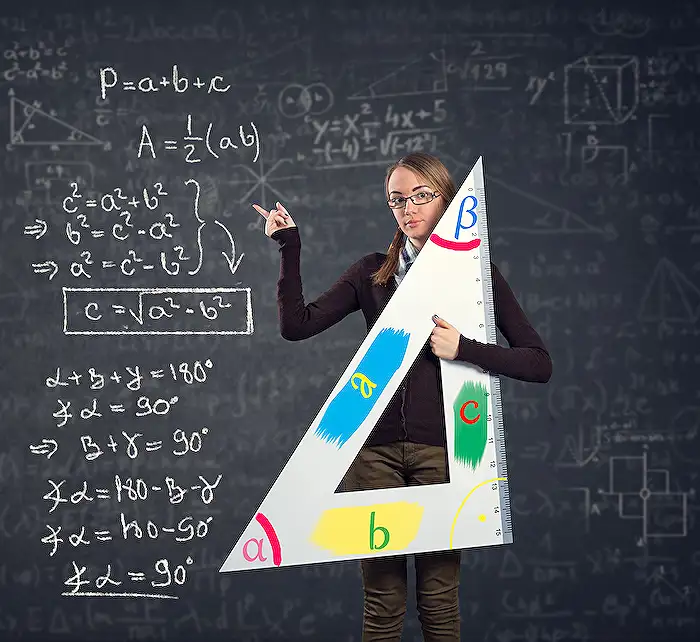
Keywords
free excel tutoring ai learn excel fast excel ai tutor free online excel lessons ai powered excel tutorial quick excel learning best free excel course
