Pro User
- All of Microsoft
Zeitspanne
explore our new search
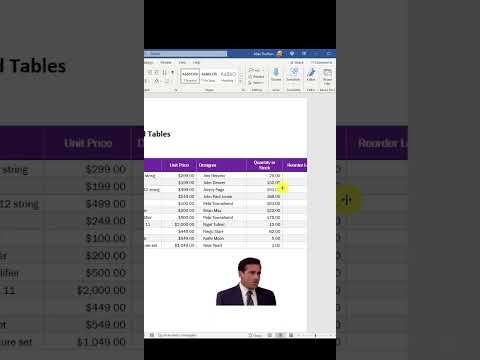
Word
22. Mai 2025 18:55
Word AutoFit Tips: Perfect Table Sizing Every Time
von HubSite 365 über Mike Tholfsen
Principal Group Product Manager - Microsoft Education
AutoFit tables in Word: Learn how to optimize table sizes effortlessly using Microsoft Words AutoFit feature.
Key insights
- AutoFit in Word helps you quickly adjust table columns and rows to fit your content or page size.
- You can access the AutoFit feature by right-clicking on the table and choosing "AutoFit" from the menu.
- AutoFit Contents resizes columns so all text is visible without extra space.
- AutoFit Window makes the table stretch to match the width of your document window.
- You can also turn off AutoFit with "Fixed Column Width" if you want all columns to stay the same size.
- This feature saves time when editing tables, making your documents look cleaner and more professional.
Keywords
AutoFit tables Word AutoFit table feature Microsoft Word tables resize tables Word table formatting adjust table size Word tips and tricks AutoFit content in Word