Pro User
- All of Microsoft
Zeitspanne
explore our new search
SharePoint Online
30. Jan 2025 01:52
SharePoint: Elevate Your Content Strategy with Scalable Governance Solutions
SharePoint, Microsoft 365 Backup, Agreements AI, DLP, eSignature
Key insights
- Explore the latest SharePoint content management capabilities designed to enhance governance for IT admins and save time for business users. These tools help manage sites, access, and business processes effectively.
- The new Agreements AI solution offers advanced features like oversharing reporting, policy adherence, auditing, Microsoft 365 Backup, and Data Loss Prevention (DLP) to bolster content governance in Microsoft 365.
- SharePoint Advanced Management is an essential add-on for Microsoft 365 that helps prevent content sprawl and streamline access management through comprehensive reporting and lifecycle management features.
- The AI Insights feature uses language models to identify patterns from reports and provide actionable recommendations. This enhances decision-making by identifying potential issues early on.
- Site ownership policies, automated through the SharePoint admin center, improve site governance by managing site lifecycle effectively. This includes handling inactive sites with rule-based policies that notify site owners of inactivity.
- The Block download policy restricts file downloads from SharePoint or OneDrive sites without needing Microsoft Entra Conditional Access policies. It provides browser-only access to ensure security and compliance while maintaining data integrity.
Introduction to SharePoint's Latest Innovations
The recent YouTube video by Microsoft, titled "Demo: Scale Content Solutions and Governance with SharePoint," provides an in-depth look at the latest SharePoint content management capabilities. These tools are designed to enhance governance for IT administrators while offering time-saving solutions for business users. This demo is particularly useful for those looking to gain better control over their sites, access, and business processes. The video showcases the new Agreements AI solution, oversharing reporting, policy adherence, auditing features, Microsoft 365 Backup, Data Loss Prevention (DLP), and more. This comprehensive suite of tools strengthens content solutions and governance throughout Microsoft 365.Enhancing Governance with SharePoint
SharePoint's advanced management capabilities are a significant focus of the video. These features are crucial for IT administrators aiming to prevent content sprawl, streamline access management, and analyze usage patterns through detailed reporting. By utilizing these features, organizations can reduce the risk of oversharing, manage content lifecycle effectively, and maintain robust governance practices. The tools are designed to be managed via the SharePoint admin center, allowing IT administrators and site owners to address common content governance issues efficiently.- Content Sprawl Management: Content sprawl occurs when digital content accumulates without adequate management, leading to difficulties in accessing information, increased storage costs, and security vulnerabilities. SharePoint's governance strategies help centralize control, optimize storage, and ensure secure data management.
- Site Ownership Policy: Automated policies in the SharePoint admin center improve site governance by managing site ownership effectively. This feature is part of the site lifecycle management, ensuring that SharePoint sites are well-managed within the organization.
- AI Insights: SharePoint's AI insights feature identifies patterns and potential issues from reports, offering actionable recommendations to resolve them. This tool enhances decision-making by providing clear insights into site performance and governance challenges.
Managing Content Lifecycle and Access
Effective content lifecycle management is essential for maintaining streamlined governance, enhancing collaboration, and optimizing storage. SharePoint's advanced management features facilitate content creation, organization, and retention through automated workflows and detailed reporting. These tools also support regulatory compliance, ultimately improving efficiency and security.- Site Change History Reports: This feature allows administrators to create reports on SharePoint site property changes, providing a comprehensive view of modifications over the past 180 days. These reports can be filtered by sites and users, offering valuable insights into site activity.
- Recent Site Actions: Administrators can monitor the last 30 changes made to a SharePoint site's properties, ensuring that governance practices are consistently applied and reviewed.
- Manage Permissions and Access: SharePoint Advanced Management ensures that data is securely handled and accessed only by authorized users. This feature is crucial for maintaining the integrity and security of insights generated by tools like Microsoft Copilot.
Security and Compliance Features
SharePoint's security and compliance features are designed to protect sensitive data and ensure that access is appropriately managed. These tools are essential for organizations looking to maintain strict security standards while enabling collaboration across teams.- Block Download Policy: This policy prevents users from downloading files from SharePoint or OneDrive sites, ensuring that sensitive content remains secure. Users have browser-only access, with no ability to download, print, or sync files.
- Data Access Governance Reports: These reports identify sites with potentially overshared or sensitive content, allowing organizations to apply appropriate security and compliance policies.
- Site Access Reviews: This feature delegates the review process of data access governance reports to site owners, ensuring that overshared sites are addressed promptly.
Licensing and Accessibility
SharePoint Advanced Management is available as a per-user license, requiring each user in the organization to have a license, except for guests. The licensing is flexible, available through the Microsoft 365 Admin center, Cloud Solution Providers, or volume licensing enrollment. SharePoint Advanced Management is priced at $3 per user per month for commercial customers, with specific licensing details available for different features. In conclusion, Microsoft's latest SharePoint video provides a comprehensive overview of the platform's advanced management capabilities. These tools are essential for organizations looking to enhance governance, manage content lifecycle, and maintain robust security and compliance practices. By leveraging these features, businesses can optimize their use of SharePoint and Microsoft 365, ensuring efficient and secure operations.
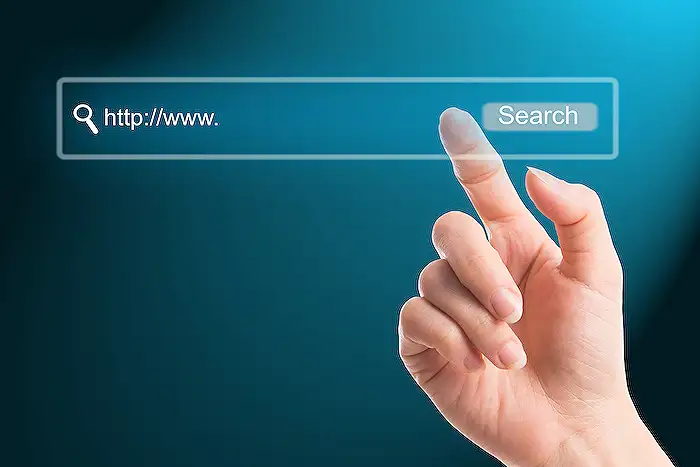
Keywords
SharePoint content solutions governance demo scale management collaboration enterprise productivity tools
