- All of Microsoft
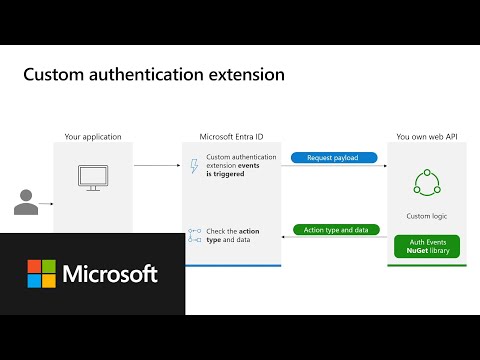
Microsoft Entra Custom Authentication Extensions: Revolutionize Security Your Way
Software Development Redmond, Washington
Microsoft Entra: Enhance authentication with custom extensions, integrate claims provider, and customize verification emails.
Key insights
- Microsoft Entra Custom Authentication Extensions allow organizations to integrate custom business logic into their authentication workflows, enhancing flexibility and adaptability.
- The extensions act as event listeners that trigger HTTP calls to a REST API endpoint, enabling custom workflows like user attribute validation during sign-up or adding external data to tokens.
- Advantages: These include customization and flexibility in security processes, integration with external systems for enhanced personalization, improved security measures, and scalability using serverless environments like Azure Functions.
- Implementation Basics: Configure a Custom Authentication Extension to specify when the REST API should be called. The REST API endpoint handles custom workflow logic based on event type and user data.
- Security Measures: Ensure secure communication between the extension and REST API by validating bearer tokens with claims such as appid or azp, ensuring only authorized interactions occur.
- Event-Driven Architecture: This approach allows real-time interaction with external systems, enabling dynamic adjustments to authentication flows based on user actions or external data.
Exploring Microsoft Entra's Custom Authentication Extensions
Microsoft Entra's custom authentication extensions represent a significant advancement in the realm of authentication technology. These extensions allow organizations to integrate custom business logic into their authentication workflows, enhancing flexibility and security. This article delves into the key features and advantages of these extensions, as outlined in a recent Microsoft YouTube video.
Understanding Microsoft Entra Custom Authentication Extensions
Microsoft Entra custom authentication extensions are designed to enhance and customize the authentication experience by integrating with external systems. Essentially, they function as event listeners that trigger HTTP calls to a REST API endpoint. This endpoint can define custom workflows, such as validating user attributes during sign-up or adding external user data to tokens before issuance. The extensions are part of Microsoft Entra's broader identity and access solutions, which aim to secure access across organizations in a connected world.
Key Features and Advantages
- Customization and Flexibility: These extensions allow organizations to integrate their own business logic into the authentication flow, providing a tailored security and user experience.
- Integration with External Systems: The ability to connect with external data stores or APIs enables the inclusion of additional user attributes or validation processes, enhancing security and personalization.
- Enhanced Security: By allowing custom validation and attribute collection, organizations can implement robust security measures that align with their specific requirements.
- Scalability and Efficiency: Utilizing serverless environments like Azure Functions for hosting the REST API can reduce infrastructure costs and improve scalability.
Implementing the Technology
To implement Microsoft Entra custom authentication extensions, two main components need to be configured:
- Custom Authentication Extension: This specifies when and how the REST API should be called during the authentication flow. It can be triggered at points like attribute collection start, attribute collection submit, or token issuance start.
- REST API Endpoint: This is where the custom workflow logic is implemented. It receives HTTP requests from Microsoft Entra ID and performs actions based on the event type and user data provided.
New Approaches and Technologies
The approach introduced by Microsoft Entra is innovative in several ways:
- Serverless Integration: The use of serverless technologies like Azure Functions simplifies the deployment and maintenance of custom authentication logic, reducing the need for dedicated infrastructure.
- Event-Driven Architecture: The event-driven nature of these extensions allows for real-time interaction with external systems, enabling dynamic adjustments to the authentication flow based on user actions or external data.
- Enhanced Security Features: The ability to validate and secure REST API calls using bearer tokens and specific claims ensures that only authorized interactions occur between Microsoft Entra ID and the custom extension.
Technical Overview of Custom Authentication Extensions
When a user attempts to sign into an app, they are redirected to the Microsoft Entra sign-in page. Once a user completes a certain step in the authentication process, an event listener is triggered. The custom authentication extension sends an HTTP request to the REST API endpoint, which contains information about the event, the user profile, session data, and other context information. The REST API performs a custom workflow and returns an HTTP response to Microsoft Entra ID. Finally, the Microsoft Entra custom authentication extension processes the response and customizes the authentication based on the event type and the HTTP response payload, ultimately returning a token to the app.
Security Considerations
To ensure secure communications between the custom authentication extension and the REST API, multiple security controls must be applied:
- When the custom authentication extension calls your REST API, it sends an HTTP Authorization header with a bearer token issued by Microsoft Entra ID.
- The bearer token contains an appid or azp claim. Validate that the respective claim contains the appropriate value to ensure that Microsoft Entra ID is the one calling the REST API.
- The bearer token aud audience claim contains the ID of the associated application registration. Your REST API endpoint needs to validate that the bearer token is issued for that specific audience.
- The bearer token iss issuer claim contains the Microsoft Entra issuer URL, which varies depending on your tenant configuration.
Custom Claims Provider and Attribute Collection Events
A custom claims provider is a type of custom authentication extension that calls a REST API to fetch claims from external systems. It maps claims from external systems into tokens and can be assigned to one or many applications in your directory.
Attribute collection start and submit events can be used with custom authentication extensions to add logic before and after attributes are collected from a user. For example, you can add a workflow to validate the attributes a user enters during sign-up. The OnAttributeCollectionStart event occurs at the beginning of the attribute collection step, before the attribute collection page renders. It lets you add actions such as prefilling values and displaying a blocking error. The OnAttributeCollectionSubmit event triggers after the user enters and submits attributes, allowing you to add actions like validating entries or modifying attributes.
One-Time Passcode Send Event
The OnOtpSend event is triggered when a one-time passcode email is activated. It allows you to call a REST API to use your own email provider. This event can be used to send customized emails to users who sign up, reset their password, sign-in with email and one-time passcode, or email multifactor authentication (MFA).
When the OnOtpSend event is activated, Microsoft Entra sends a one-time passcode to the specified REST API you own. The REST API then uses your chosen email provider, such as Azure Communication Service or SendGrid, to send the one-time passcode with your custom email template, from address, and email subject, while also supporting localization.
In conclusion, Microsoft Entra's custom authentication extensions provide a powerful tool for organizations seeking to enhance their authentication processes with custom logic and external integrations. They offer greater flexibility, security, and scalability in identity management, making them a valuable asset for modern organizations.
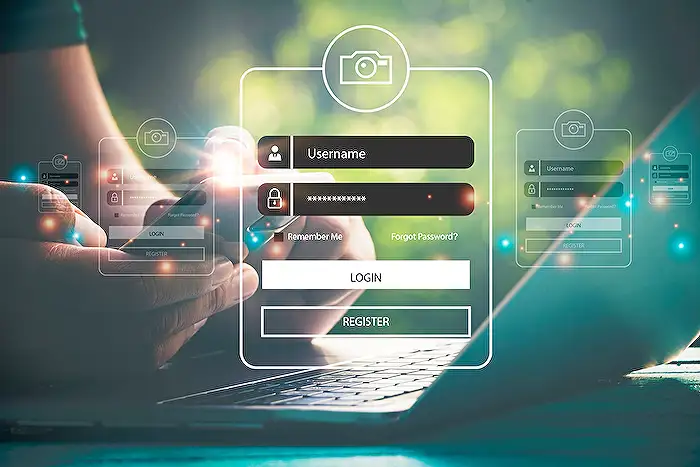
Keywords
Microsoft Entra custom authentication extension overview SEO keywords