- All of Microsoft
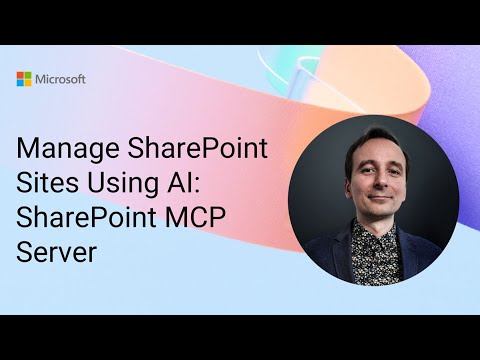
Manage SharePoint Sites Using AI: SharePoint MCP Server
Software Development Redmond, Washington
Microsoft guide Use MCP server to manage SharePoint with AI for chat driven list read write, nav updates and site rename
Key insights
- SharePoint MCP Server: A specialized server that lets AI clients manage SharePoint sites and content by translating natural language into SharePoint REST actions.
- Model Context Protocol (MCP): An open client‑server protocol that standardizes how AI models call external services, so different agents can use the same SharePoint interface.
- Natural language interface: Users and AI agents can issue conversational commands to list, create, update, or rename sites and navigation items without manual UI steps or scripts.
- Key capabilities: Read/write list items, generate lists/fields/views, import local files, copy lists between sites, list folders, and fetch document content in multiple formats.
- Authentication & security: Uses Entra ID and Azure Identity libraries with app‑registration and tenant scoping; includes a read‑only safety mode to reduce risk during testing.
- Benefits & integration: Automates routine SharePoint tasks to boost productivity, enables cross‑vendor AI tools to work with SharePoint, and fits into Azure developer workflows for scalable enterprise management.
Overview of the demo
The Microsoft video, presented on the Microsoft 365 & Power Platform community call on August 14, 2025, demonstrates a new way to manage SharePoint using AI. Denis Molodtsov walks through a working implementation that connects conversational clients to SharePoint through a server that follows the Model Context Protocol. Consequently, viewers see how AI commands can read and write list items, update navigation, rename sites, and move content between sites.
Moreover, the demo highlights how the solution maps natural language to SharePoint REST operations and uses tenant-wide scoping with app-registration authentication. The presentation emphasizes a read-only safety mode for lower-risk exploration, then shows how full write operations work when authorized. Therefore, the video offers both a practical tour and a view of operational guardrails for administrators.
Key capabilities shown
In the demo, the SharePoint MCP Server serves as a bridge between AI clients and SharePoint, enabling tasks that previously required UI steps or custom scripts. For example, the server can generate lists, create fields and views, import local files, and copy lists across sites, all driven by conversational prompts from an AI agent. Thus, routine administrative work is reduced and automation becomes easier to adopt for nontechnical users.
Additionally, the server supports different MCP-capable clients, which means a range of tools can plug into the same interface without per-tool connectors. The demo also shows how the system surfaces document content in multiple formats and performs folder and file operations, which broadens its applicability for content-heavy teams. Consequently, organizations gain a programmable layer for SharePoint that can accelerate common workflows.
Security, authentication, and scope
Security is a central element of the demo; the solution uses Entra ID and Azure identity libraries to enforce authorization and follow recommended practices. The presenter explains how app-registration based authentication can limit actions to tenant-approved scopes and how a read-only safety mode can reduce accidental changes. Therefore, administrators can stage adoption while maintaining control over privileged operations.
However, broad tenant-level access introduces tradeoffs between convenience and risk: wider scope simplifies automation across sites but increases the need for careful governance and monitoring. Consequently, teams must balance the benefits of tenant-wide management with role-based controls, audit logging, and policy enforcement to avoid unintended exposure. The video emphasizes this balance and encourages measured rollout strategies.
Tradeoffs and technical challenges
While the MCP approach reduces the need for custom connectors, it adds an integration layer that requires careful design and maintenance. For instance, translating freeform language into precise REST calls can produce ambiguous results unless prompts and intent handling are tightly managed. Thus, teams must invest in prompt design, validation rules, and fallback behaviors to maintain predictable outcomes under varying user inputs.
Performance and scale are additional considerations: tenant-wide operations and large list migrations can put load on SharePoint and the MCP server, which means administrators must plan for throttling, batching, and error recovery. As a result, organizations will need to weigh the speed and convenience of AI-driven commands against platform limits and the cost of robust operational controls. The demo surfaces these practical concerns and suggests conservative defaults when first enabling write operations.
Adoption, developer experience, and future outlook
The presenter frames the MCP server as part of a broader move to open, protocol-driven integrations across Microsoft 365 and Azure, which could simplify cross-vendor AI workflows. For developers and admins, this means a programmable interface that works with multiple agent frameworks and standard identity models, improving reuse and lowering integration overhead. Therefore, the solution may accelerate automation projects that previously stalled due to custom connector work.
Nevertheless, adoption will require training, governance updates, and integration into existing change processes so teams can use the capabilities safely and effectively. In addition, the community-driven demos and starter resources showcased in the video point to ongoing improvements and growing ecosystem support. Consequently, organizations that test the MCP approach in pilot scenarios will be better positioned to refine governance and scale successful automations.
Conclusion
The Microsoft demo presents a clear, practical example of how the SharePoint MCP Server can let AI clients manage SharePoint content through conversational commands. It highlights tangible benefits—automation, simplified management, and broader tool compatibility—while also showing the tradeoffs around security, scale, and predictability. Thus, the video is useful for IT leaders, administrators, and developers planning to explore AI-driven SharePoint management.
Ultimately, the demo suggests a measured path forward: start with read-only or limited-scope pilots, invest in prompt and error-handling practices, and align governance policies to balance agility with control. By doing so, organizations can capture productivity gains while managing the operational and security challenges that come with enabling AI to act on their SharePoint environments.

Keywords
SharePoint AI management, Manage SharePoint sites with AI, SharePoint MCP Server, AI-driven SharePoint administration, SharePoint site automation, MCP Server SharePoint tutorial, AI governance for SharePoint, Automate SharePoint site management