Pro User
- All of Microsoft
Zeitspanne
explore our new search
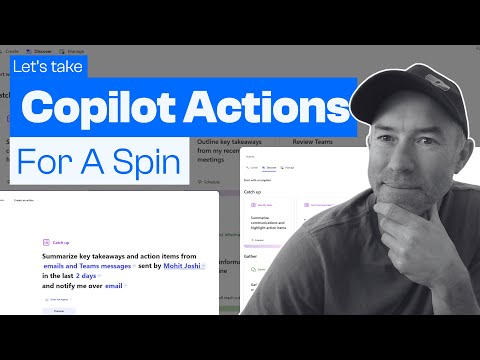
Microsoft Copilot
21. März 2025 12:47
Copilot Actions: Your Ultimate Efficiency Guide
von HubSite 365 über Daniel Anderson [MVP]
A Microsoft MVP 𝗁𝖾𝗅𝗉𝗂𝗇𝗀 develop careers, scale and 𝗀𝗋𝗈𝗐 businesses 𝖻𝗒 𝖾𝗆𝗉𝗈𝗐𝖾𝗋𝗂𝗇𝗀 everyone 𝗍𝗈 𝖺𝖼𝗁𝗂𝖾𝗏𝖾 𝗆𝗈𝗋𝖾 𝗐𝗂𝗍𝗁 𝖬𝗂𝖼𝗋𝗈𝗌𝗈𝖿𝗍 𝟥𝟨𝟧
Boost productivity with Copilot in Microsoft 365: automated summaries, deadline management, and Loop integration.
Key insights
- Copilot Actions: A feature in Microsoft 365 designed to automate repetitive tasks, enhancing productivity across applications like Outlook, Teams, and SharePoint. It helps streamline workflows and focuses on high-priority tasks.
- Advantages of Copilot Actions: Automates routine tasks to save time, enhances efficiency by organizing tasks effectively, and improves collaboration through features like automated meeting prep and team input gathering.
- Setting Up Actions: Users can create actions using simple prompts to automate tasks such as summarizing interactions or generating reports. These actions integrate with Microsoft 365 apps for seamless task automation.
- Copilot Studio Integration: Allows users to create autonomous agents for advanced automation capabilities. This includes setting up triggers for specific tasks like responding to new emails.
- New Agents and Tools: Recent updates introduce agents that enhance SharePoint knowledge access, provide real-time language interpretation in Teams, and automate employee self-service tasks.
- Performance Improvements: Copilot Actions now offer faster responses due to enhanced performance capabilities, significantly improving user satisfaction and interaction efficiency.
Mastering Copilot Actions To Boost Your Productivity Levels
Introduction to Copilot ActionsIn a rapidly evolving digital workspace, Copilot Actions emerges as a transformative feature within Microsoft 365 Copilot. Designed to automate everyday repetitive tasks, Copilot Actions enhance productivity across various Microsoft applications. This innovative technology integrates seamlessly with tools like Teams, Outlook, and SharePoint, allowing users to streamline workflows and focus on high-priority tasks. By leveraging Copilot Actions, users can automate tasks such as summarizing daily action items, prepping for customer meetings, and gathering team inputs for newsletters.
Advantages of Using Copilot Actions
The advantages of using Copilot Actions are multifaceted, offering significant enhancements to productivity:- Automation of Repetitive Tasks: By automating routine tasks, users can save time and concentrate on strategic and creative work, thus boosting overall productivity.
- Enhanced Efficiency: Copilot Actions help in organizing tasks more effectively, ensuring that deadlines are met and work is completed efficiently, reducing the risk of oversight.
- Improved Collaboration: With features like automated meeting prep and team input gathering, collaboration among team members becomes more streamlined and effective, fostering a more cohesive work environment.
Basics of Copilot Actions
To get started with Copilot Actions, users need to understand how to integrate them into their daily workflows:- Setting Up Actions: Users can create actions using simple, fill-in-the-blank prompts that automate tasks. For example, setting up a recurring action to summarize interactions before a customer meeting.
- Integration with Microsoft Apps: Copilot Actions work across Microsoft 365 apps, making it easy to automate tasks within Outlook, Teams, and more, thereby enhancing the utility of these applications.
- Customization: Users can tailor actions to fit specific needs, such as automating email responses or generating reports, ensuring the tool adapts to various organizational requirements.
What's New About This Approach?
The latest developments in Copilot Actions include several innovative features that further enhance its capabilities:- Copilot Studio Integration: Users can now create autonomous agents using Copilot Studio, which enables advanced automation capabilities. This includes setting up triggers for actions, such as responding to new emails, and configuring agents to perform specific tasks.
- New Agents and Tools: Recent updates introduce new agents that unlock SharePoint knowledge, provide real-time language interpretation in Teams, and automate employee self-service tasks. These agents enhance the ability to access and utilize organizational knowledge efficiently.
- Performance Improvements: Copilot Actions now offer faster and more reliable responses, significantly improving user satisfaction. This is due to enhanced performance capabilities that make interactions with Copilot more efficient.
Challenges and Tradeoffs
While Copilot Actions offer numerous benefits, there are challenges and tradeoffs involved in balancing different factors:- Complexity of Setup: The initial setup of Copilot Actions may require a learning curve, especially for users unfamiliar with automation tools. However, once mastered, the efficiency gains are substantial.
- Customization vs. Standardization: While customization allows for tailored solutions, it may lead to inconsistency if not managed properly. Organizations must balance the need for personalized workflows with standard procedures to maintain coherence.
- Integration Challenges: Integrating Copilot Actions across various Microsoft apps can be complex, especially in environments with existing workflows. Careful planning and execution are necessary to ensure seamless integration.
Conclusion
Mastering Copilot Actions is a key step in leveraging Microsoft 365 Copilot to boost productivity. By automating routine tasks, enhancing collaboration, and integrating with various Microsoft apps, users can significantly improve their work efficiency. The latest updates, including Copilot Studio and new agents, further empower users to transform their workflows and scale their impact within organizations. Whether you're a business professional or an IT specialist, understanding and utilizing Copilot Actions can be a game-changer in today's fast-paced work environment.

Keywords
Copilot productivity tips AI assistant efficiency Copilot features task automation workflow optimization Microsoft Copilot guide enhanced productivity