- All of Microsoft
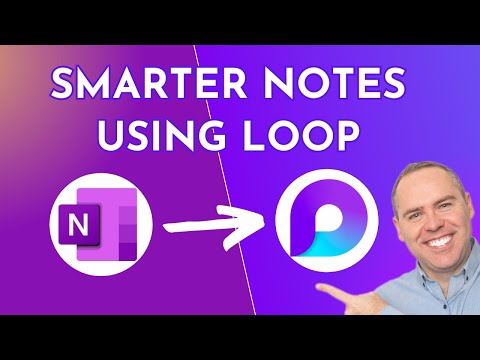
Microsoft Loop - A Smarter Way to OneNote?
Helping you and your company achieve more in Microsoft 365
Explore Microsoft Loop vs. OneNote for smarter note-taking and collaboration; boost productivity with our expert guide!
Microsoft Loop - A Smarter Way to OneNote? Here at Your 365 Coach, we strive to enhance your productivity and expertise with Microsoft 365's finest features. Today's review focuses on the fresh and engaging world of Microsoft Loop as we contrast it with OneNote.
For both experienced OneNote fans and those curious about the latest Microsoft creation, this episode delivers valuable insights. You'll receive in-depth advice and a comprehensive tutorial on harnessing Microsoft Loop for smarter note recording.
The video includes essential chapters for easy navigation:
- Introduction
- Exploring the New Loop Application
- Grasping Sections & Workspaces
- Formulating Notes & Checklists Within Loop
- Effective Task Management & Planning
- Video Integration within the Tool
- Oversight of Meeting Notes
- The Approach to File Management in Loop
- Utilizing Loop Mobile for Notes & Translating Ink to Text
- Content Sharing through Outlook & Teams
- Broadening User Access
- Key Takeaways Summary
Microsoft Loop and OneNote serve the digital note-taking realm, each with unique advantages for various tasks. Taking a closer look, Loop is the newer addition to the Microsoft family, honing in on real-time teamwork.
Loop's central feature is its components - modular blocks like text, tables, lists, tasks, or whiteboards that can be edited and shared. These can be embedded across websites, emails, or even within Loop itself, facilitating a fluid collaborative experience.
Contrastingly, OneNote has established itself as a comprehensive note-taking solution. It is celebrated for its versatility and ability to archive diverse content formats, from text and images to audio and video, complemented by robust search capabilities.
To distill their differences, we have a comparative summary:
- Real-time cooperation is Loop's mantra, with interactive, shareable components as its spine.
- On the other hand, OneNote champions content diversity with notebooks and searchable media integrations.
- Loop thrives on team-based collaborative dynamics, whereas OneNote offers deep storage and retrieval mechanisms.
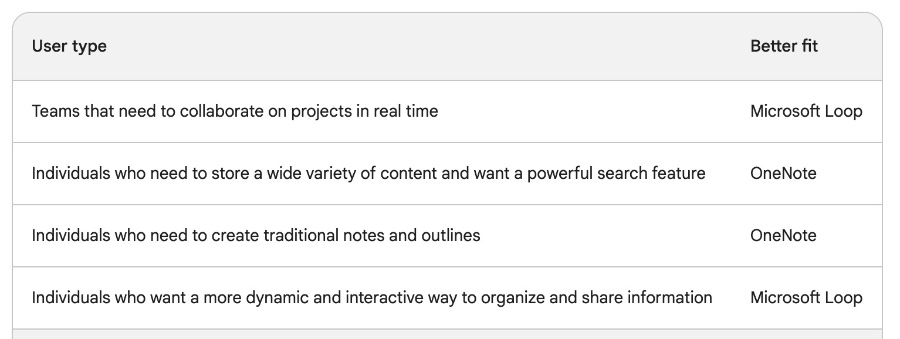
Choosing the right platform hinges on your specific needs:
- Microsoft Loop shines for team endeavors that demand immediate collaboration.
- If you covet a powerful search tool to handle a plethora of content, OneNote stands out.
- For those needing traditional note-taking structures, OneNote remains a reliable option.
- Yet, for a more vivid and interactive approach to information organization and sharing, Loop beckons.
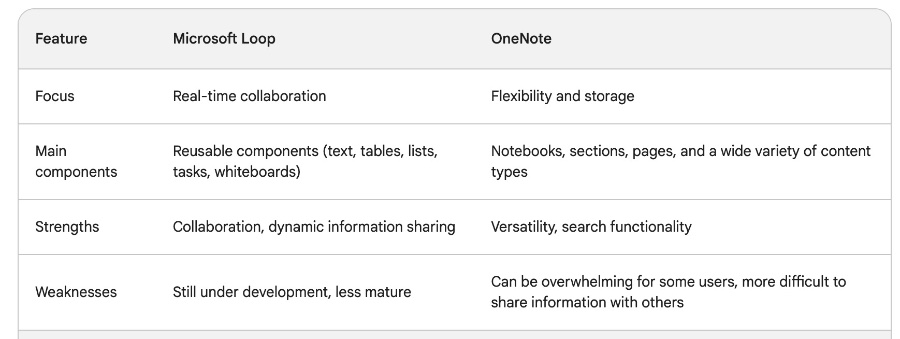
Whether collaborating with teammates or managing extensive databases of information, the right tool can make all the difference. We hope this analysis assists you in making the best choice for your needs!
Further Exploration into Microsoft Loop
Microsoft Loop represents the future of real-time collaboration and dynamic information management. It's a platform built for the modern workflow, allowing users to seamlessly integrate and interact with data across various applications. By connecting components that stay in sync across Microsoft 365, Loop ensures that teams are always up-to-date with the latest edits and contributions. With its emphasis on collaboration, Loop is proving to be a vital asset for teams looking to enhance their productivity in this interconnected digital environment.
Microsoft Loop vs OneNote
Are you a fan of OneNote or on the hunt for the latest productivity tools from Microsoft? Our latest video unpacks the highly talked-about Microsoft Loop, showcasing how it might just give OneNote a run for its money. At Your 365 Coach, we're committed to giving you a detailed rundown of Microsoft 365's newest additions, aimed squarely at enhancing your productivity.
Today, we're focusing on Microsoft Loop—will it revolutionize note-taking and collaboration? Join us to gain valuable insights, discover useful tips, and get an in-depth tutorial on harnessing the power of Loop for more efficient note-taking practices.
Highlights:
- Introduction to Microsoft Loop
- Guidance on using the new Loop application
- Deep dive into Loop's functionalities such as Sections & Workspaces, creating Loop notes & checklists, and task management & planning
- Exploring integrations with video, managing meeting notes, files, mobile features, and sharing content through Outlook & Teams
- Concluding with a comprehensive summary
Microsoft Loop stands apart with its emphasis on real-time collaboration, making it the go-to for interactive project work. Imagine being able to create components like text, tables, lists, tasks, and more that you can share and embed across multiple platforms — a seamless way to work with your team.
OneNote has been a fan favorite due to its versatility and the ability to contain a diverse range of content. It lets you organize your ideas in notebooks with various content types and benefits from a search feature that gets you to your information quickly.
Drawing a line between Microsoft's Loop and OneNote:
- Focus - Loop thrives on collaboration, OneNote on content flexibility.
- Components - Loop offers reusable content bits, OneNote provides extensive types of content.
- Strengths - Loop excels at team-based, dynamic work, OneNote shines with its search and content management.
- Weaknesses - Loop is evolving and less polished, OneNote can be complex and tougher to share.
Loop is ideal for real-time team project collaboration, while OneNote suits those seeking a deep and searchable content repository. Those needing dynamic, interactive information organization will enjoy Loop's approach, and those requiring detailed notes and outlines may prefer OneNote.
Choosing your tool depends on your needs:
- Collaborative project teams - Microsoft Loop
- Content-heavy individuals needing search functionality - OneNote
- Note-takers and traditional outline creators - OneNote
- Dynamic and interactive organizers - Microsoft Loop
This guidance aims to assist you in choosing the right tool for your productivity needs. Whether for individual purposes or team collaboration, Microsoft Loop and OneNote have distinct advantages that cater to different working styles and requirements. Please find Your 365 Coach always ready to help you increase your productivity through detailed features explanations and usage tips.
Enhancing Collaboration and Note-taking with Microsoft's Tools
Microsoft's ecosystem offers diverse means to manage tasks and collaborate on projects. With the advent of Microsoft Loop, the focus has shifted towards enhancing real-time collaboration, seamlessly integrating with other Microsoft 365 tools to create a unified workflow. Its dynamic approach to component sharing and information management represents an evolution in the digital workspace, complementing the more structured and content-rich experience offered by OneNote. As our work habits continue to evolve, Microsoft's offerings, including both Loop and OneNote, adapt to present solutions that meet changing productivity needs.
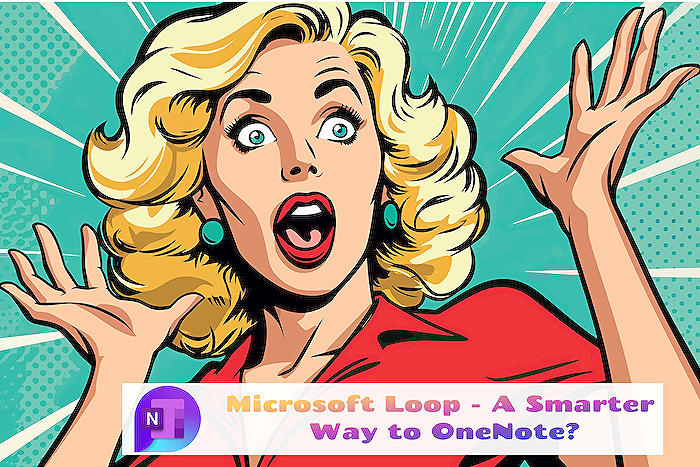
People also ask
What is the difference between OneNote and Loop?
OneNote and Loop are both Microsoft products designed to enhance productivity and collaboration, but they serve somewhat different purposes and have distinct features. OneNote is a well-established digital notebook that allows users to take notes, compile research, and organize information in a flexible, free-form canvas. It supports a variety of media types, including text, images, and handwriting, and can be especially useful for personal note-taking or traditional team note-sharing scenarios. Loop, on the other hand, is a newer application that focuses on real-time collaboration. It provides components, which are live, collaborative snippets of information that can be shared and edited by multiple users simultaneously within various Microsoft 365 applications. Whereas OneNote is designed for note-taking and information storage, Loop emphasizes real-time, active collaboration, allowing users to work together on projects with components that stay up to date across different platforms and services.Is MS Loop any good?
As the utility of a tool like MS Loop can be subjective and dependent on individual or team needs, feedback on MS Loop tends to vary. However, overall, MS Loop has been well-received for its integration into the Microsoft 365 ecosystem and its focus on enhancing collaboration. Its ability to create portable, collaborative pieces of content ("Loop components") that are accessible and sync across various 365 apps allows for a seamless collaborative experience. Users appreciate the flexibility it offers in team environments, where real-time document editing and communication are critical.What are the benefits of Microsoft Loop?
Microsoft Loop offers several key benefits, including: 1. Real-time collaboration: Loop components are designed for multiple users to edit simultaneously, offering a real-time collaborative experience. 2. Cross-app integration: Loop components can be used and synchronized across a range of Microsoft 365 apps, such as Teams and Outlook, providing a cohesive workflow. 3. Persistent and fluid components: Changes made in a Loop component are instantly reflected wherever they are embedded, aiding in keeping all participants up-to-date. 4. Enhanced team productivity: With features that support brainstorming, project planning, and content co-creation, Loop is aimed at improving team productivity and efficiency. 5. Accessibility and convenience: The ability to add Loop components to different conversation threads and documents eliminates the need to switch contexts, thereby saving time and simplifying collaboration.Is Microsoft Loop available yet?
As of my knowledge cutoff date in 2023, Microsoft Loop components were made available within chat in Microsoft Teams. Full app availability may vary based on Microsoft's release schedule and rollouts to different user groups and license tiers. For the most current information regarding the availability of Microsoft Loop, it's recommended to check the official Microsoft 365 Roadmap or updates from Microsoft's official channels.Keywords
Microsoft Loop, Loop vs OneNote, OneNote alternative, collaborative workspace, Microsoft productivity tools, team collaboration software, Microsoft 365 integration, shared notebooks, Loop components, smart note-taking