- All of Microsoft
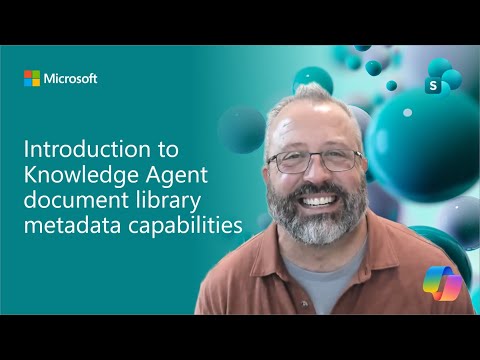
Knowledge Agent: Document Metadata Tips
Software Development Redmond, Washington
Microsoft expert: Knowledge Agent for SharePoint automates metadata extraction and makes content Copilot ready with AI
Key insights
- Knowledge Agent: an AI assistant built into SharePoint that helps teams organize and prepare content for Microsoft 365 Copilot.
It surfaces as a library tool that makes files, pages, and sites easier to manage and search. - Metadata autofill: the agent analyzes a sample of files (typically the first 20) and suggests metadata columns like summaries, dates, and categories.
With user approval it adds those columns and autofills metadata for existing and new documents. - Natural language rules: create automation using plain language to update metadata, retire old documents, fix broken links, or trigger actions.
This removes the need for custom scripts or complex flows in many scenarios. - Copilot integration: richer metadata improves Copilot’s search, Q&A, and automated insights by giving the AI better context.
The feature preserves existing customizations such as SPFX and column formatting while improving discoverability and efficiency. - Access and controls: the agent appears as a floating button in document libraries and adapts to user roles and library context.
Admins must opt in at the tenant level and users need a Microsoft 365 Copilot license to use the feature. - Demo highlights and next steps: the video shows a live demo and workflow examples (live demo 03:21; organize library 04:33; autofill 09:31; creating rules 11:30; ask a question 12:48; next steps 14:24).
Presenters include Sean Squires and Vesa Juvonen; teams are encouraged to test the preview and share feedback.
Overview of the video
The YouTube video, produced by Microsoft, demonstrates the new Knowledge Agent features built into SharePoint for managing document library metadata. The presenters, Sean Squires and Vesa Juvonen, walk viewers through a live demo and a concise agenda that covers organization, autofill, rule creation, and natural language queries. Consequently, the video aims to show how these capabilities make files and sites more Copilot-ready and easier to manage. Overall, the segment frames the agent as a tool to reduce manual work and improve content discoverability for teams.
How the Knowledge Agent works
First, the agent samples a set of files in a library to suggest relevant metadata columns, typically looking at the initial batch of items to identify patterns. Then, with user approval, it creates those columns and autofills metadata for existing and incoming documents, which helps maintain consistent structure across a site. Moreover, the system supports natural language rule creation so site owners can describe actions instead of writing scripts or workflows. In short, the interface appears as a floating assistant in the document library and guides users through setup and ongoing management.
Key benefits demonstrated
The presenters highlight several benefits, including time savings from automated metadata extraction and improved search and discovery through consistently populated fields. As a result, teams can find and surface relevant content faster, and Microsoft 365 Copilot can operate with richer context when answering questions or generating summaries. Additionally, the agent suggests custom views and site enhancements, which helps different roles access the content they need without heavy configuration. Thus, the tool promises both immediate gains in organization and longer-term improvements in content utility.
Tradeoffs: automation versus control
While automation reduces repetitive tasks, it also introduces tradeoffs around accuracy and governance that administrators must weigh carefully. For example, auto-generated metadata may require review to prevent incorrect tags or summary errors, which means organizations must balance speed against the need for quality assurance. Furthermore, enabling the feature requires tenant opt-in and appropriate licensing for users, so companies need to plan who can access the agent and how it fits into existing policies. Therefore, the convenience of machine-driven metadata must be matched with oversight, validation steps, and clear roles to manage exceptions.
Challenges and risks to manage
Several practical challenges emerge from the video and supporting notes, including handling diverse document types and legacy libraries that lack a consistent taxonomy. In addition, scaling the agent to large repositories can reveal metadata drift where automatic labels diverge from established classifications, so teams will need governance processes to reconcile differences. Privacy and compliance concerns also arise because the agent analyzes file content, which requires administrators to review data access settings and retention policies. Consequently, organizations must address technical accuracy, governance, and legal safeguards in parallel to adoption.
Adoption guidance and next steps
The video suggests staging deployments by starting with pilot libraries and involving content owners to validate suggestions before broad rollout, which helps reduce risk and improve models through feedback. Moreover, the presenters advise enabling autofill and rules gradually while monitoring results and adjusting settings to suit different teams and site structures. Finally, the broader message invites feedback from users, indicating that the feature is still evolving and that real-world usage will direct future refinements. For those interested, administrators should consider opt-in timing, licensing implications, and change management plans to ensure smooth adoption.
Conclusion
In summary, the YouTube presentation by Microsoft introduces the Knowledge Agent as a practical way to modernize document library management inside SharePoint. The demo underscores the potential for automated metadata, natural language rules, and improved Copilot performance, while also reminding organizations to plan for governance, accuracy checks, and licensing. Ultimately, teams that carefully balance automation and control can benefit from faster discovery and higher-quality knowledge assets, but they must also prepare for the operational work that accompanies intelligent automation. As the preview matures, collecting user feedback and applying staged rollouts will remain key to success.
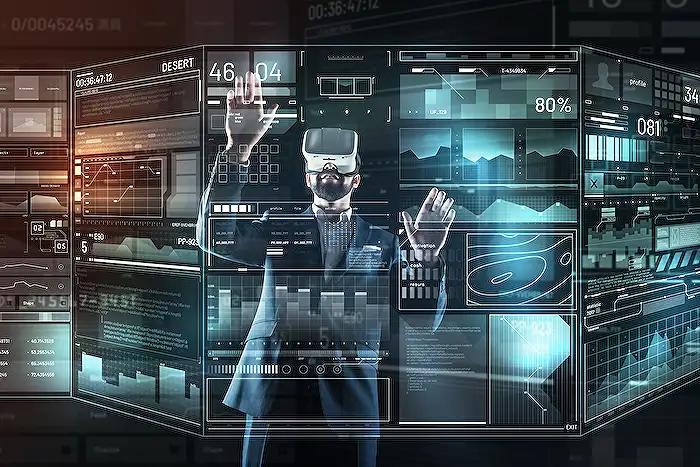
Keywords
knowledge agent document library metadata, document library metadata management, knowledge agent metadata capabilities, SharePoint document metadata, metadata tagging best practices, enterprise content metadata strategy, document metadata automation, knowledge management metadata features