- All of Microsoft
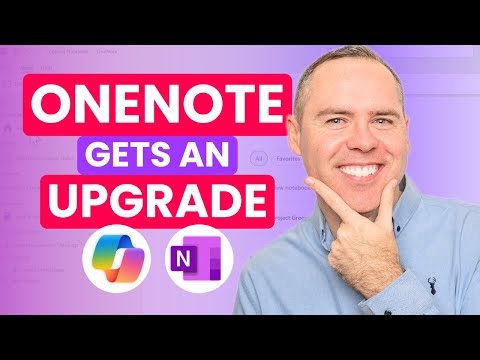
OneNote Copilot Update Transforms Your Note-Taking Experience
Helping you and your company achieve more in Microsoft 365
OneNote Copilot Notebook boosts productivity with AI, integrates SharePoint/OneDrive files and audio summaries.
Key insights
- Copilot Notebooks are a new AI-powered feature in OneNote that helps users gather, organize, and summarize content from various sources like notes, files, and meetings into one smart workspace.
- Users can create a Copilot Notebook by selecting it from the top of their notebooks list or through the Home menu; they can add references such as files from OneDrive or other resources to enhance context and insights.
- The update introduces Content Aggregation, allowing users to combine documents, websites, meeting recordings, and more for easier management and smarter organization within OneNote.
- A unique feature is the Podcast-Style Audio Overview, where two AI hosts provide summarized audio insights of your notebook’s key points for an engaging way to stay informed.
- Integrated AI Assistance enables Copilot to turn complex meeting notes into actionable tasks, build knowledge bases, and help draft detailed project content directly inside OneNote.
- To use Copilot Notebooks, you need a valid Microsoft 365 Copilot license, access to SharePoint services, and permission for a personal Loop Workspace; this ensures secure storage and seamless updates between devices.
Microsoft’s Copilot Notebooks: A Game-Changer for OneNote Users
Microsoft has rolled out a significant upgrade to OneNote with the introduction of Copilot Notebooks. This AI-powered feature, part of the Microsoft 365 Copilot Wave 2 spring release, became widely available in June 2025. According to a recent tutorial by Scott Brant, this update marks a notable shift in how users can manage, organize, and extract value from their digital notes and resources. With seamless integration into the Windows version of OneNote, Copilot Notebooks provide new opportunities for collaboration, research, and content management.
Understanding Copilot Notebooks: What’s New?
At its core, a Copilot Notebook acts as an AI-enhanced workspace that brings together all your relevant resources—such as chats, files, meeting notes, and web links—into a single, organized hub. As Scott Brant explains in his video, the underlying AI helps users gather information from multiple sources, summarize complex topics, and generate context-aware insights. This means that the notebook doesn’t just store information; it actively helps make sense of it.
Importantly, Copilot Notebooks are designed to be dynamic. They continuously scan and update their content based on the latest materials you add. As a result, users benefit from a workspace that remains current and actionable, allowing for more effective decision-making and knowledge management.
Getting Started: How to Use Copilot Notebooks in OneNote
Accessing Copilot Notebooks is straightforward for those on the latest OneNote version. Once updated, users will see a Copilot Notebooks section at the top of their notebooks list. From there, they can either open an existing Copilot Notebook or create a new one using the Home > Create Copilot Notebook option. The setup process involves naming the notebook and adding references, such as files from OneDrive or SharePoint, which serve as the foundation for Copilot’s AI-driven insights.
Brant’s walkthrough highlights the ease of bringing in existing pages and files, making it simple for users to transition their work into an AI-powered environment. The ability to add contextual instructions for Copilot further personalizes the experience, allowing the AI to better understand user intentions and deliver more relevant responses.
Key Features: What Sets Copilot Notebooks Apart?
One of the standout features is content aggregation. Users can pull together notes, documents, web links, and even meeting recordings into a single intelligent notebook. Copilot then provides real-time updates, ensuring that summaries and insights reflect the most recent changes. Another innovative addition is the podcast-style audio overview, where two AI hosts present key points from the notebook, making it easier to digest information on the go.
Integrated AI assistance is also a major advantage. Copilot can distill complex meeting notes into actionable tasks, help build knowledge bases, and assist in drafting project content—all within the familiar OneNote environment. Additionally, edits and updates made in Copilot Notebooks are automatically synchronized between OneNote and the Copilot web app, offering users flexibility in how and where they work.
Requirements, Availability, and Tradeoffs
To use Copilot Notebooks, users must have a Microsoft 365 Copilot license, access to an active SharePoint service plan, and permission to create a personal Loop Workspace. This ensures that content is stored securely and remains accessible across devices. However, these requirements may present barriers for some users, especially those in smaller organizations or without the necessary licenses.
While the new features enhance productivity and organization, they come with certain challenges. For instance, reliance on cloud-based services means that offline access can be limited. Furthermore, although AI-generated insights are powerful, they may not always capture the nuance of more specialized or sensitive content, requiring users to review and refine the output as needed.
Advantages and Challenges of the Copilot Notebooks Approach
The shift towards AI-driven note-taking offers clear benefits. Enhanced productivity, smarter content creation, and engaging learning experiences—such as the podcast-style audio overviews—all contribute to a more efficient workflow. The ability to unify diverse content types and automate summarization saves valuable time and reduces manual effort.
Yet, balancing these benefits with potential drawbacks is essential. Some users may find the learning curve steep, particularly if they are new to AI tools in productivity software. There is also the ongoing challenge of ensuring data privacy and managing permissions, especially when collaborating across teams or departments.
In conclusion, Microsoft’s Copilot Notebooks represent a forward-thinking approach to digital note-taking. By integrating advanced AI capabilities directly into OneNote, users gain a powerful ally in organizing, understanding, and acting on their information. As Scott Brant’s tutorial highlights, while there are tradeoffs and challenges, the potential for improved productivity and smarter collaboration is substantial.

Keywords
OneNote Copilot update OneNote AI features OneNote new notebook update Microsoft OneNote tips productivity with OneNote AI integration digital note-taking tools