Pro User
- All of Microsoft
Zeitspanne
explore our new search
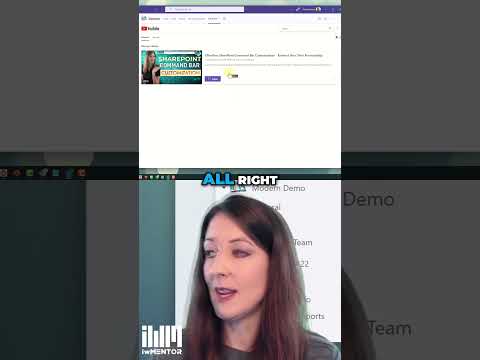
Teams
15. Mai 2025 11:37
Microsoft Teams: How to Seamlessly Watch YouTube Together
von HubSite 365 über Laura Rogers [MVP]
Microsoft Teams, YouTube integration, seamless video sharing, enhanced collaboration, productivity boost
Key insights
- YouTube videos can be watched directly inside Microsoft Teams, making it easier to share and view content during meetings or chats.
- To play a YouTube Short Video in Teams, you only need to paste the video link into the chat or meeting window.
- Integration with Microsoft Teams allows for quick access to YouTube content without needing to switch between apps.
- This feature helps teams collaborate better by letting everyone see the same video at the same time.
- User Experience is improved because viewers do not have to leave their current workspace in Teams.
- The process is simple and saves time for both presenters and viewers when sharing short, relevant videos.
Keywords
Watch YouTube in Microsoft Teams YouTube integration Microsoft Teams video sharing Teams YouTube tutorial watch videos in Teams stream YouTube in Teams play YouTube inside Microsoft Teams